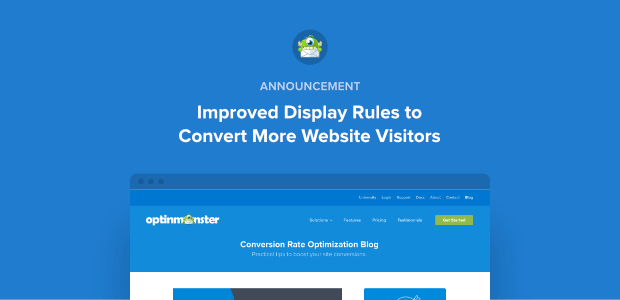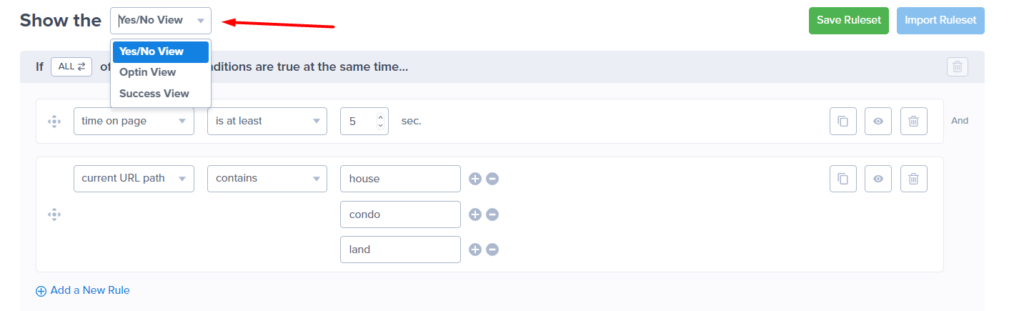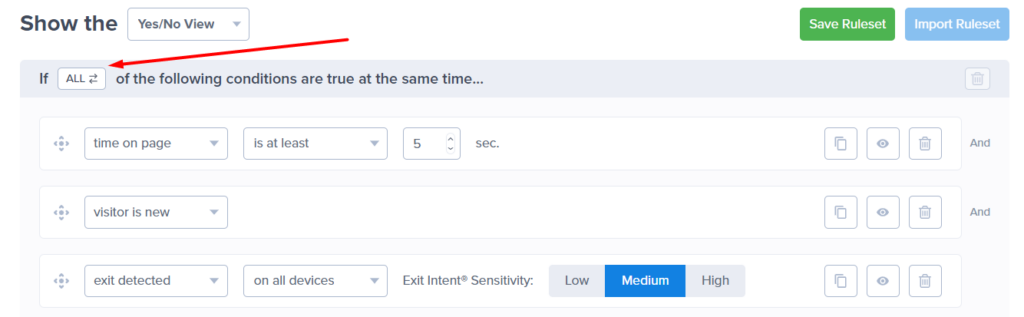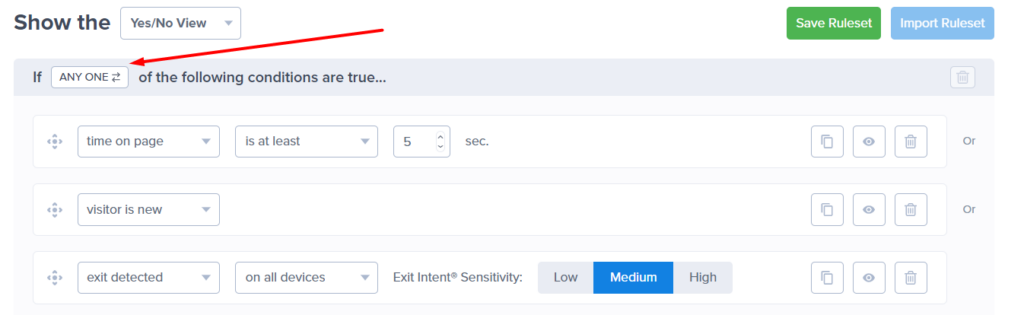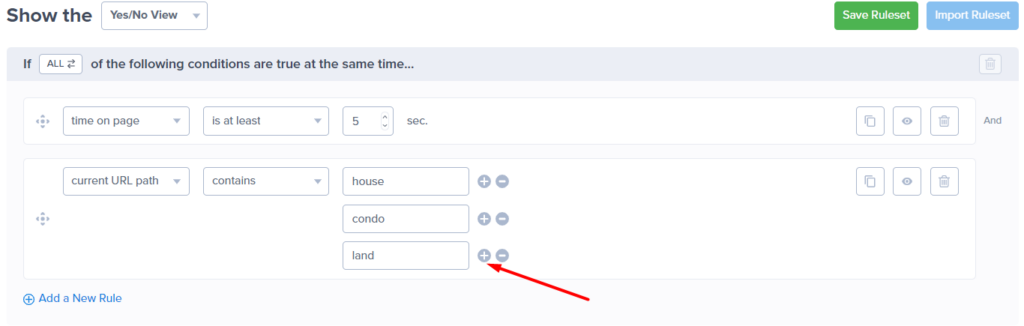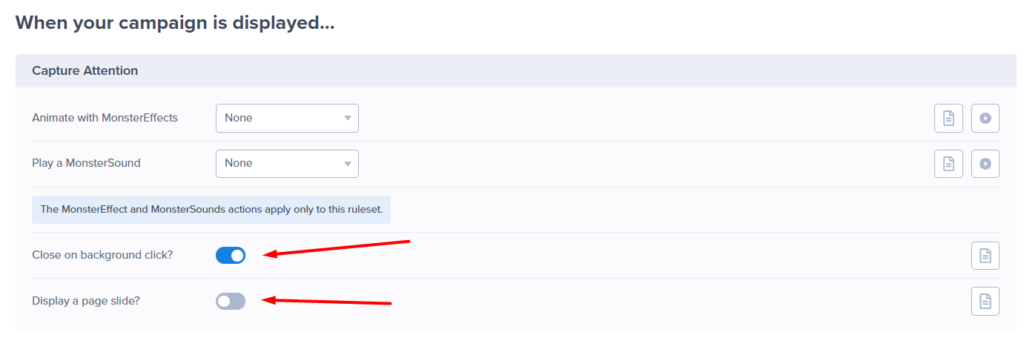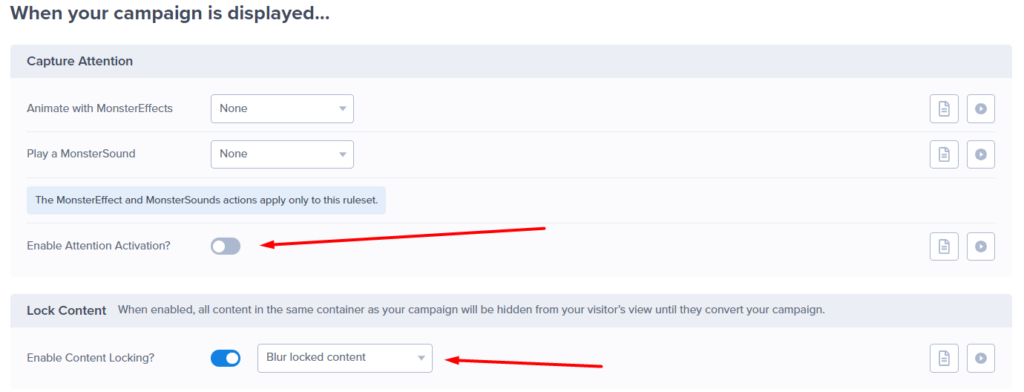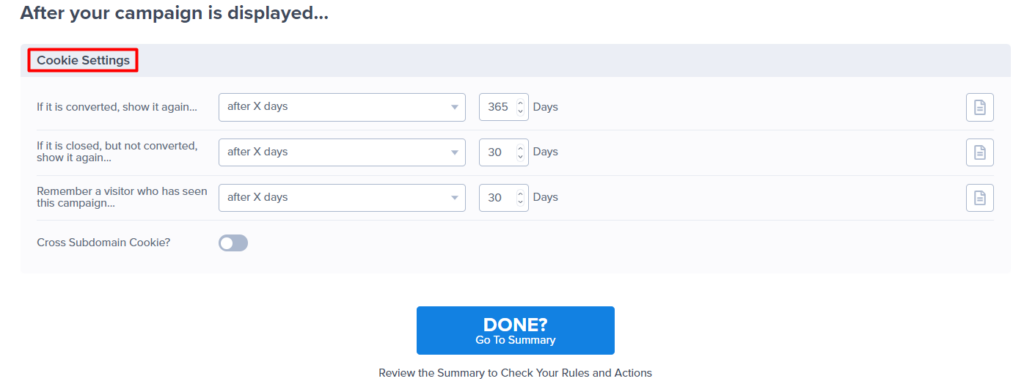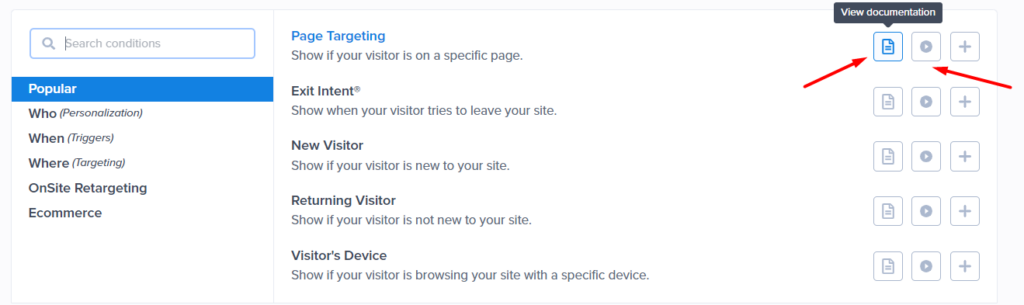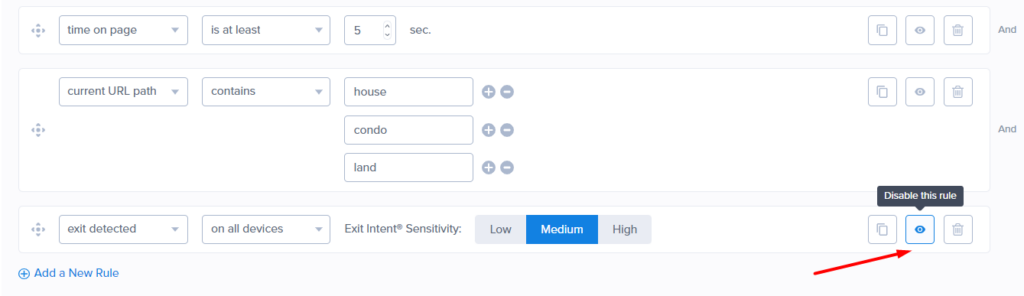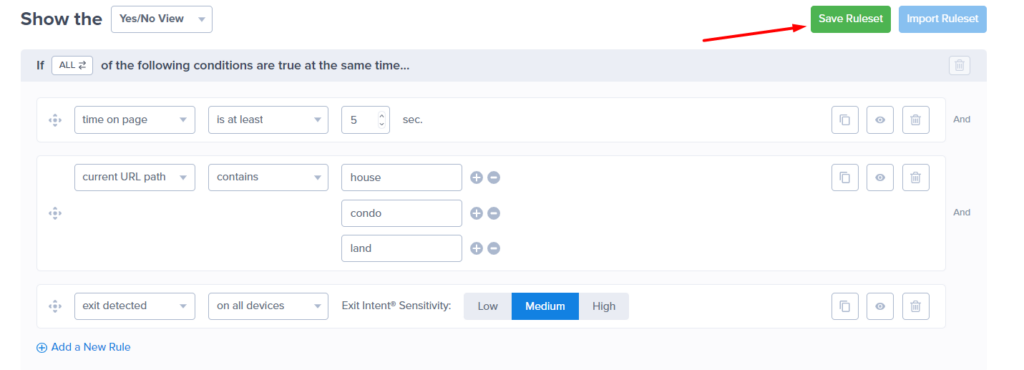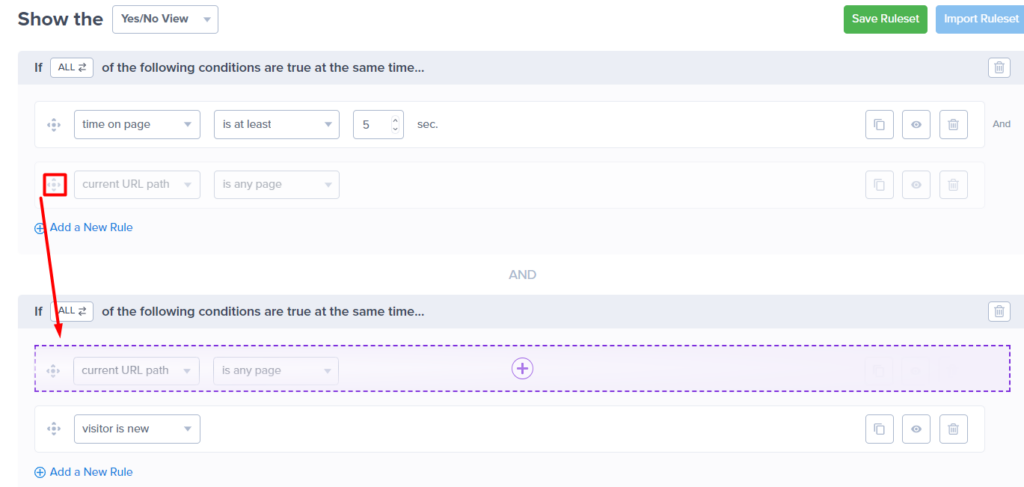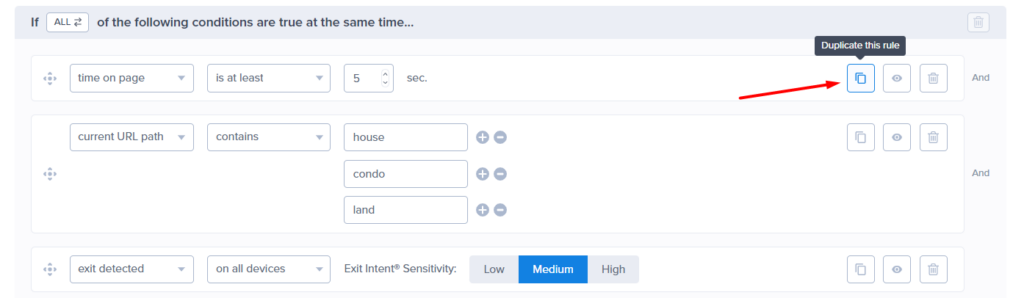Converting website visitors is not as easy as it used to be.
A few years ago, a simple page with a “buy now” button would convert.
Nowadays, users are much more sophisticated… and unless you have a vital product they need with extreme urgency – you need to put a bit more effort into planning and implementing your conversion strategy.
You need to be more specific, personal, and aware.
You need to understand the process your prospect goes through, and you need to meet them where they’re at, instead of trying to forcefully move them to a different phase of their buyer journey.
And doing this requires better tools.
You need to be able to implement complex strategies without friction, and without relying on multiple software and a team of developers on your payroll.
So, as always, we came up with a solution.
A solution that is a direct representation of our core values – we labor for simplicity, we fight for our customer’s success, and we pay attention to the details.
We made Display Rules better for YOU!
Knowing how to use Display Rules is what makes the difference between low conversions and high conversions.
It’s the secret sauce to getting your website visitors engaged and interested in what you have to offer.
Simply put, Display Rules help you control where and how your campaign appears to visitors. The more specific you can be with this, the higher the chance of success.
Why?
Because not all visitors are the same, so it doesn’t make sense to show the same campaign to all of them, in the same place, at the same time.
You need to plan based on:
- Where the visitor is coming from
- Who the visitor is
- What page they land on
- What kind of action it would make the most sense for them to take on that specific page
❌ Selling cooking courses on a page about shoes would be a waste of traffic.
❌ Showing a popup that promotes a blog post on the checkout page would be a waste of traffic too.
As you can see, it’s as much about what NOT to show, as it is about what to show.
Because Display Rules are so important, we improved them for you.
We pay attention to where our customers experience friction when using OptinMonster, and by doing this we realized Display Rules needed a revamp.
We want you to have a clear, simple, and efficient experience that leads to more conversions for your business.
Now you can create and implement Display Rules in your campaign much easier, without confusion.
Let’s go through some of the changes.
New Efficient Setup
Up until now, configuring your Display Rules was not the most straightforward experience.
However, we create a new efficient setup that is nicer to look at, and easier to go through.
Here’s what’s different:
- You now have the ability to choose what campaign view you want to show directly in the conditions tab.
- We made it very easy for you to switch entire groups of rule from the ALL condition, to the Any One condition.
When you select the ALL condition, your campaign will only show when ALL of the rules are met.
When you select the Any One condition, your campaign will show when any one of the rules are met.
- You are able to easily add multiple values of the same condition without adding the entire rule again and again.
- We better surfaced features and settings in the Actions tab. Features that were previously hard to discover, and that can help increase the effectiveness of your campaigns.
Depending on what type of campaign you’re creating, you will have different features to choose from in the Action tab.
For example, if you create an Inline campaign, you will see options for Content Locking and Attention Activation, both features being unique to this type of campaign.
- We moved the cookie settings in the Actions tab, so they’re part of the flow of publishing a campaign. Previously these settings were only accessible in the sidebar of the Design tab.
Find Additional Conversion Opportunities
OptinMonster offers a wide variety of Display Rules, and it’s not always easy to figure out what each rule does.
And being humans, we have a tendency to stick to what we know and are used to… so you might find yourself using the same Display Rules over and over again, missing out on others that could boost your lead generation and sales.
So, to help you create better campaigns, and find new conversion opportunities:
- We added inline documentation and videos for every rule and setting.
You just have to click on the “View documentation” button, or the video play button that’s right next to it, in order to get a clear and in-depth explanation of what the rule or the setting does, and how you can best use it to your business advantage.
Faster Testing
Testing is key when it comes to finding winner campaigns, and this applies to Display Rules as well.
Let’s say you have a campaign with 4 rules, and you want to see how it performs with only 3 of the rules being active. Up until this point, in order to do this, you’d have to delete the 4th rule entirely.
- Now you have the ability to disable/enable rules as you see fit.
You’re no longer forced to delete and recreate a rule if you want don’t want to use it as part of a test, or for any other reason you might have.
Additionally, for the sake of making the campaign creation process faster…
- You have the ability to save an entire ruleset, and then use it again in other campaigns.
Previously, you’d have to start over from scratch each time you created a new campaign.
Simpler Display Rules Organization
Organizing your Display Rules got easier too.
- We added the ability to drag and drop conditions into any order or group that makes sense for your company
- We also added the ability to duplicate rules.
You’re now in full control of how you organize your rules, groups, and rulesets.
You can move rules around as you like, duplicate them, disable them, or delete them entirely.
–
We hope these Display Rules updates will make your OptinMonster experience smoother. It’s a pleasure to do work that has a direct positive impact on you, and your success.
Giving you the tools you need to generate leads, make more sales, and grow your business is what we’re passionate about, and we’ll keep fighting to offer you a fair chance at competing and winning against the big guys in your industry.
We care about YOUR SUCCESS, and making Display Rules better is only the beginning.
We’re constantly working on creating new ways for you to grow your email list, generate leads, and increase sales. Whether that’s updating existing solutions, or building new ones.
We have dozens of high-converting features, hundreds of campaign templates, and the best customer service team in the entire market.
And more updates are in the process of coming out.
So if you have a website that gets 15,000+ pageviews per month, you’re just one click away from getting a crazy good ROI.
Ready to get started? Claim your FREE Done-For-You Campaign ($297 value)!
We think OptinMonster is the #1 Lead Generation software on the planet. It’s the easiest way to grow your lists, leads and sales without a coder or graphic designer. And we’re so confident you’ll love OptinMonster, we’ll even build your first campaign for you for free!
Plus, you get a 14-day money-back guarantee with your account. There’s absolutely nothing for you to lose in this scenario.
Register for an OptinMonster account below!
As always, we’re grateful for your continued support of OptinMonster, and we look forward to bringing you even more ways to grow your business as quickly and efficiently as possible.