Do you want to develop an effective eCommerce email marketing strategy? One that nurtures your leads, encourages customer loyalty, and wins more sales?
Running an online business is hard. Without a strong email marketing strategy, it can be impossible to build the meaningful customer relationships required for growth.
Fortunately, you don’t have to come up with eCommerce email ideas on your own.
In this article, I’ll explore 10 types of eCommerce email campaigns, along with real-life examples of each type. I’ll also share some email marketing best practices that will help you drive sales for your eCommerce store.
- What Is eCommerce Email Marketing?
- 10 Types of eCommerce Email Campaigns (With Examples)
- 6 Tips for Effective Email Marketing for eCommerce
What Is eCommerce Email Marketing?
Ecommerce email marketing is a pivotal marketing tactic used by online stores to promote their brand to potential and existing customers.
Email marketing for eCommerce is often used to:
- Nurture new leads toward making their first purchase
- Keep existing customers thinking about your brand
- Promote specific products, sales, and special offers
- Encourage customer engagement
Why email marketing is important for eCommerce?
The average email marketing ROI (return on investment) is 45:1 for eCommerce, retail, & consumer goods brands.
That means eCommerce businesses can potentially earn $45 for every $1 invested. So if you want to grow your online store, you must create and optimize an email marketing strategy.
10 Types of eCommerce Email Marketing Campaigns (With Examples)
A robust eCommerce email marketing strategy should include multiple types of email campaigns. Read through these 10 email types and determine which ones will help you reach your business’s goals.
1. Welcome Email Series
When new subscribers sign up for your eCommerce newsletter, they expect to hear from you.
The best time to reach out to new subscribers is right after they’ve signed up. That’s when they’ll likely be looking for an email from you.
We recommend sending a welcome email series of at least 3 emails so new subscribers can get to know you a little bit before they go onto your regular mailing list. This way, you can show off the value of your email newsletter and set expectations about your relationship.
Does this effort pay off? Yes! In fact, these might be the most important and successful email campaigns you ever send.
Welcome emails have an extremely high average open rate of 55.61%, according to research by Klaviyo.
Klaviyo also found that welcome emails have 4x the click rate and 23x the conversion rate of other marketing emails.
For our first eCommerce email marketing examples, we’ll look at a welcome series from PajamaGram.
First Email
Just after I signed up for their email list, I received this welcome message:
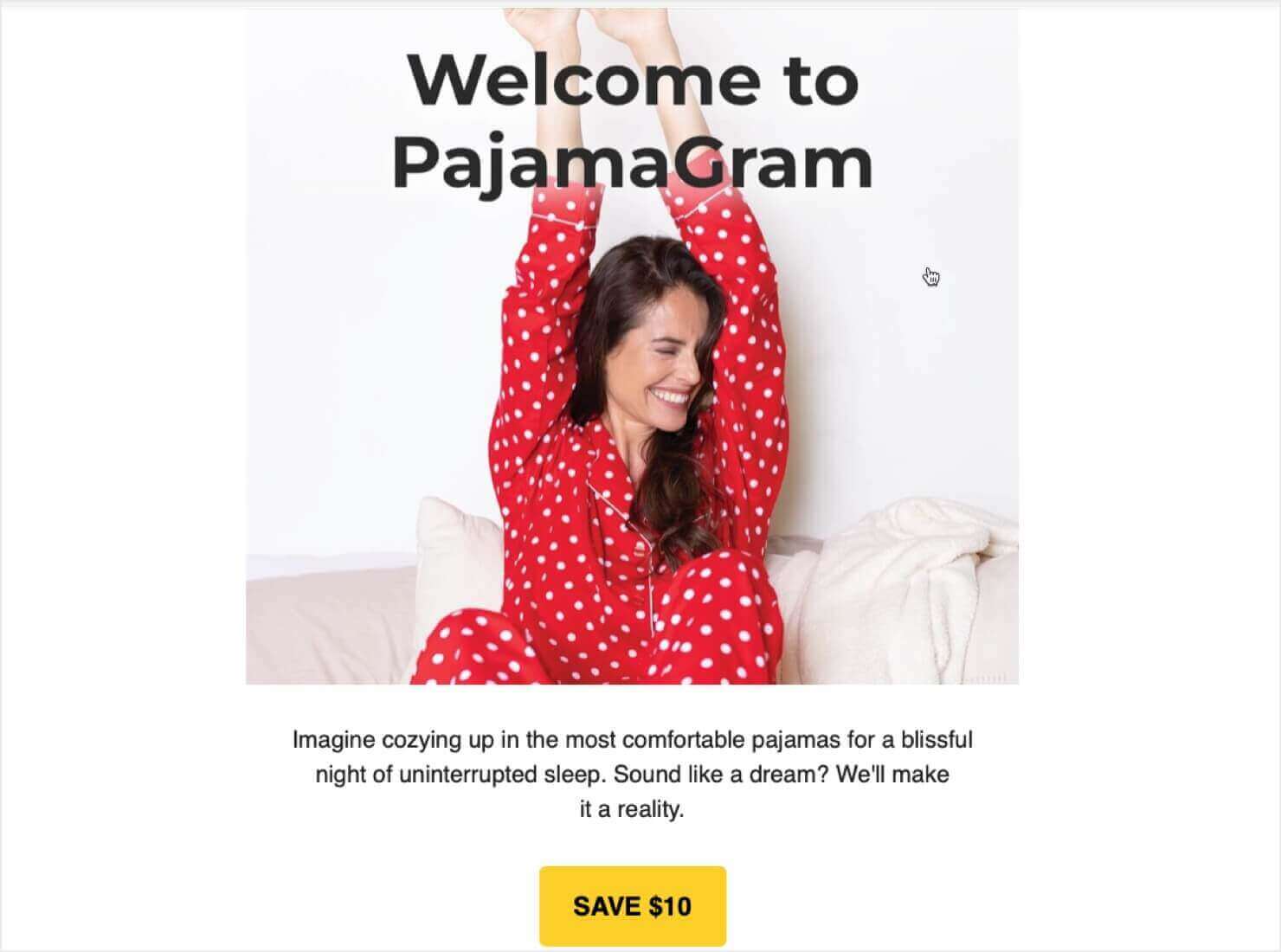
The top section of the email offers a warm welcome and describes the benefits of the brand.
It also delivers on their lead magnet: they offered a $10 coupon in exchange for signing up for their email list. If you use a lead magnet, you should always deliver your promise immediately in that first welcome email.
As I scrolled down, the email campaign explained the benefits of being a subscriber. It also highlighted various product lines, with call-to-action (CTA) buttons to shop each category.
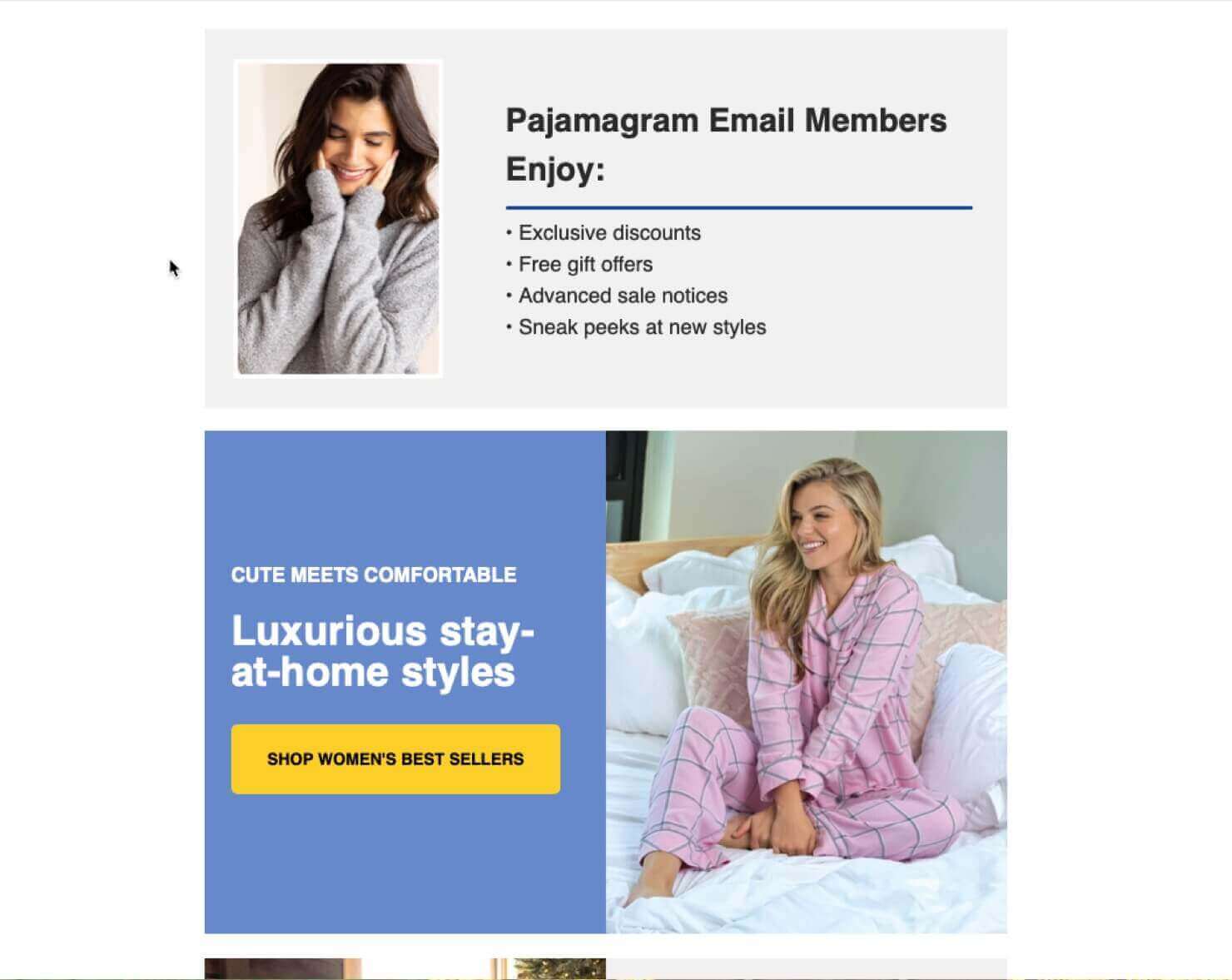
2nd Email
Next, PajamaGram sent me a follow-up email to nudge me about that welcome coupon. The subject line read, “Here’s an Offer You Can’t Refuse!”
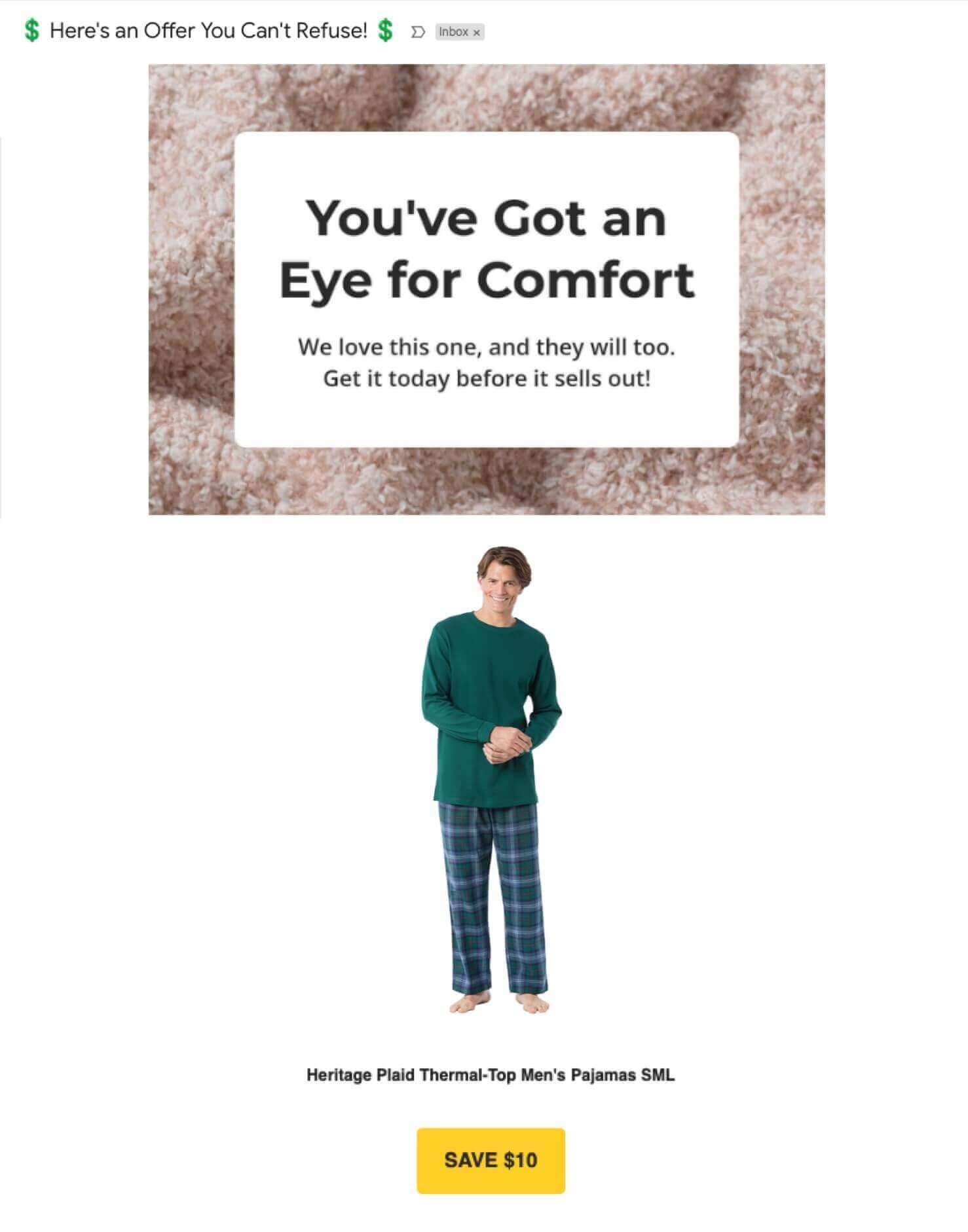
This email highlighted a product I had viewed on their website, reminding me that I could use my $10 off to purchase it.
During the first few days after signing up, I received several similar emails that featured different products. Because I signed up the week of Black Friday, I likely received more frequent emails than they normally send to new subscribers.
Final Welcome Series Email
PajamaGram uses the last email in their welcome series to offer customer support to their subscribers, with the subject line “Can We Help You Find Anything?”:
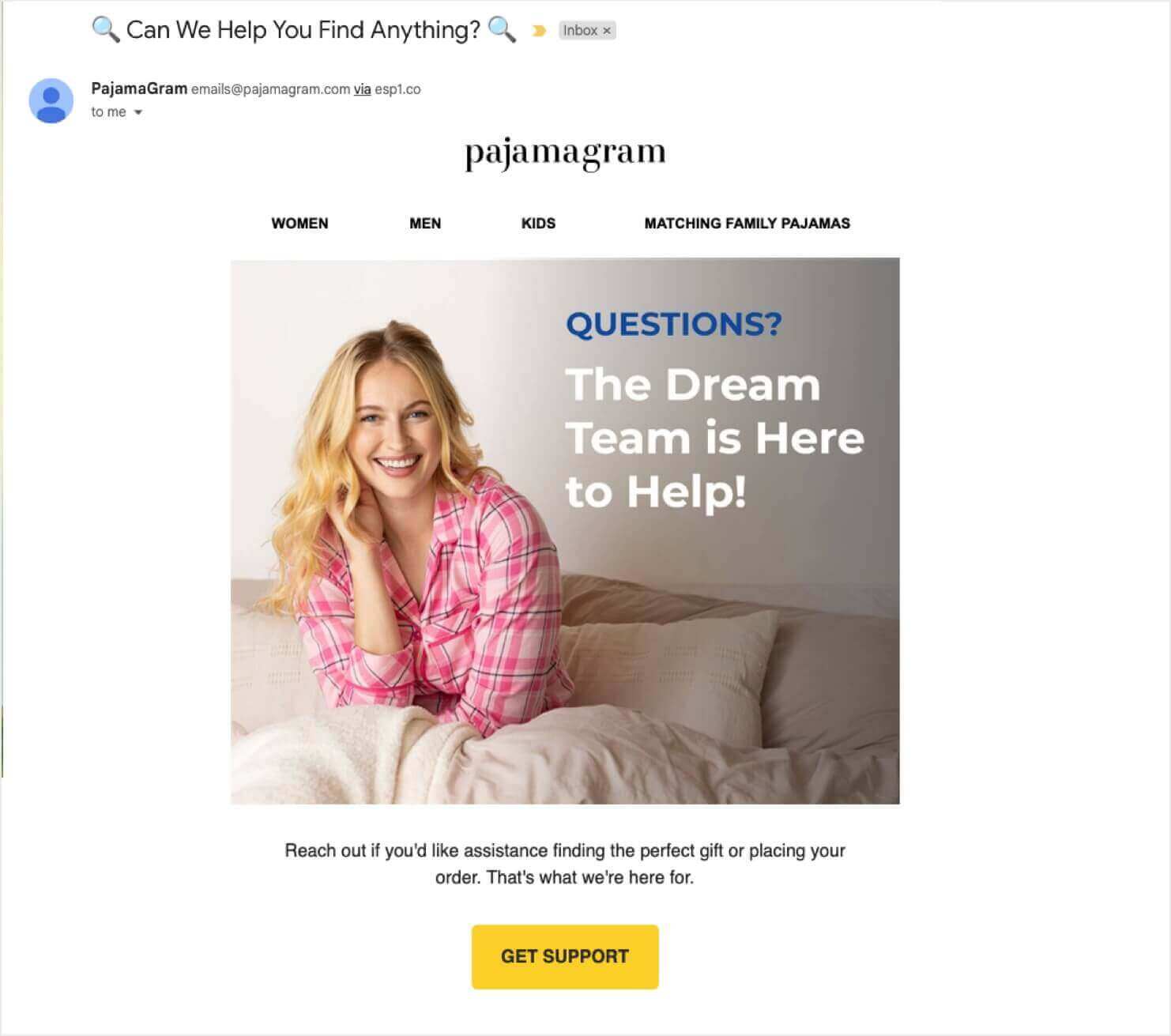
Below the “Get Support” CTA, the email includes their customer service team’s phone number and email address. There’s also another reminder to use the $10 coupon, as well as more featured product categories.
Of course, this is only 1 example of an eCommerce welcome series email campaign. The content, frequency, and number of emails will vary depending on your industry and goals.
Want to see more tips and examples of welcome emails? We’ve got you covered:
Learn MoreHow To Write the Perfect Welcome Email Series (Nail Your First 5 Emails!)
Bonus Tip: If you don’t already have an email marketing service (ESP), we recommend Constant Contact. Constant Contact is beginner-friendly, has excellent support, and is powerful enough to handle the most advanced tasks you can throw at it. That includes the email automation features you’ll need to set up your welcome series of triggered emails.
2. Exclusive Discount or Coupon Emails
The eCommerce email examples above featured a special coupon subscribers received when they sign up for the email list. However, those welcome emails aren’t the only time you should offer exclusive discounts to your subscribers.
You want customers to stay on your email list, so they’ll keep getting your promotional emails.
The best way to retain subscribers is to offer value in your eCommerce email campaigns.
Here’s an email from the clothing retailer Maurices. It offers an exclusive coupon code:
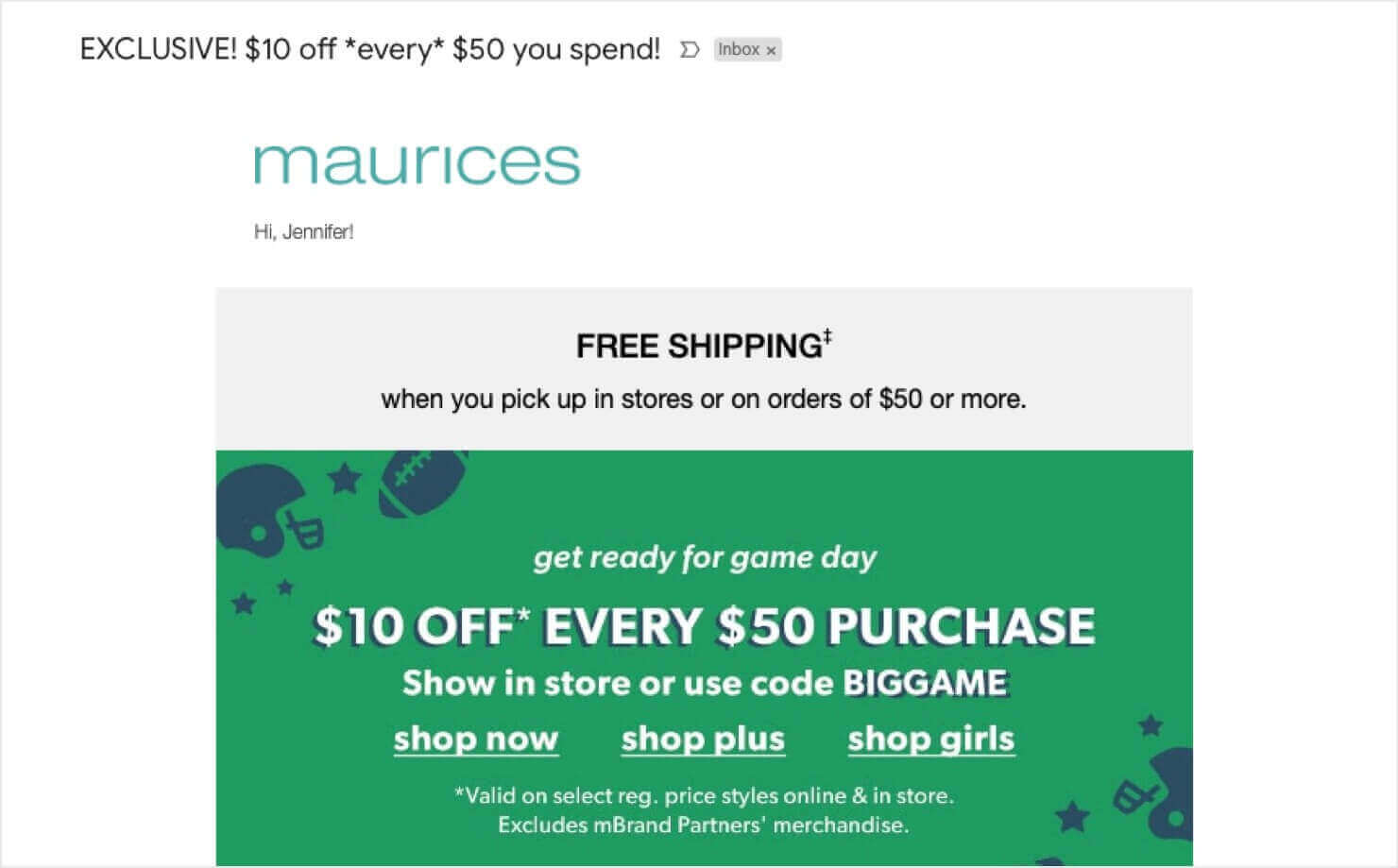
The word “Exclusive” in the subject line informs subscribers that this offer isn’t available to the general public.
The text of the email elaborates on that exclusivity. It says that shoppers must use the coupon code in the email to get the discount when shopping online.
Maurices also has brick-and-mortar stores, and the email states that subscribers must show this email in order to use the coupon in-store.
Exclusive offers increase the value of your email newsletter and entice customers to stay subscribed.
They also earn you more revenue. In an online shopping survey of 1,023 adults, 84% said an exclusive offer makes them likely to shop with a brand.
Here are a few more of the survey’s findings:
- 41% said they would seek out a product to purchase in order to use the exclusive offer.
- 48% said that exclusive offers encourage them to buy something sooner.
- 82% said they’ll shop more often with a brand that provides exclusive offers.
The takeaway? Exclusive coupon emails should be a central part of your eCommerce email marketing efforts.
3. Sales Emails
While your subscribers should definitely get some VIP perks, don’t forget to also tell them about your regular sales.
Here is an email from the home improvement store Lowes:

This email lets subscribers know about a sale on appliances. It provides information on the sale, photos of various appliances, and a CTA button to browse their appliance selection.
Here are 2 more sales email examples. These are from Bath & Body Works and Joann:
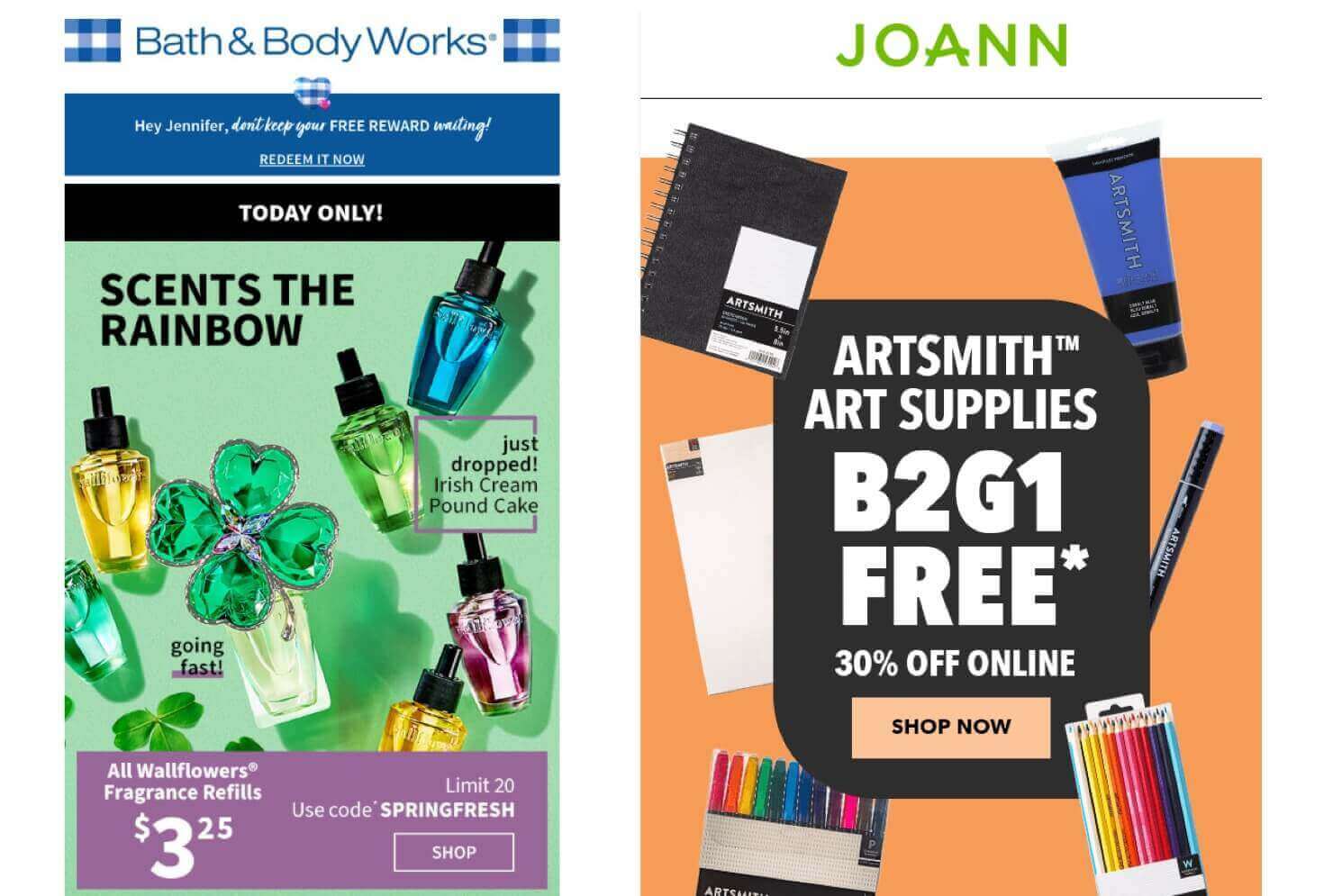
The Bath & Body Works email promotes a sale on their fragrance refills. There’s a discount code, but it’s not exclusive to subscribers. In fact, the code was advertised in a floating bar on their website.
However, the brand’s subscribers wouldn’t know about the sale unless they happened to visit the website that day. That’s why it’s important to send notification emails about your sales. Your email subscribers have signed up because they are highly interested in your brand. They want to know about your sales.
The Joann email promotes a sale on a specific brand of art supplies. It informs subscribers that the sale is happening both in-store and online, although the discount is slightly different. No coupon code is required. Subscribers just need to click the “Shop Now” CTA button to start shopping.
Bonus Tip: Pay special attention to your sale emails during seasonal and holiday-themed sale events. Holiday email marketing campaigns are a great way to get the attention of subscribers who haven’t yet taken the step from window-shopper to consumer.
Just look at the entire Black Friday & Cyber Monday phenomenon and the holiday shopping that happens during November and December.
Learn MoreBlack Friday & Cyber Monday Marketing: Week-by-Week Guide
4. Loyalty Program Emails
Keep your most loyal customers coming back to your store again and again with a loyalty program.
A loyalty program allows customers to earn rewards, such as store credit, based on how much they’ve spent with your brand.
BoxLunch has a strong loyalty program that lets shoppers earn store credit to use on future purchases. Users earn points by making purchases, and they receive a $5 reward for every 100 points they earn.
Email marketing is a big part of their rewards program. They use email campaigns to do the following:
- Encourage subscribers to enroll in the loyalty program
- Notify program members of rewards they’ve earned
- Remind them to use those rewards before they expire
- Promote special reward program events, such as double-points days
Here’s an example of a BoxLunch email. It informs the subscriber of rewards money they can use, and it lets them know about a double-points day.

Remember, repeat customers are the bread and butter that will feed your business and help it grow. According to the Harvard Business Review, acquiring a new customer costs 5 to 25 times more than keeping one you already have.
That’s why customer loyalty programs are such a great investment. They help you keep sales coming in without the cost of attracting new customers to your online store. And email marketing is a vital part of maintaining an effective rewards program and improving your customer retention.
5. Abandoned Cart Emails
Did you know that a staggering 70.19% of online shopping carts are abandoned?
This is according to a report from the Baymard Institute, which compiled data from 49 different cart abandonment studies.
Those are just the facts. But that doesn’t mean that those sales are gone forever.
If you’re collecting email addresses and tracking site usage, the next logical step is sending an abandoned cart email series when shoppers leave without completing their purchases.
Here’s an abandoned cart email example from the 3D printing company Bambu Lab:
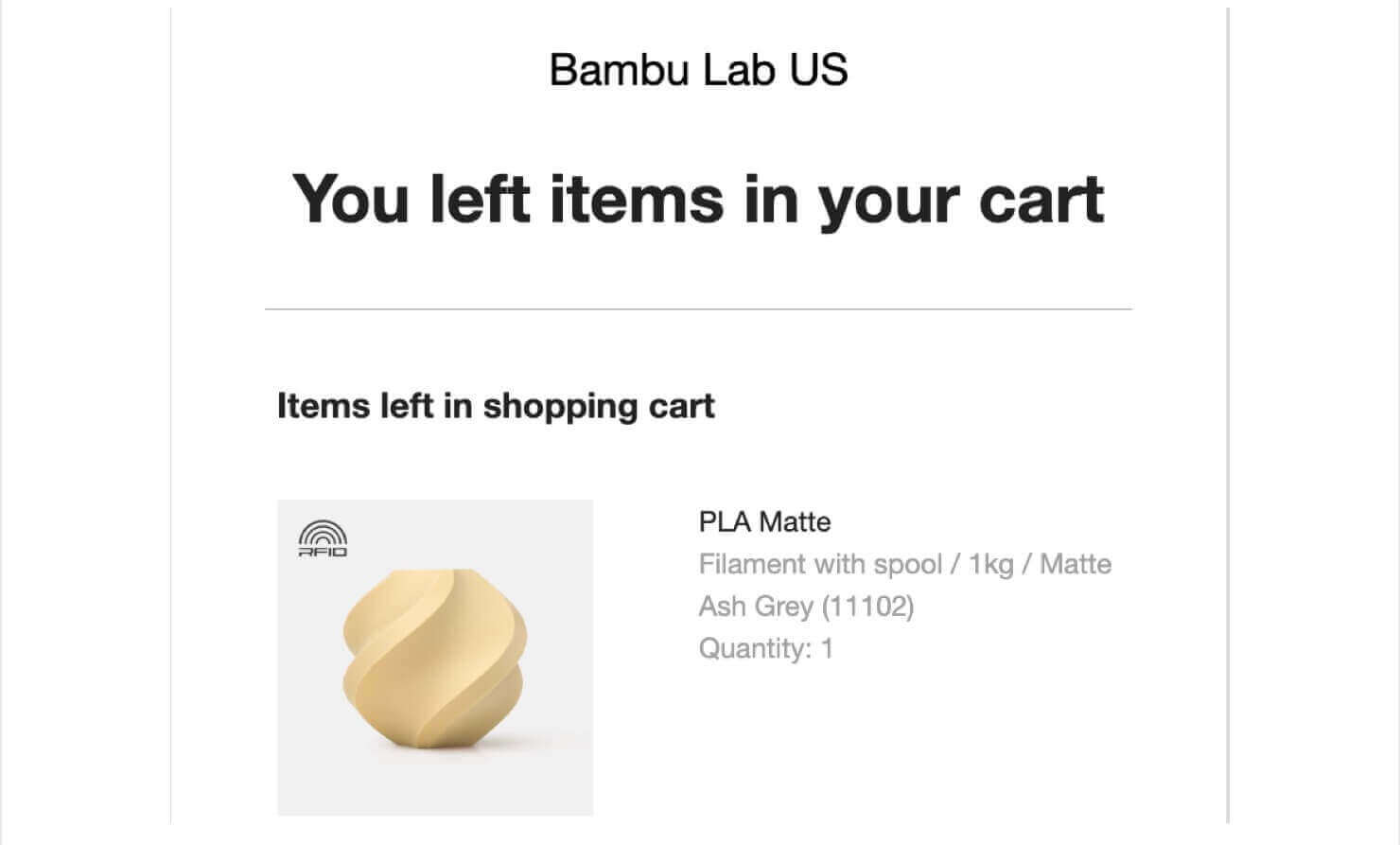
This email couldn’t be simpler, but it does the job: it reminds shoppers about the products they showed interest in.
Beneath the full list of products that were left in the user’s cart, there are 2 simple CTAs:

If the shopper doesn’t open or make a purchase from your first cart abandonment email, don’t give up. There are more opportunities to use emails to win that customer back.
One prime opportunity is when an item in their cart goes on sale or is low in stock.
Here’s a cart abandonment email example from Target. It entices customers with the subject line, “There’s a sale in your cart”:
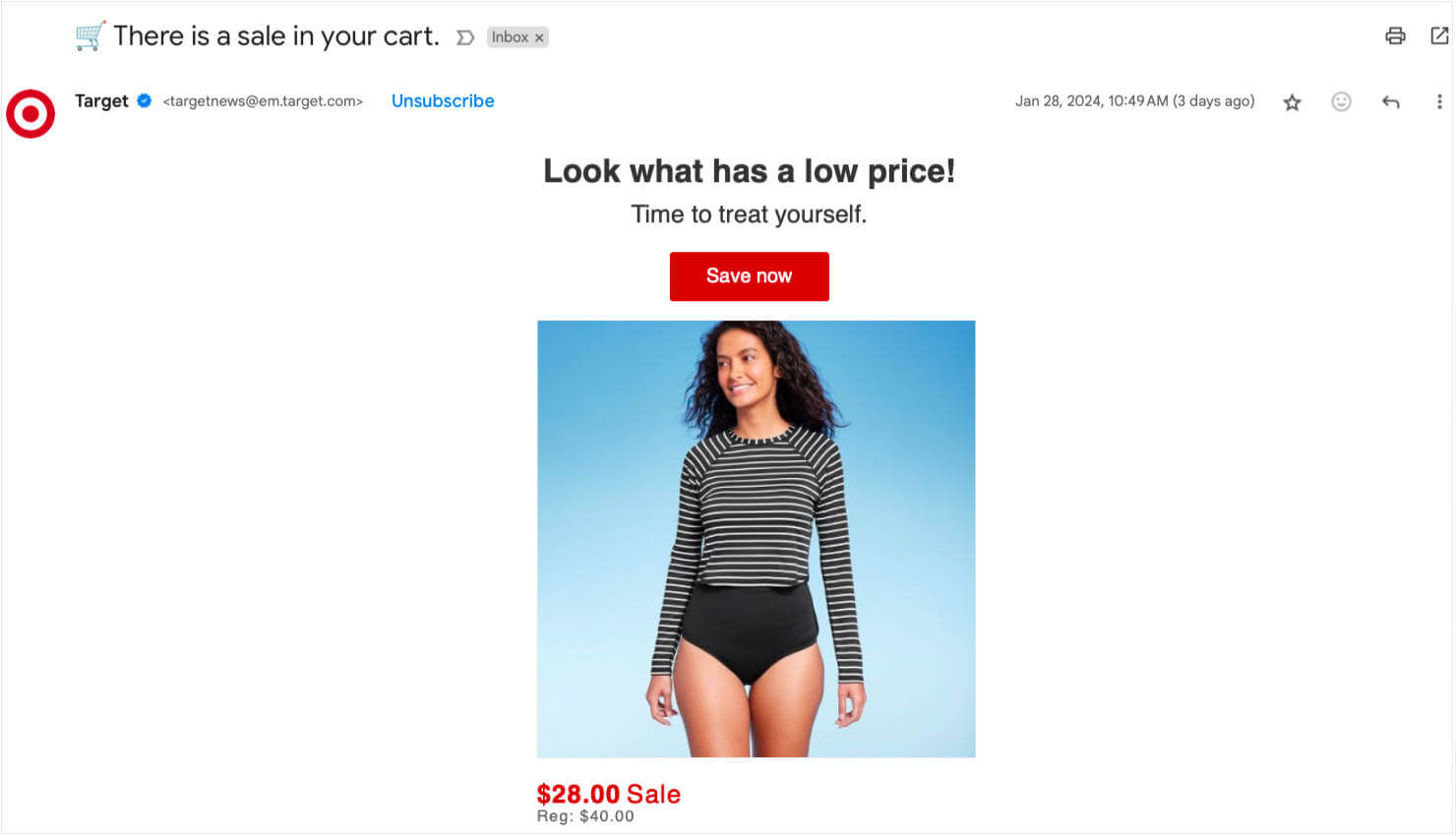
Clicking the “Save now” CTA takes you directly to your cart. If you click on the product image, it’ll take you to the product page.
Learn MoreShopping Cart Abandonment: Definition, Data, & How to Regain Lost Revenue
Bonus Tip: Did you know that you can prevent some of your customers from abandoning their carts in the first place?
With OptinMonster’s Exit-Intent® technology, you can create onsite popups that display exactly when a website visitor is trying to exit your checkout or cart pages.
You can use that popup to offer an incentive to complete their purchase, such as a coupon code or free shipping offer.
Here’s an example of an abandoned cart popup that we’ve used on our own checkout page:
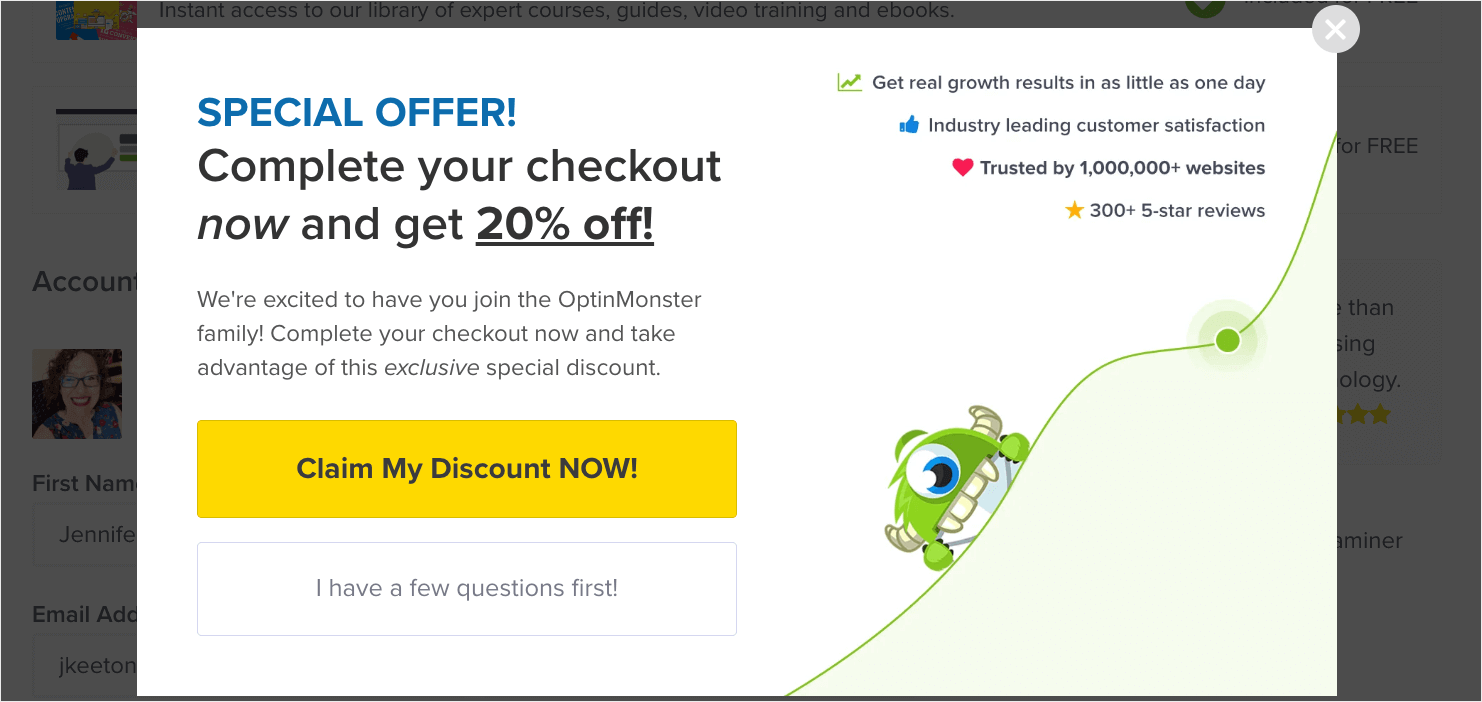
Do you want to use exit popups to reduce cart abandonment? Sign up for OptinMonster today!
7. Referral Program Emails
Word-of-mouth marketing is a form of social proof and it’s one of the most powerful marketing methods you can use. This makes a referral program an excellent addition to your marketing toolbox.
With a referral program, your customers become your marketers. They get an incentive to recommend your business to their friends, and those friends get an incentive to make their first purchase from you.
Here’s an example of a referral program email from KiwiCo, an online retailer that sells fun and educational activity kits for children:
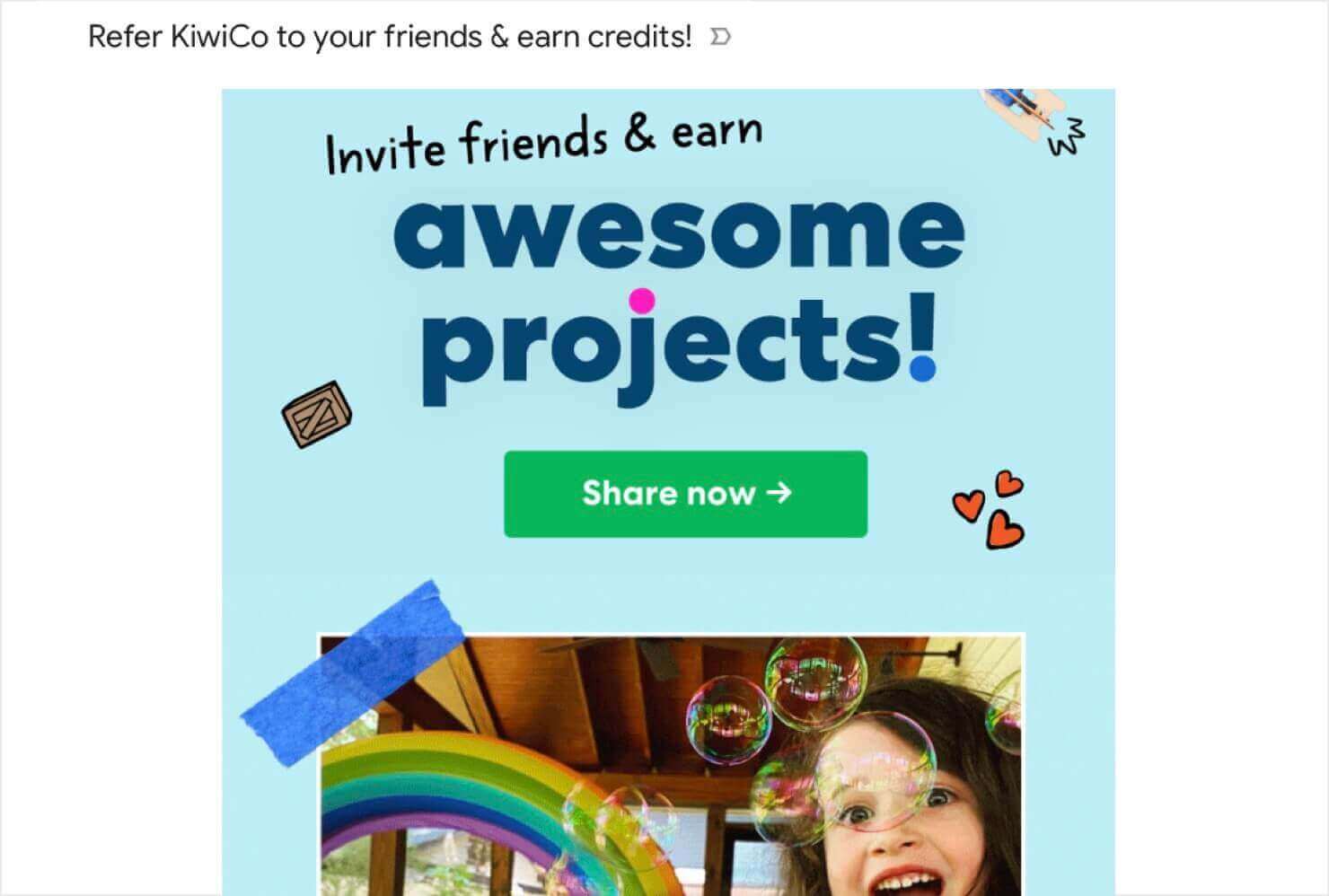
The email continues with more details about the program:
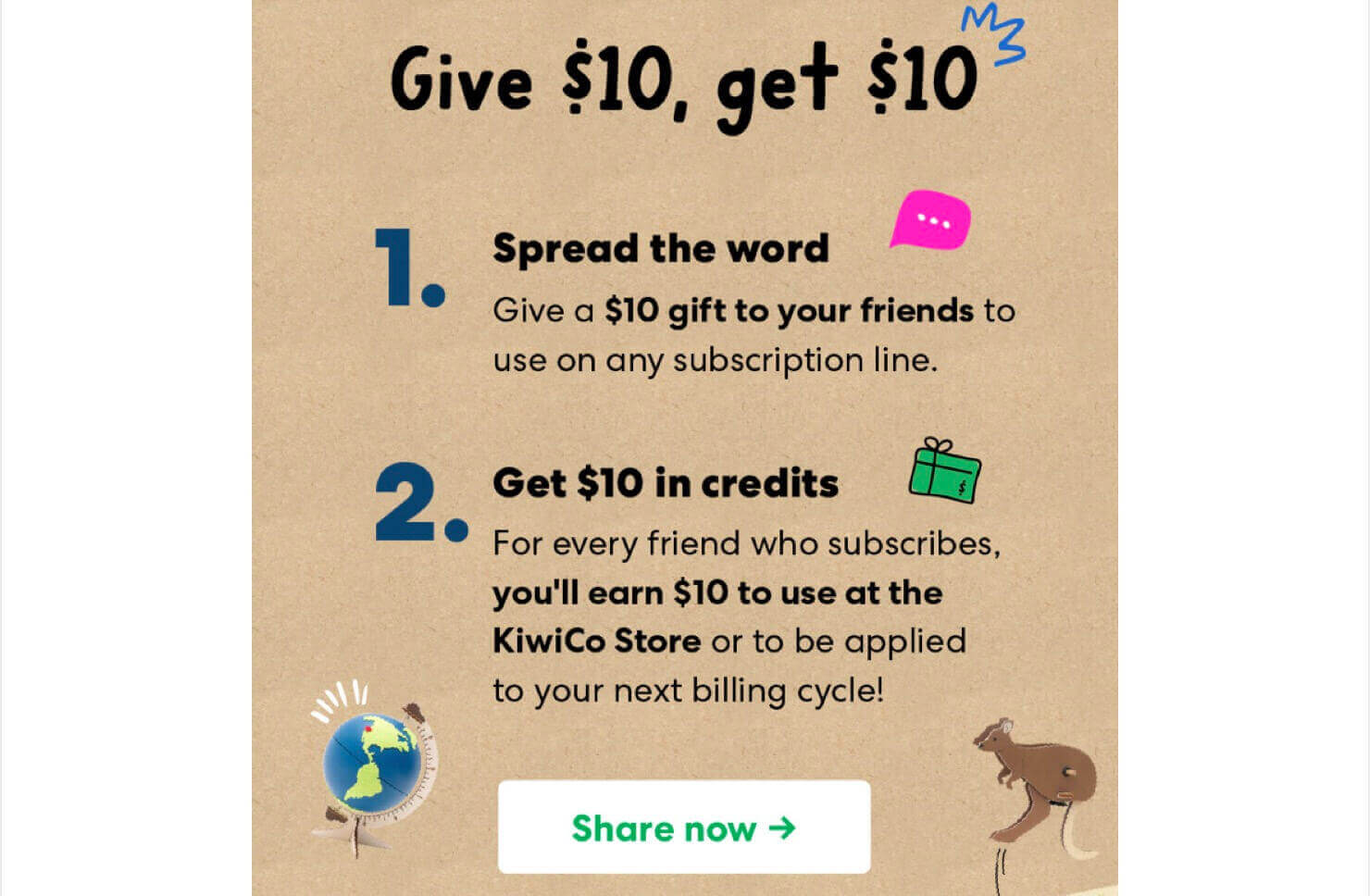
This email targets existing customers and encourages them to tell their friends about KiwiCo’s monthly subscription box.
Why is this an effective strategy? Because 83% of Americans say they’re more likely to purchase a product that’s been recommended by a friend or family member.
Referral programs are win-win-win scenario:
- Your existing customer wins by getting a reward.
- Your first time customer wins by getting a discount.
- Your eCommerce brand wins by gaining new customers and revenue.
If you want your referral strategy to be successful, you should promote your program in emails as often as you can. The email example above is dedicated to the referral program, but you should also consider adding information about your program to many or all of your email campaigns.
6. Review and Feedback Request Emails
We talked about social proof earlier, but we’re going to do it again. This time, we’re talking about a specific form of social proof: reviews.
Do you have engaged customers who are buying from your store and clicking on your emails? You can reach out to them directly to ask for a review. The pet supplies retailer Chewy does just that in this example:
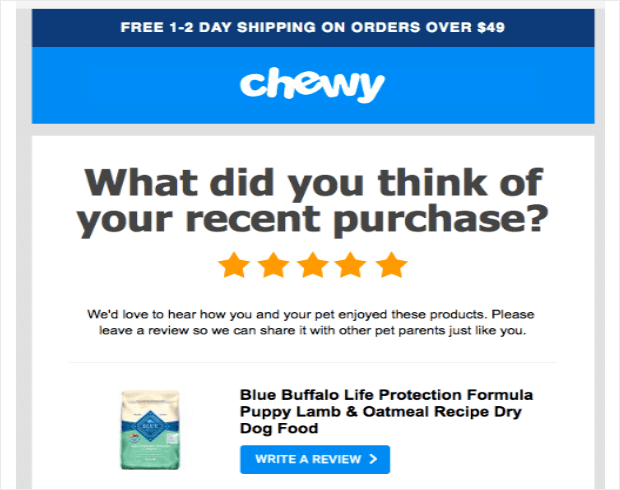
If you want to improve your website and user experience (UX), you can also use your eCommerce email marketing to ask for customer feedback. Here’s an example from Walmart:
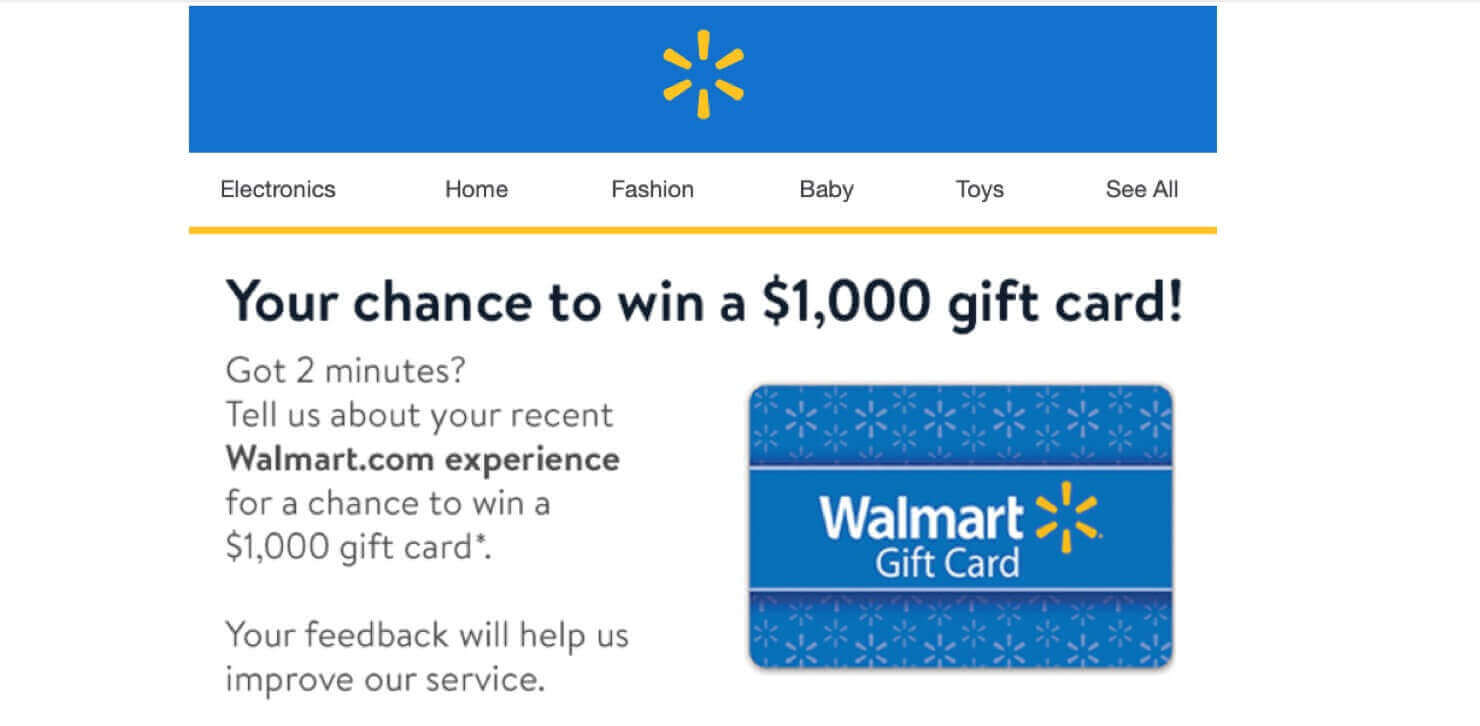
Since you’re asking your customers to take the time to fill out a survey, offer an incentive if you can. In this case, it’s a chance to win a $1,000 gift card.
8. New Arrivals/Product Launch Emails
Is your store launching new products that you think you’re subscribers will be excited about? Send them an email to let them know!
Our next eCommerce email marketing example does just that. The Company Store used an email campaign to announce a new product line:
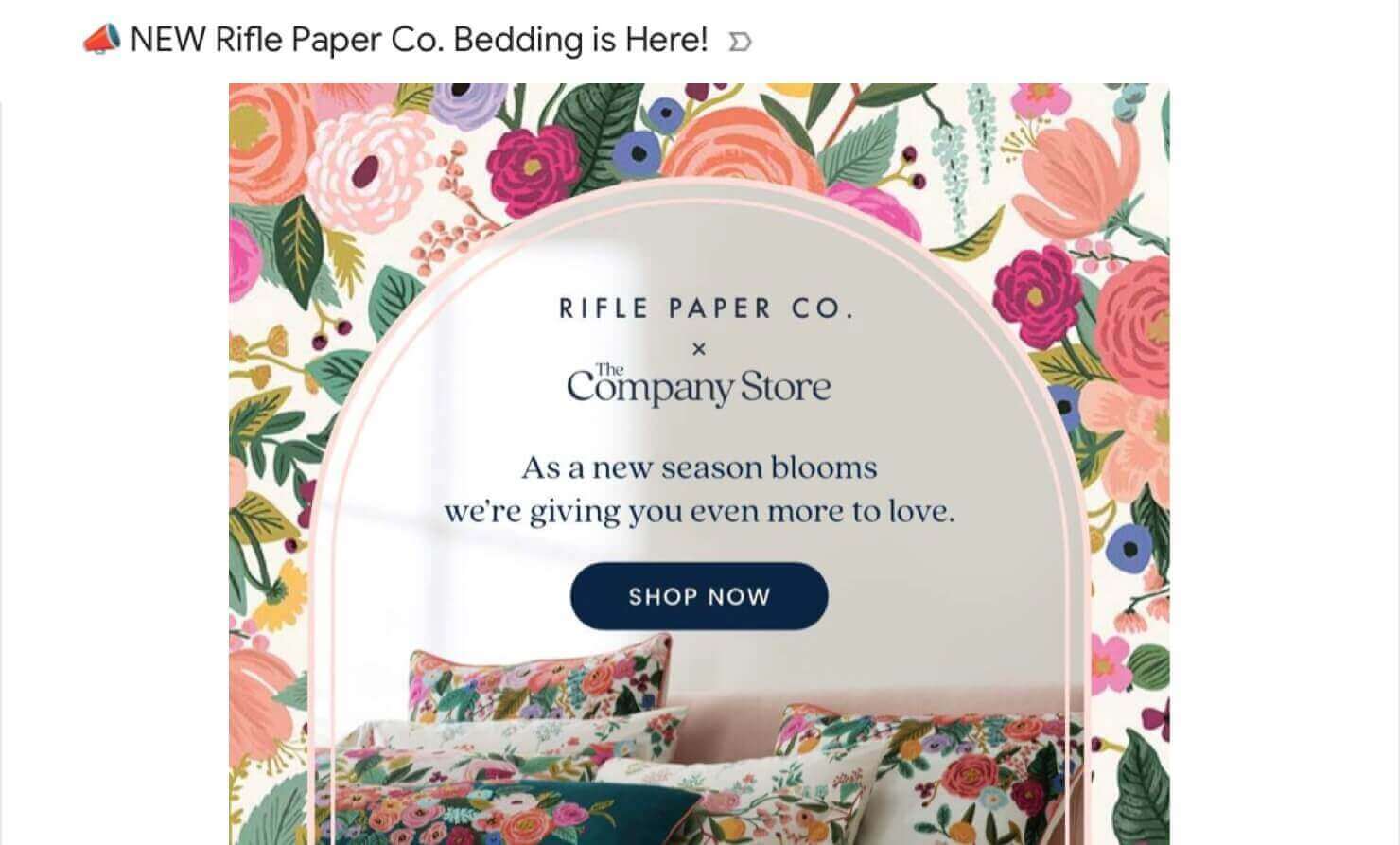
The subject line catches subscribers’ attention with “NEW” in all caps. The email announces a new bedding line in collaboration with Rifle Paper Co., which is known for its floral designs.
As the subscriber scrolls through the email, they see photos of 2 different design lines, with CTAs to shop each one.
Product launch emails not only promote your new arrivals, but they also keep subscribers engaged and excited about your brand.
9. Cross-Sell Emails (a.k.a. Product Recommendations)
I’ve shown you several eCommerce emails that remind customers about products they’ve looked at. You should also be sending recommendations for products similar to what they’ve bought or browsed.
This tactic is called cross-selling. You see cross-selling regularly on websites that have a “People also bought” or “We think you’ll like” section.
And you can use the same tactic in your eCommerce email marketing.
Nintendo sends out cross-selling emails that list the video games the customer has recently purchased or played on their account. For each game, they make a suggestion for a similar game that the player is likely to enjoy:
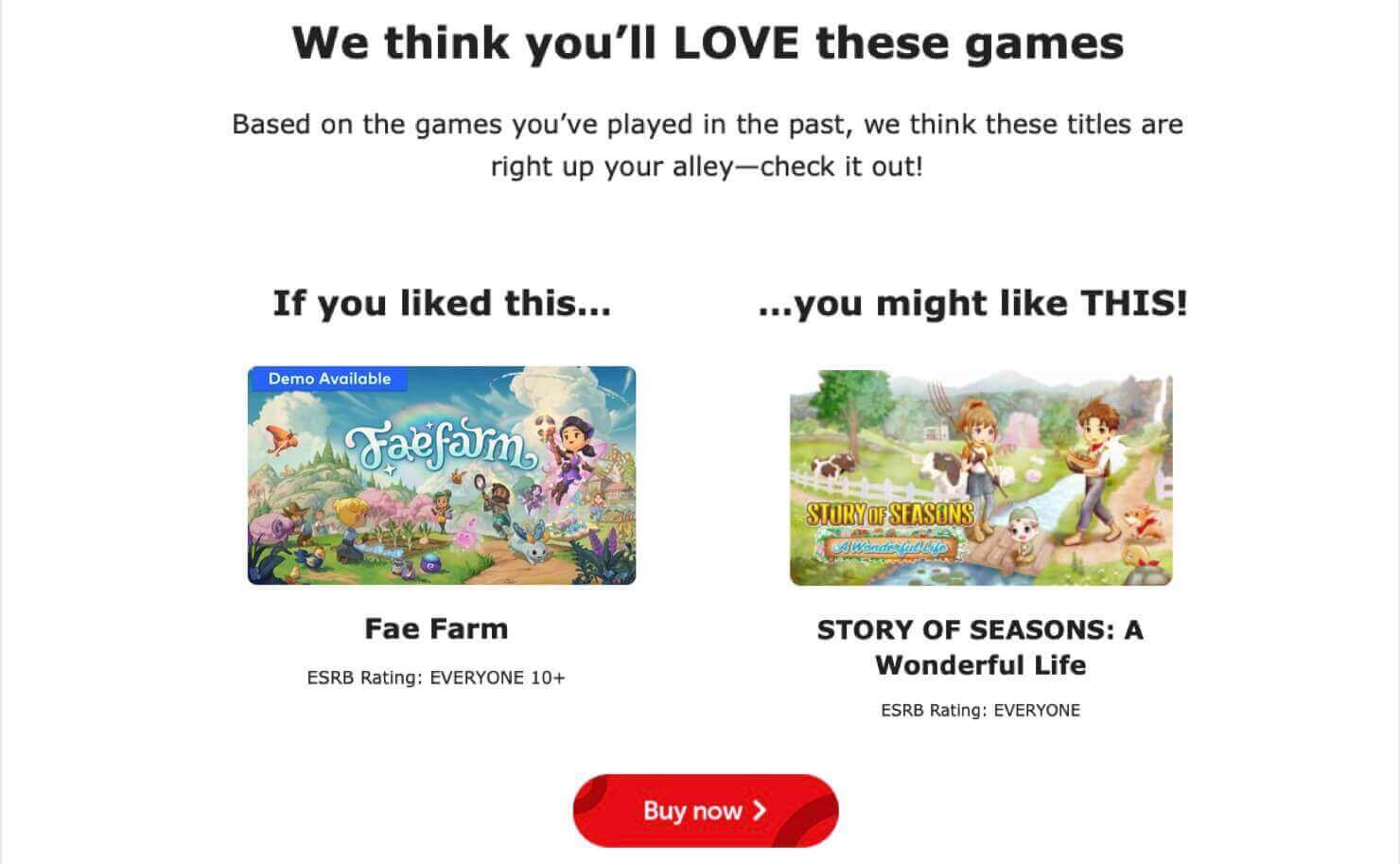
10. Win-Back Emails
What if you’ve been sending a subscriber all of these great eCommerce marketing emails, but they aren’t opening any of them?
Email them a big incentive to re-engage them with your brand! Even if they don’t make a purchase right away, a “We miss you” email can catch their attention. And it might get them paying attention to your promotional emails again.
Here’s an example of a win-back email from the cosmetics company bareMinerals:
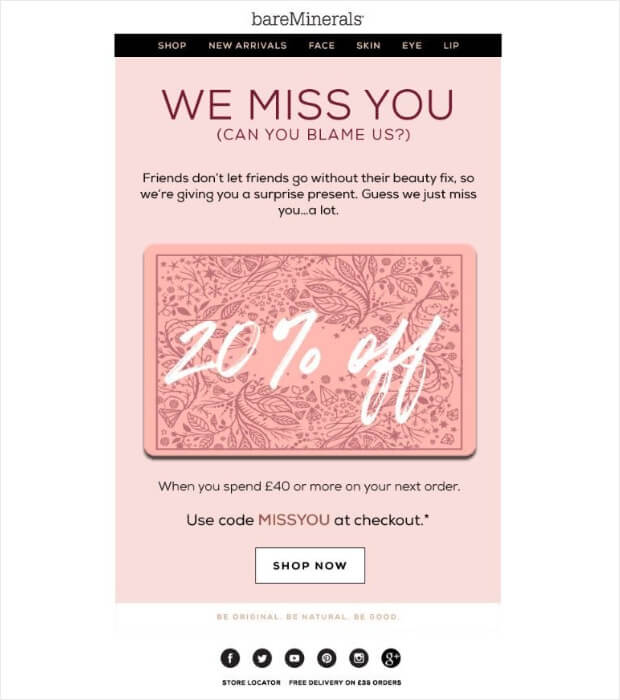
If the subscriber still doesn’t open your re-engagement email campaigns, then it may be time to remove them from your list.
Learn MoreWin-Back Emails: The Ultimate Guide to Re-Engaging Lapsed Customers
6 Tips for Effective Email Marketing for eCommerce
Now that you’ve learned about the different types of emails you should send, let’s take a broader look at some best practices for your eCommerce email marketing strategy.
1. Grow Your Email List
Even the best eCommerce email marketing won’t matter if you don’t have a great email list.
You want as large of a list as possible, of course. But you also want a list full of subscribers who are excited about your brand and products.
That’s where OptinMonster comes in!
OptinMonster is the best lead generation software available. We help businesses create onsite campaigns such as popups, floating bars, and inline forms to collect email addresses across your site.
With our easy drag-and-drop builder and 100+ pre-made templates, you can have an email optin campaign up and running on your site in minutes.
Here’s one of our templates designed to promote your Cyber Monday sale. It informs users about the upcoming sale, and it also offers an extra discount in exchange for the visitor’s email address.
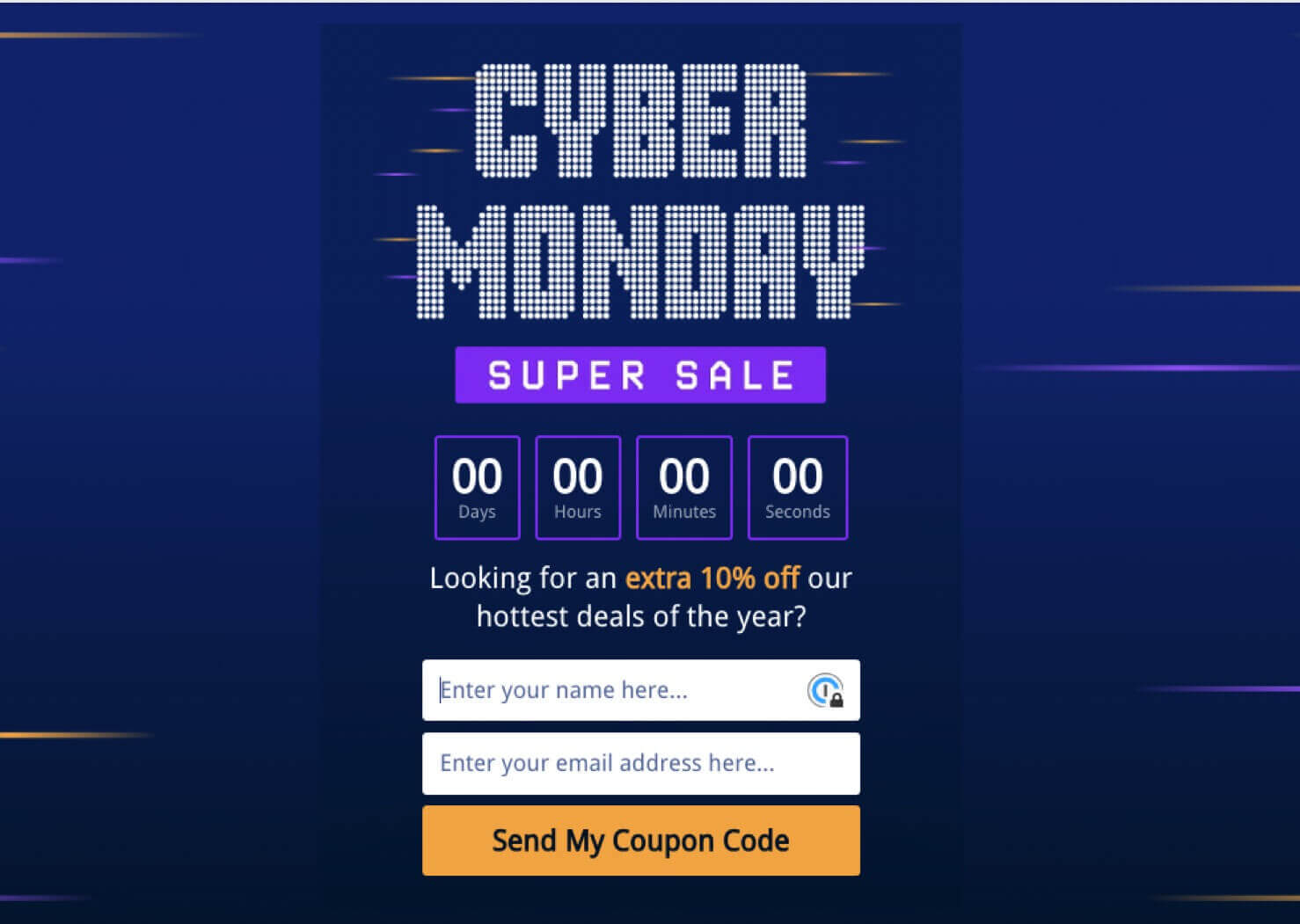
People signing up through this campaign are looking forward to your Cyber Monday deals. That means they’re likely to be engaged subscribers.
OptinMonster also has robust triggering and targeting features, which lets you reach the right people at the right time with your email signup forms.
For instance, you can ask for an email address just as a visitor tries to leave your online store.
Or you can show your popup only after a visitor has spent several minutes on your site. After all, users who are actively engaged with your brand are more likely to want emails from you.
Want to grow your email list? Try OptinMonster!
2. Use Email Segmentation
As you’ve seen above, there are a lot of different types of eCommerce marketing emails, and they all have different goals and audiences.
Not every email you send should go out to your whole list. That’s where email segmentation comes in.
You can segment your list based on a variety of factors:
- Demographics like age and gender identity
- Geolocation (where the subscriber lives)
- Sales funnel position
- Behavior, such as purchase history or email engagement
Segmentation can drastically improve open rates, click-through rates, and engagement while reducing bounces, unsubscribes, and spam reports.
That’s because each subscriber is getting the emails that are most relevant to them.
Sending emails with content that’s tailored to each audience segment is a great way to keep your subscribers happy. And subscribers who are happy are more likely to buy.
So, how can you make segmentation part of your eCommerce email marketing strategy?
You’ll need data from your subscribers in order to create audience segments. Thankfully, you can start collecting that data the moment they sign up for your list.
How? With email signup forms from OptinMonster!
OptinMonster integrates with most email marketing software, as well as most eCommerce platforms, so you can use data from OptinMonster to help you segment your lists.
That data can include:
- Which campaign the subscriber signed up through
- How they arrived on your website (Referrer Detection)
- Geolocation
- The options they selected or information they provided in the signup form
Here’s a quick video overview of OptinMonster’s segmentation features:
As you develop your eCommerce email marketing strategy, you’ll segment your list even further than what OptinMonster provides. But when you have some subscriber data from the very beginning, you’ll be off to a great start.
Case StudyHow SnackNation Adds 1200 Segmented Leads Each Week With OptinMonster
3. Create Responsive, Well-Designed Emails
All emails coming from your eCommerce business need to be responsive and well-designed, from welcome emails to coupon emails to transactional emails (such as order confirmation emails).
This doesn’t mean that every email has to have images and GIFs. In fact, text-only emails do really well when they’re interesting.
What this does mean is that your emails need to:
Be Visually Appealing
This can be done with images, yes, but you can also use non-image formatting like headings and bullets to break up text and make your emails easy to read.
Look Good on Mobile
Chances are, your email service provider uses responsive templates that automatically adjust based on the display screen’s size. With Constant Contact, you can preview or send a test email to make sure things look the way you want.
Be Easy to Understand
It’s best to focus on a primary call-to-action in each email, so start out with a plan!
Capture the Reader’s Interest
Never underestimate the power of your words. Start with a hook and make sure your email copy pulls your reader deeper into the email as you go.
Don’t forget that you can also upsell and cross-sell in your emails!
4. Use Email Automation to Follow Up With Leads
Using eCommerce email marketing automation is the best thing you can do to keep your email marketing scalable and consistent without sacrificing relationships.
You can set up automated email campaigns in Constant Contact, or your email service provider of choice, to automatically do cool things like:
- Send a welcome email series to new subscribers
- Send abandoned cart emails to shoppers who didn’t complete their checkout
- Notify customers when an item they looked at or left in their cart goes on sale
- Check in with subscribers who haven’t engaged in a while
- Send out birthday or anniversary emails to celebrate your subscribers
- Promote events or webinars
- Share content
All without losing the personalization that’s so important in building and growing relationships.
Related ContentThe 14 Best Marketing Automation Tools for Your Business
5. Test Your Email Marketing Campaigns
If you want to discover what types of emails work best with your subscribers, you should run some A/B tests, also known as split tests.
If you’re not familiar with split testing, it’s as simple as taking the original version of your email and testing it against another version of your email where you’ve changed a single element, like the call-to-action, subject line, part of the design, or some of the copy.
Your email service provider sends each version of your email to a small percentage of your list. The software tracks which one performs better, and then sends that version out to the rest of your list.
You can easily test your email subject lines in Constant Contact with the click of a button:
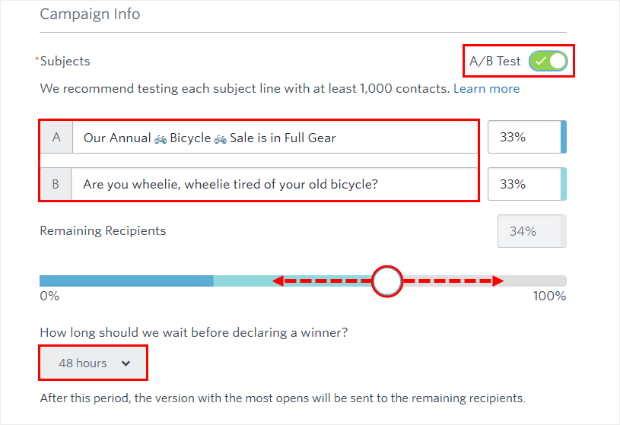
Learn MoreHow to Split Test Email Campaigns the RIGHT Way [Ultimate Guide]
6. Track Your Results
To get the best results from your email marketing you need to be monitoring and improving your campaigns.
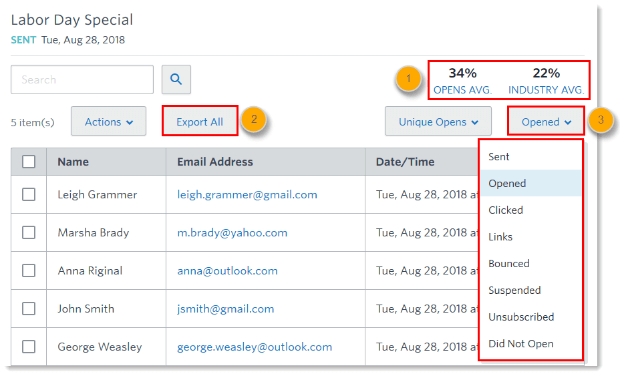
There are a lot of moving pieces to an email marketing strategy for eCommerce, and there are a lot of metrics to track. These metrics includes:
Check out our guide, How to Measure the Effectiveness of Your Email Campaigns, to learn everything you need to know about maintaining list health and improving the ROI of your campaigns.
Start Sending High-Converting eCommerce Emails Today!
There you have it! Now that you know the main types of eCommerce email campaigns, as well as a few best practices, you should be ready to optimize your own strategy.
For more ideas to boost your eCommerce revenue, check out these resources:
- The Ultimate eCommerce Optimization Guide: 13 Steps to Instantly Boost Revenue
- eCommerce Best Practices: Set up Your Business for Success
- How to Write a Business Plan for eCommerce Success
- eCommerce Statistics: Key Insights Every Business Should Know
And of course, the first step to email marketing is building your list. You can do that with OptinMonster, with or without an email marketing service. OptinMonster comes with Monster Leads to safely store your subscriber information right in your OptinMonster dashboard until you’ve decided on the right email marketing service for you.
And once you’re up and running, you’ll be able to continually grow your email list, so your eCommerce email campaigns will reach even more potential customers.
OptinMonster pricing starts at just $9 a month, and we offer a 14-day money-back guarantee. So while there’s no risk to try it, but there’s a ton of exciting potential for your eCommerce business.


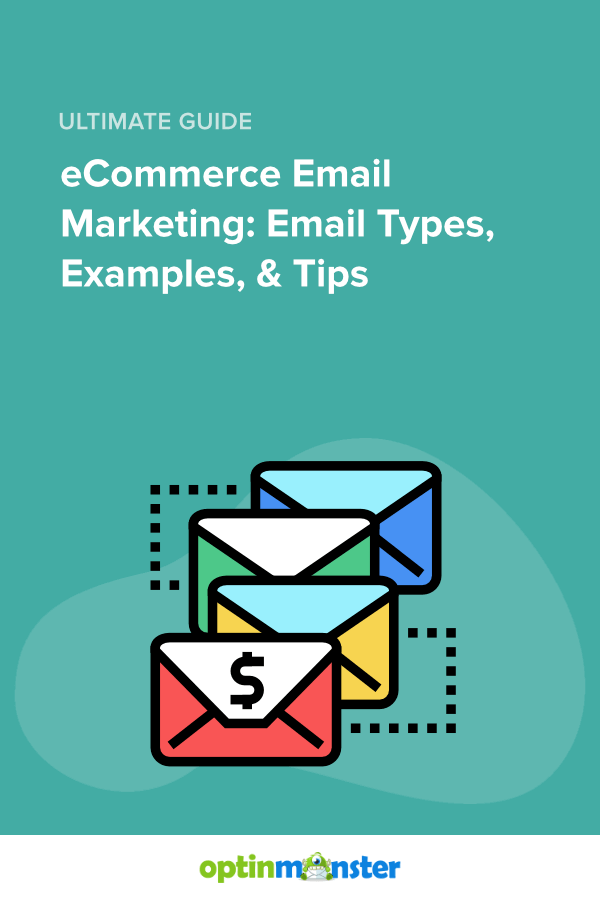










Add a Comment