Are you looking for the best online survey software that can help you get more customer feedback and increase sales?
Online surveys are essential to better understand your customers. You can use surveys while developing a new product for market research or simply trying to improve user experience (UX) across your site.
But for many business owners and new marketers, getting people to fill out their surveys can be a challenge.
With the right online survey software, though, creating, distributing, and analyzing online surveys can be super easy.
That’s why, in today’s post, I’m excited to share some of the best online survey software on the market.
But first, let’s look at some of the features you want to look for in a survey tool.
What You Need in an Online Survey Software?
When you’re collecting surveys for business, there are 3 things you need to consider. Your survey form should:
- Be user-friendly
- Include powerful analytics
- Leave room for growth
First, you need to be able to create and distribute your surveys quickly. You have so many things to focus on if you’re running a business that you don’t want to spend wasted hours figuring out how to make a simple survey.
Especially since there are so many tools that make the process easy.
Second, you want to make sure that your results can be shown and digested fast. The online survey softwares listed below gather all the data you need in a visually appealing way.
You also want a way to display the results on your website if you’re going to share what you’ve learned.
Finally, your tool should leave room for growth. As you start running surveys, you’ll likely get more respondents.
When your audience grows, you may need different question types, use conditional logic (to change questions based on the previous response), or include other advanced features to get you more accurate data.
Fortunately, many online survey tools check all these boxes. And now that you know what you’re looking for in a survey tool for businesses, let’s dive into our list.
Best Online Survey Software & Tools
1. WPForms
WPForms is hands down the best WordPress form-building plugin available. And the fact that it comes with a powerful and easy-to-use Survey and Polls addon makes it the #1 online survey tool on our list today.
You can use the Survey and Polls addon with existing WPForms features like multi-page forms, email integration, and conditional logic to create highly engaging WordPress surveys.
This lets you send detailed survey questionnaires that are totally customizable.
In fact, creating your survey takes just a few clicks with a drag and a drop form builder.
The plugin has smart survey fields like the usual text, dropdown, radio button, and checkboxes, but you can also use ratings like stars, hearts, thumbs-up, a Likert scale, and more.
You can also ask unlimited questions to get the most data possible.
One of the things I love most about WPForms is its robust survey reporting features.
With WPForms, you get beautiful, real-time reports and graphs based on survey responses. This helps you collect and analyze your survey data to make smarter, data-driven decisions about your business.
You can also download these reports in an excel spreadsheet or CSV file to import to 3rd-party marketing tools, such as a customer relationship management (CRM) platform like Salesforce or Hubspot.
And with their offline surveys addon, WPForms ensures that you collect user data no matter what. It’s this type of functionality that makes WPForms the best survey tool for WordPress.
You can also use a shortcode to show off the survey results on any page of your site, export the reports to share them on social media and in presentations, or even print them to use in your printed marketing materials.
There is a free version available to get started right away. That said, I always recommend upgrading to a higher plan to unlock the features you need for growth. Pricing starts at just $49.50/year.
Get started with WPForms today!
2. OptinMonster
OptinMonster is the best lead generation software on the market that makes it SUPER EASY for you to encourage your visitors to fill in surveys. This means OptinMonster is the perfect online survey tool that can be used in many different contexts.
Let’s take a look at 3 ways OptinMonster can help you create, collect, and promote surveys on your site:
- Collect instant feedback to improve the customer experience: Easily embed survey forms in your popups, floating bars, slide-in scroll boxes, and more. Then distribute and promote the survey across your site to a targeted audience. This can improve your customer satisfaction to boost UX.
- Redirect traffic for longer surveys: Create exit-intent popups, fullscreen welcome mats, or other optin campaigns with a button that redirects users to your long-form survey. This lets you get more responses from your organic traffic.
- Target your audience: Create a unique user experience by personalizing your messages and targeting them to the right people. This gets more people engaged with your survey form.
So for instance, it has built-in Exit-Intent® technology that can detect when a visitor has completed their purchase and is leaving your site. You can then trigger a popup to ask them to take a short feedback survey to tell you about their experience before they leave.
Check out how Kennedy Blue increases sales by 50% using OptinMonster’s Exit-Intent® popups to promote their customer surveys and get valuable feedback.
At the end of the day, OptinMonster is the best online survey software for small businesses because we get more of the right people to take your survey.
And since you can integrate OptinMonster with your email service provider (ESP), you can segment your new leads straight from the optin form with “tags.”
This process of segmentation allows you to organize your list to further personalize the user journey as you guide them down the sales funnel.
Want to try it out? Click below to start using the best online survey tool to get more survey responses.
3. UserFeedback
UserFeedback is the best tool to easily collect feedback from your WordPress website and ask your visitors what they really think.
Using this plugin, you can create a little survey that pops up on any page of your site, and people can fill it out to give you feedback.
It provides two easy ways to display the survey form on your website:
- You can either embed it using a shortcode
- Or you can utilize the plugin’s targeting rules to customize its appearance
This plugin is incredibly user-friendly and provides a simple setup wizard that makes getting started with the plugin a breeze. With this wizard, you can set up the entire survey form within a matter of minutes without any coding skills.
It also comes with several customization options, such as star ratings, radio buttons, scales, and email capture, which enable you to personalize your survey form according to your preferences. The design of your survey form is fully adaptable, allowing you to match it with your website’s aesthetics.
Best of all, UserFeedback even integrates with Google Analytics, providing you with further insight into your survey’s completion rate and audience.
Get started with UserFeedback today!
4. RafflePress
You may know RafflePress as the world’s best giveaway plugin. It allows you to run online viral contests to boost engagement with your brand.
But they also have an awesome feature that lets you add polls and surveys to your giveaways.
This means you can turn your boring survey form into a full-on contest. If users fill out the poll or survey, they can enter to win a pre-determined prize. And setting it up is easy, even for mobile devices.
Simply add the Polls and Surveys action to any giveaway and choose the response type (a single answer or multiple answers using checkboxes). You can even make the survey questions mandatory if you want, or change the number of giveaway entries per question.
Plus, the poll results show up in an easy-to-understand visual graphic, so you can get a quick overview of the results:
Get started with RafflePress today!
5. Formidable Forms
If you’re looking for online survey tool that can go from simple-to-advanced, Formidable Forms fits the bill.
This plugin comes with ready-to-use form fields like checkboxes, dropdowns, and Likert scales. It also has a simple drag and drop builder that you can use to design the complex surveys of your dreams.
Formidable Forms gives you many excellent options to show your survey results in eye-catching charts, graphs, tables, histograms, and more. Then, you can embed the results on your posts and pages to share your findings.
Plus, Formidable Forms integrates easily with many email service providers (ESPs), including MailChimp, so you can store new leads and improve your email marketing strategy.
Get started with Formidable Forms today!
6. HubSpot
HubSpot makes creating simple surveys easy with its free form builder. HubSpot’s form builder has an intuitive and user-friendly interface. You can drag and drop options to create a survey form within seconds.
There are 1,000 form fields and a dozen different field types to choose from. You can tweak them to find the right fit for different target audiences.
But, it doesn’t end with forms. Being an all-in-one marketing platform, HubSpot integrates its form builder with other business apps including CRM software, analytics, live chat and chatbots, email marketing solutions, and more.
When customers fill in their contact details on your survey form, HubSpot routes the information to HubSpot CRM. From the CRM dashboard, you can manage and engage your leads through calls, reminder tasks, and personalized SMS and emails.
Plus, you can manage relationships with your leads and customers through marketing automation such as automated follow-up emails for new data entries and dynamic email setup based on form details.
HubSpot lets you easily gather leads, customer feedback, employee satisfaction, or employee engagement survey responses with custom forms.
Get started with HubSpot today!
7. SurveyMonkey
No list of survey makers would be complete without mentioning SurveyMonkey. This is a free online survey tool that lets you create and distribute detailed and unlimited surveys.
It’s an easy-to-use, comprehensive, and all-around excellent survey tool.
The only thing I should mention is that while it’s technically free, many of the advanced features are in paid versions. So if you’re a small business, you may need to upgrade to get the results you’re looking for.
Plus, there’s only so much customization that you can do with its limited survey templates. That means it’s harder to create a survey that fits in with your website or brand’s style.
Nonetheless, SurveyMonkey makes it easy to build surveys and gives you powerful tools for in-depth data analysis.
8. Google Forms
Google Forms is an excellent online survey tool like SurveyMonkey, but it’s genuinely free. By that, I mean there are no upgrades necessary.
You can build simple surveys, require users to include their email address (to grow your contacts), and gather the results quickly.
Google Forms is accessible through Google Workspace which you can log into from your private or professional Gmail account. You can embed these forms anywhere with a shortcode. In fact, you can even embed a Google Form in your OptinMonster campaigns:
The setup is quick, easy, and saves you a ton of time. It also integrates with Google Sheets to get view and export data in tables. This allows you to automate your workflows, be more efficient in your data collection, and save even more time.
Though it’s not the most advanced software in terms of features, Google Forms is one of the best free survey tools you’ll find.
9. TypeForm
TypeForm has an easy-to-use online survey creator that lets you create online surveys in minutes.
You can create interactive surveys to get more responses. It can turn boring surveys into friendly conversations.
It comes with a drag and drop builder that makes survey creation and customization easy.
Plus, you can add icons, images, GIFs, and videos to make your online survey more interesting.
You get basic reports and metrics of your form submissions so it’s easy to interpret the data.
TypeForm lets you get started with a free version, but every form you create will bear the TypeForm branding. If you want to remove this, you’ll need to upgrade to a paid plan.
Get started with TypeForm today!
Ok, so now for the big question: what online survey software do you need for your business?
Disclaimer: This list could include other online survey platform like Qualtrics, Questionpro, Surveyplanet, Zoho Survey, Alchemer, and Sogosurvey. But, I only kept it limited to the best of the best survey software so you don’t feel overwhelmed.
What Are the Best Online Survey Software for Businesses?
That’s easy: WPForms.
WPForms is flexible, easy to use, comes loaded with features, and makes survey design a breeze. You can embed it with OptinMonster to create powerful survey popups on your website.
Plus, it does more than just create surveys. That means you can use WPForms to make any form on your website, such as:
- Newsletter signups
- Even registrations
- Payment collection
And much more.
It’s because WPForms is such an extensive tool that I recommend above all others.
That’s all for today! This has been 10 of the best online survey software and tools that you can start using to collect data fast.
I hope you enjoyed you might want to check out some of the following helpful articles:
- Survey Best Practices: Everything You Need to Know
- 9 Ways to Collect Customer Feedback on Your Website
- How to Create a WordPress Survey Popup
These posts will have everything you need to increase survey response rates, learn about your audience, and increase profits.
Ready to get started? Get started with OptinMonster today!

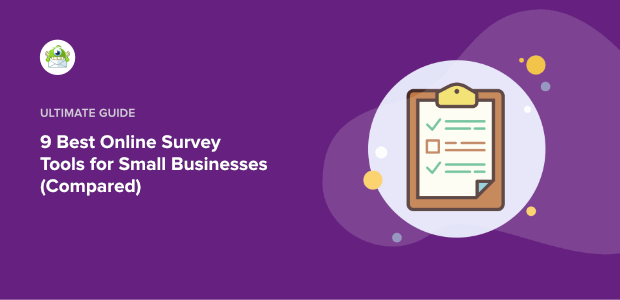


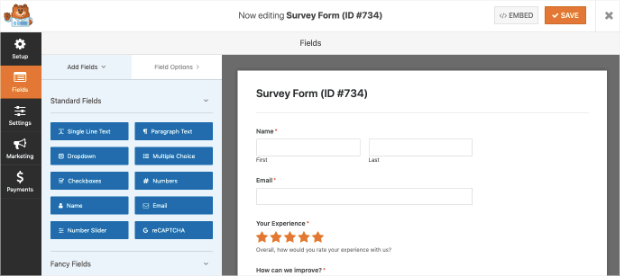
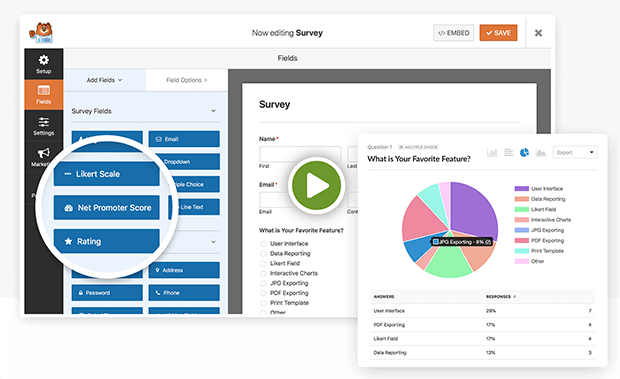
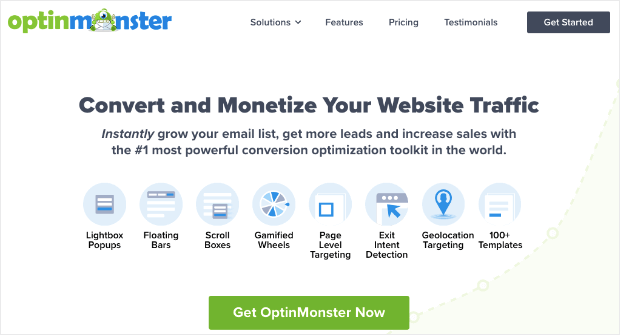
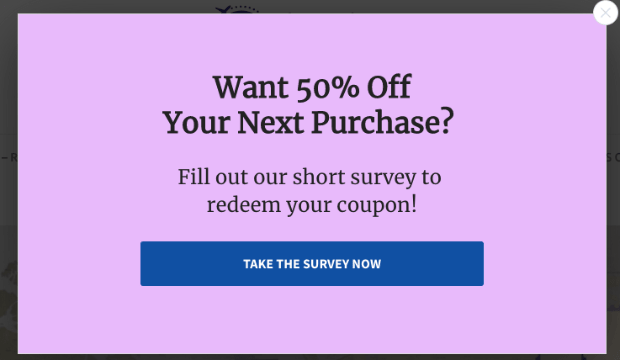
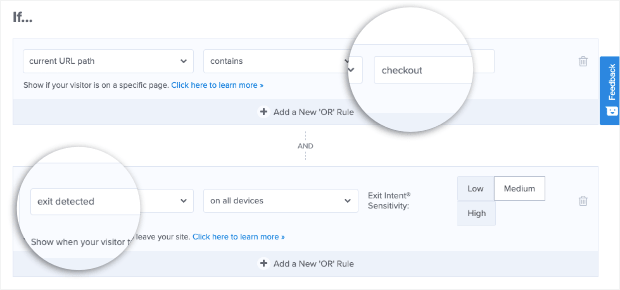
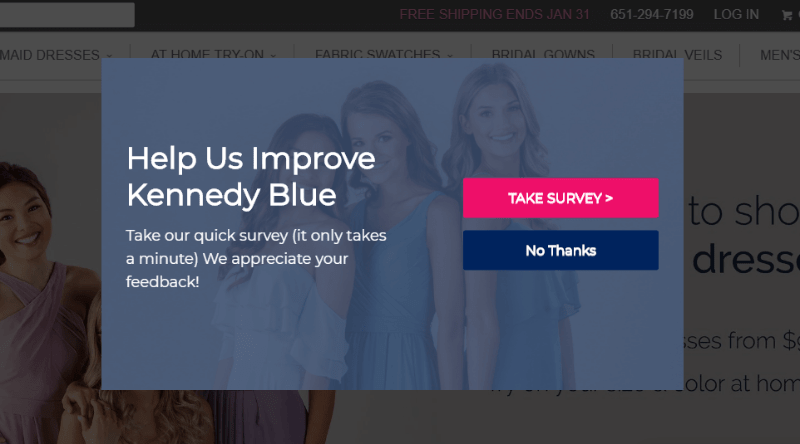
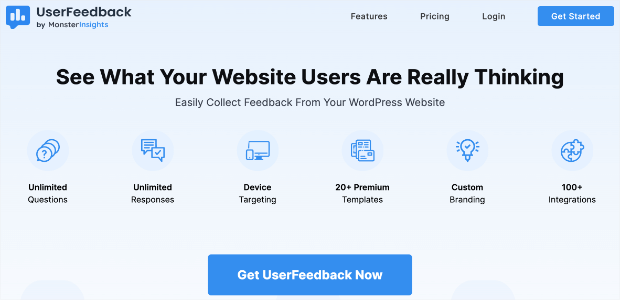
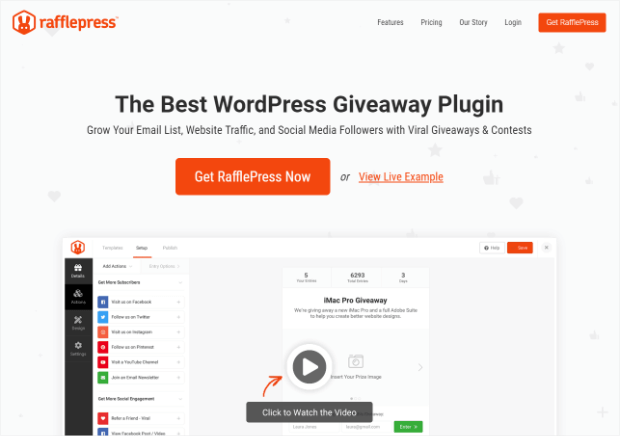
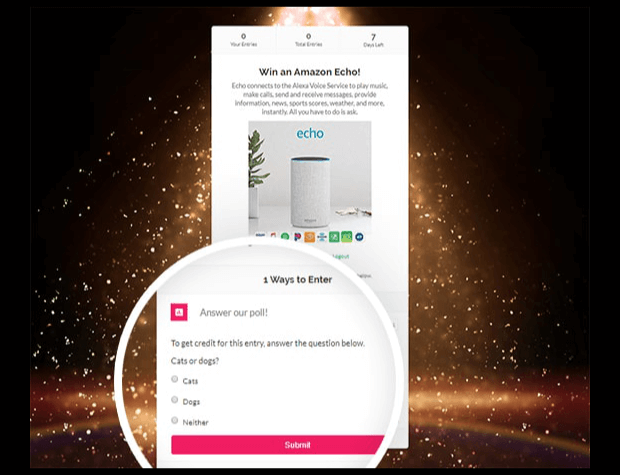
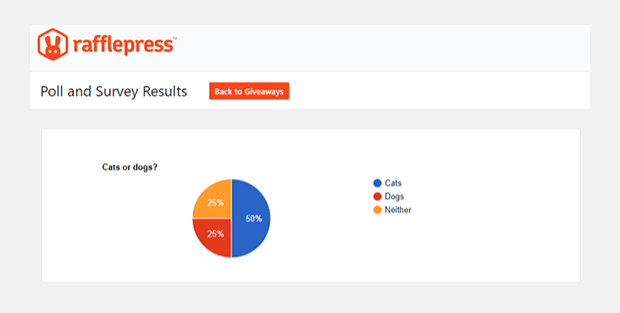
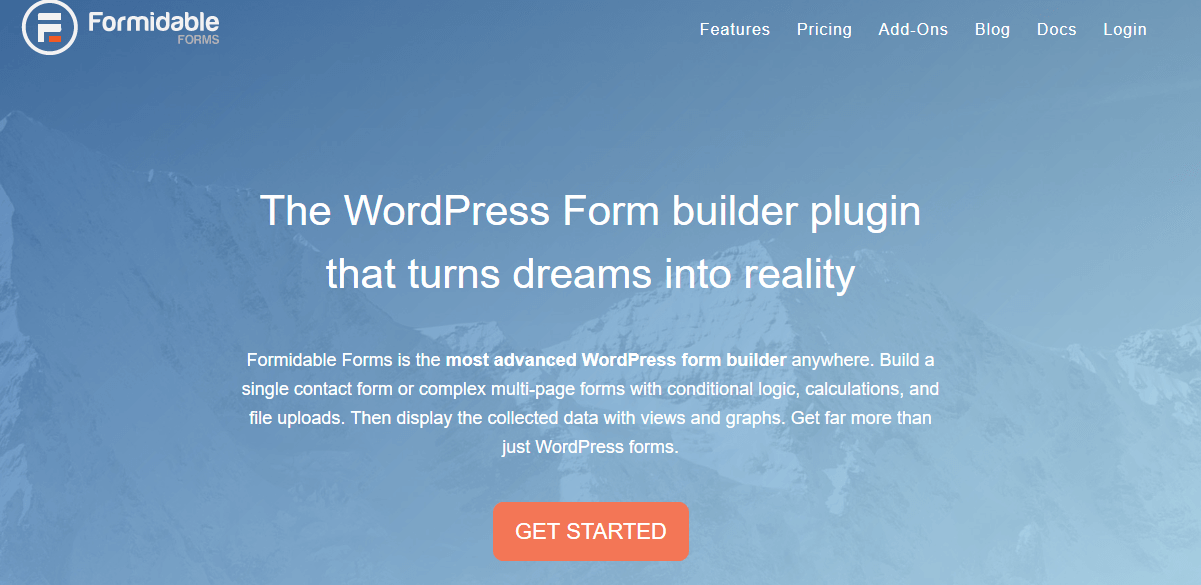
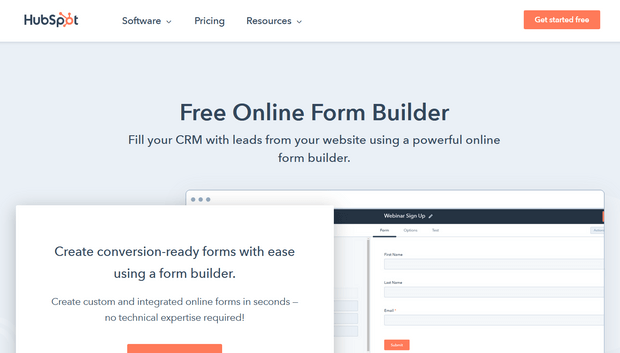
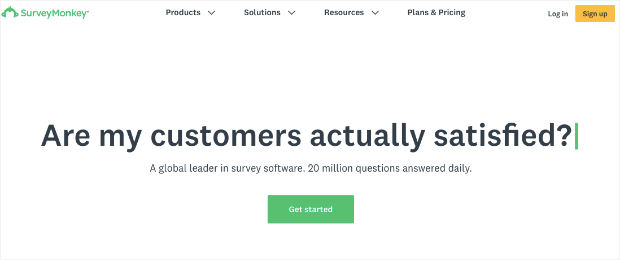
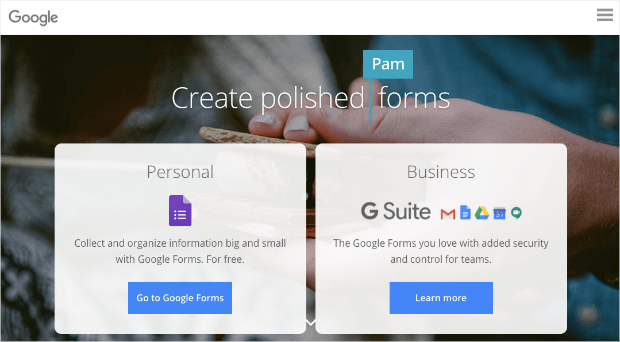
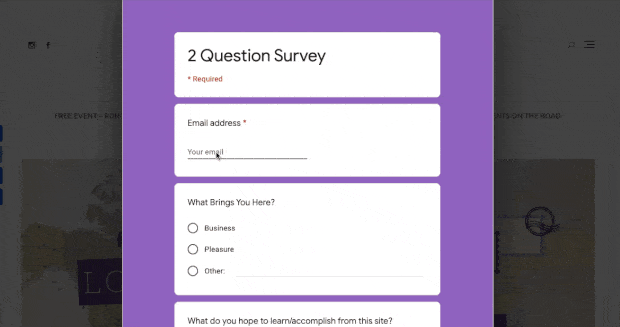
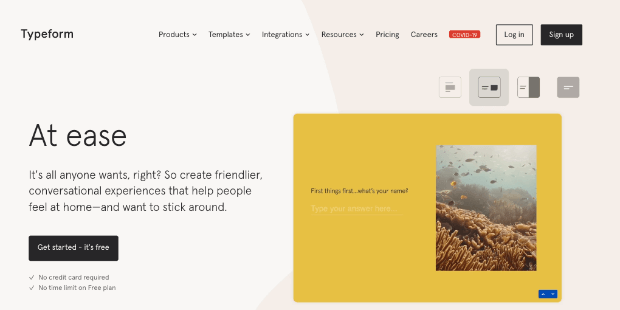
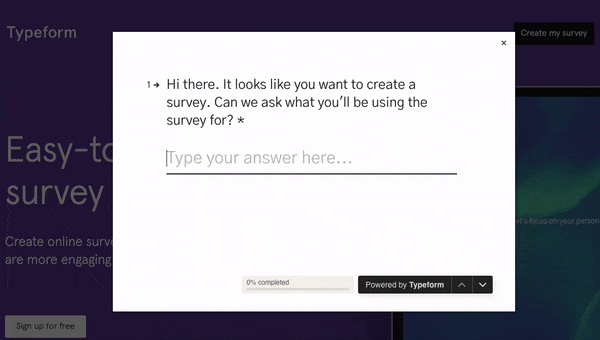










Add a Comment