Did you know that eCommerce personalization is one of the most effective ways to boost sales in your online store?
Personalizing your site’s user experience (UX) is a great way to engage your customers and drive more revenue. When each visitor sees relevant messages and offers, they’ll be more likely to click, browse, and buy.
In fact, 76% of consumers are more likely to buy from eCommerce sites that use personalization, according to McKinsey & Company’s Next in Personalization 2021 Report.
Of course, it takes time and energy to create a personalized customer experience. But you’re not on your own! I’m here to share some of OptinMonster’s top strategies for eCommerce personalization.
Here at OptinMonster, our mission is to help businesses convert their web traffic into sales and subscribers. Our eCommerce personalization tools let you create highly targeted popups, floating bars, and inline forms in just a few minutes. Over 1.2 million websites use OptinMonster to show personalized messages to the right people at the right time.
We have a decade of experience in helping small businesses personalize their eCommerce sites, and I’m sharing what we’ve learned with you.
In this article, I’ll share 5 high-converting strategies for eCommerce personalization, and I’ll include some examples for each tip. Then, you’ll be ready to leverage these battle-tested strategies to grow your business FAST.
- What Is eCommerce Personalization?
- Benefits of Personalization in eCommerce
- 5 Strategies for Effective eCommerce Personalization (With Examples)
What Is eCommerce Personalization?
Ecommerce personalization is the practice of tailoring the online shopping experience based on each user’s behaviors, preferences, or personal data. It lets you show visitors relevant content across your entire website, so shoppers see the offers and messages that are most likely to appeal to them.
You likely see examples of eCommerce site personalization every time you shop with major online retailers. Examples include:
- Product recommendations
- Notifications of in-store offers
- Abandoned cart reminders
- Special messages for first-time visitors or new customers
- Any other website content that changes based on customer data
A good eCommerce personalization strategy helps you define your traffic’s behavior during their shopping session as precisely as possible.
By serving personalized content to your customers, you can improve your conversion rate and strengthen customer loyalty.
Benefits of eCommerce Personalization
Personalization is essential for eCommerce because it helps you take a more targeted approach to prospects and customers.
When you personalize your site, you make it easier and faster for site visitors to find exactly what they’re looking for.
In fact, there are 3 major benefits to eCommerce personalization:
- Boost UX: Create loyal customers by creating a positive shopping experience that’s personalized to your visitor’s needs.
- Increase Sales: Watch more revenue pour in as more visitors purchase your recommended products.
- Drive MORE Conversions: Grow your email list, get more webinar attendees, or reach any of your marketing goals by offering content tailored to your individual customer, client, or lead.
With all of these benefits, the potential for growth through targeted on-site marketing is sky-high.
Monetate, an eCommerce personalization platform, conducted a case study on one of their clients, Helly Hansen. The outdoor apparel retailer used several personalization tactics to offer more data-driven product recommendations. The results were phenomenal: Helly Hansen saw a 100% increase in revenue per session (RPS) on their product detail pages.
The takeaway here is simple: If you’re not using personalization on your eCommerce site, then you’re leaving money on the table.
5 Proven eCommerce Personalization Strategies (With Examples)
In this section, we’ll walk you through our favorite strategies for eCommerce personalization. We’ll explain the basics of each strategy and provide examples, so you can see how top online retailers successfully create personalized eCommerce experiences.
Here are the tips we’ll be looking at in today’s post:
- Create Offers Based on User Behavior
- Display Products or Campaigns Based on Location
- Upsell, Cross-sell, & Downsell at (& after) Checkout
- Help Users Navigate Your Website
- Personalize Your Optin Campaigns & Emails
Let’s get started.
1. Show On-Site Offers and Recommendations Based on User Behavior
Our first strategy is the most common form of eCommerce personalization. In fact, every online store should make offers that are tailored to shoppers’ behavior, such as their purchase history or browsing behavior.
You see this eCommerce optimization strategy every time you browse Amazon.
Product Recommendations from Amazon
Amazon tracks your browsing history and past purchases to show you products they think you’ll be interested in.
While there are many ways to accomplish these types of personalized recommendations, one of your best solutions is OptinMonster.
OptinMonster is the world’s best lead generation software. It also comes loaded with campaigns and triggers that are perfect for eCommerce personalization.
Here are just a few of the features that let OptinMonster help you create offers based on your user’s behavior:
- MonsterLinks™: Increase conversions by displaying campaigns when users click a specific button or link.
- OnSite Retargeting®: Engage returning visitors by showing fresh campaigns and preventing “popup fatigue.”
- Cookie Retargeting: Take OnSite Retargeting® to the next level by using 1st party cookies to determine which campaigns your returning visitors should see.
- Exit-Intent® Technology: Show an especially enticing offer to visitors who are leaving your site.
Plus, OptinMonster integrates with all the top eCommerce platforms, including:
When you connect OptinMonster to your eCommerce platform, you can display products, offers, or deals depending on:
- The items placed in your visitor’s cart
- Product pages your visitor is browsing
- Number of items in your visitor’s cart
- And much more.
Want to see it in action for yourself? Click below to start your 100% risk-free OptinMonster account today:
In addition to product recommendations, there are even more ways to use visitor behavior to create personalized offers and content:
- Create a website welcome message that displays for first-time visitors
- Generate more leads by offering a strong lead magnet to users who are leaving your site without making a purchase
- Offer a higher discount for visitors who have turned down a previous offer
- Highlight relevant products or lead magnets on popular blog posts
The goal is to let your user’s behavior trigger the offers or products you show them. Carefully targeted offers let you nurture new visitors through your sales funnel. They also encourage customer loyalty and repeat purchases.
Before we move on to the next strategy, let’s look at another example of behavior-based website personalization.
Page-Level Targeting From Paint Your Life
Paint Your Life is an eCommerce business that offers handpainted artwork based on customers’ photographs. They offered customers a 15% off coupon, but they used OptinMonster’s Page-Level Targeting to show different popups to different users.
For instance, visitors looking at anniversary or wedding gifts would see this popup:
Shoppers browsing the pet section would see this popup offer instead:
Even though all users received the same offer, the artwork on each popup is personalized based on which page the shopper is browsing.
Paint Your Life used these personalization efforts to convert 138% more visitors into leads.
Not only will these personalization tactics help you make more sales, but they’ll improve customer satisfaction, as you’re making it easier for users to find the new products they want.
2. Display Products or Campaigns Based on Location
Another eCommerce personalization method is geotargeting. Geolocation targeting is when you display your marketing messages based on a user’s physical location.
This is particularly important for eCommerce stores that also have brick-and-mortar shops to consider. You can use geotargeted offers to drive more foot traffic to your physical location.
Even purely eCommerce sites can take advantage of geolocation targeting. You can use this powerful tool to display shipping times or offer free delivery to shoppers who live in specific regions.
Plus, you can also use people’s physical locations to boost attendance at regional events, improve seasonal campaigns, and more.
Geotargeting Event Invitations From Podbike
Podbike is reinventing the velomobile in a BIG way. At one point, they struggled to get more people to attend their test-driving events.
Then they began using OptinMonster’s Geolocation targeting to promote a test driving event exclusively to people who lived close enough to participate:
As a result of this personalization, they saw conversion rates increase from 4.46% to 13.3%.
Read the full Podbike case study for more details.
Seasonal Messaging From Very
This example comes from the British online retailer Very. They use geolocation to show campaigns based on the weather in the user’s location.
Here’s one version of the homepage for a sunny day:
And another for a cold one:
When you’ve got customers from all over the world, personalizing your products around seasons is a great way to boost sales.
Ecommerce Personalization Example #6: WatchShop
WatchShop is another UK-based eCommerce website. They wanted to promote a special message to visitors from the US. This geotargeted popup informed American visitors that their US dollars would now have more buying power in their store:
OptinMonster’s display rules feature allows you to decide which physical locations you want to target your campaigns to. And you can do it with just a few clicks.
It’s the same method IMSource used to boost conversions by 6500%.
With geotargeted campaigns, you can make sure the right people see our offers and content.
3. Upsell, Cross-sell, & Downsell During Checkout
Another effective way to boost revenue with eCommerce personalization is through targeted upsells, cross-sells, and downsells.
While the 3 techniques are similar, they each use a slightly different strategy to increase your customer’s average order value (AOV):
- Upsells: Suggest products that are more expensive than what your customers have purchased or have in their cart.
- Cross-sells: Suggest items related to what your customer is browsing or has purchased in the past, regardless of price.
- Downsells: Suggest products that are less expensive than what your customers have purchased or have in their cart.
While it isn’t always the case, these transactions tend to occur around the shopping cart.
Upsells, cross-sells, and downsells are most effective at 3 distinct times:
- Right before checkout
- During checkout
- Immediately after checkout
This is when customers are the most excited about their purchase and have their credit cards in hand.
Let’s look at a few examples of companies that get this concept right.
Cross Selling From Amazon
You can get more sales by recommending products while people are at checkout.
In this eCommerce personalization example, Amazon shows products related to what’s already in the user’s cart:
Notice that the pricing of these products varies, making this more of a targeted cross-sell.
The goal isn’t to use pricing to affect purchasing behavior. Amazon isn’t leading customers to a larger purchase like you would with an upsell funnel.
And users don’t necessarily have an expensive item in their cart making for an easy downsell.
Instead, these are simply related products that can boost the AOV from this customer.
“Freemium” Upselling From LifterLMS
One of the most common forms of upsells is offering a “freemium” service with the hopes of eventually converting those subscribers into paying customers.
LifterLMS is a company that helps entrepreneurs build and sell online courses. As such, they offered a free plan to users and wanted to boost their subscription rates.
They were able to do that by creating campaigns with OptinMonster:
The result? Not only did they get over 7,000 new leads, they also saw $23,700 in revenue over the following 5 months.
You can get all the details by reading the LifterLMS case study here.
Upselling From Domino’s Pizza
Even though it’s a restaurant instead of a typical eCommerce retailer, Domino’s has a great example of a personalized upselling tactic.
When you place an order through their app or website, you’ll see lots of opportunities to add more products to your cart:
This is effective because users have already decided to order pizza, so they’re primed to add some tasty sides to their order.
4. Help Users Navigate Your Website
As your website grows, you can expect 2 things to happen:
- You’ll get more traffic
- Your site will be more complicated to navigate
That’s because the more pages you add to your online store, the harder it is for customers to find exactly what they’re looking for.
That’s why it’s important to keep eCommerce personalization in mind when designing the layout of your eCommerce website.
Let’s take a look at 2 personalization examples that nail this.
Navigation Questionnaire From CopyHackers
Copyhackers isn’t a traditional eCommerce store, but they provide a great lesson in personalization.
When you enter the website, a slide-in scroll box instantly gives you the option to find what you’re looking for. But before the CEO can help you do that, you provide a bit of information about yourself.
The small questionnaire starts with whether you’re new or returning:
Then, the questionnaire gathers a bit more information about what the user is looking for:
The sidebar can then direct users to the right pages based on their answers, improving the functionality of the website as well as customer engagement.
Personalized Homepage From ASOS
Another good eCommerce personalization example is changing your homepage and navigation based on visitor interests.
For example, when we typed in the URL of the ASOS home page, it automatically redirected to the women’s section because that’s what we’d looked at before.
This type of personalization helps your website better meet customer needs. Instead of them having to find the webpage they want to see, you improve the experience by taking them to the right website section right away.
ASOS most likely accomplishes this tactic using cookie retargeting, which is also available in OptinMonster.
5. Personalize Your Optin Campaigns & Emails
Finally, remember that eCommerce personalization doesn’t end when users leave your website.
In fact, when it comes to eCommerce, LOTS of your store’s revenue is likely driven by email marketing. And if it’s not, it really SHOULD be.
That’s why it’s important to personalize 2 other aspects of your customer journey:
- Your email optin forms
- Your email marketing campaigns
Optin forms are how you collect email addresses for your email subscriber list. They are often included in popups, floating bars, welcome mats, or directly on your webpage.
An email campaign is any email or series of emails that you send to your subscriber list. You can use email automation to make sure all your subscribers receive important messages such as welcome emails.
The goal is to personalize your forms and campaigns to gently guide users down your sales funnel.
In doing so, you can achieve massive jumps in sales from your online store.
Personalized Optin Form From Expat.com
Expat.com is a community membership website. Their goal is to help people either move abroad or find the right resources to live abroad once they make the move.
At one point, they were trying to get more email subscribers to join their online community.
And once they started personalizing their optin forms with OptinMonster they saw BIG results.
How did they do it? Expat.com began adding the name and location of their logged-in members to upsell paid products.
Here’s an example of a campaign they made to get a quote for international health insurance:
After users clicked the “Get a Quote” button, they would be asked to enter their contact information.
As a result of this personalization, they were able to add 14,000 members each month and convert 2.09% of traffic that was actively leaving their site.
You can read the full details about how Expat.com boosted conversions and affiliate sales here.
Personalized Emails From OptinMonster
Most marketers know that successful email campaigns require list segmentation.
That’s when you organize your email lists based on demographics, interests, purchase behaviors, and more.
By organizing your lists into smaller groups of people with similar interests, you can make your email copy much more effective.
But let’s talk about a way to personalize your eCommerce emails that’s even more simple: adding customer names to your email copy.
Most modern email service providers (ESPs) offer this service with the click of a button. But that small effort can make a big difference in conversions.
We do this at OptinMonster with our email campaigns. Rather than a generic greeting like, “Hey there,” we’ll add the customer’s name in either the subject line or the email copy itself:
Again, this is a service offered by most ESPs on the market.
Don’t have a reliable email provider yet? Check out this helpful resource: 7 Best Email Service Providers for Small Business.
It’s a very basic practice in personalization, but one that we don’t see enough marketers taking the time to actually use.
Boost Your Revenue With eCommerce Personalization
These eCommerce strategies and examples will help you create a personalized shopping experience for all your website visitors.
Want to learn more? Here are a few more resources we think you’ll find helpful:
If you did, you definitely don’t want to miss the following resources:
- 28 Powerful Ecommerce Personalization Tools to Increase Revenue
- 5 Creative Ways to Personalize Your Optins
- How to Personalize Your Popups With Customer Names
- Ecommerce Statistics: Key Insights Every Business Should Know
And remember, OptinMonster has tons of tools and features to optimize your online store. Our popup campaigns and robust targeting options let you grab your visitors’ attention like never before.


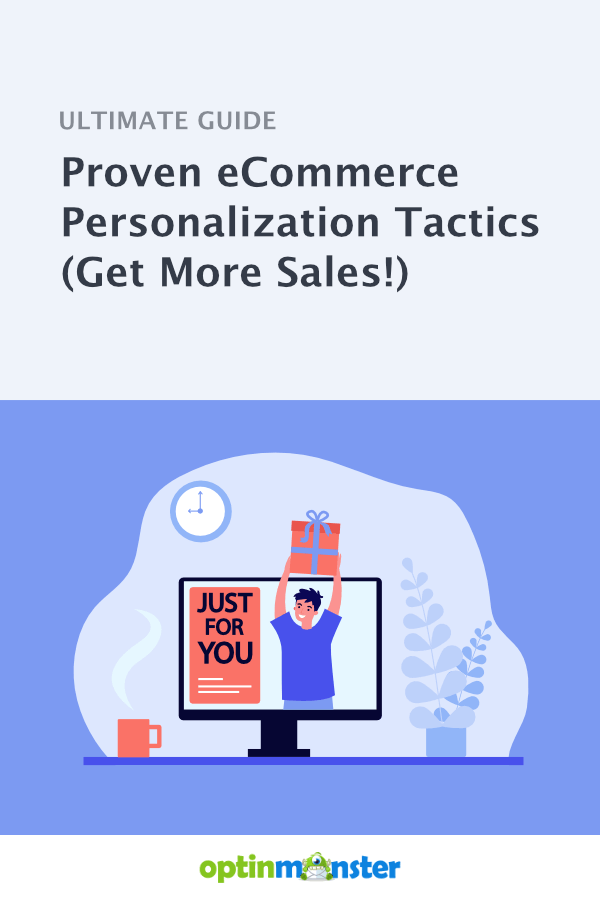
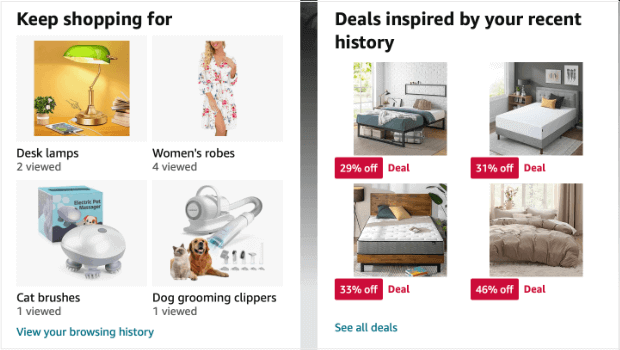
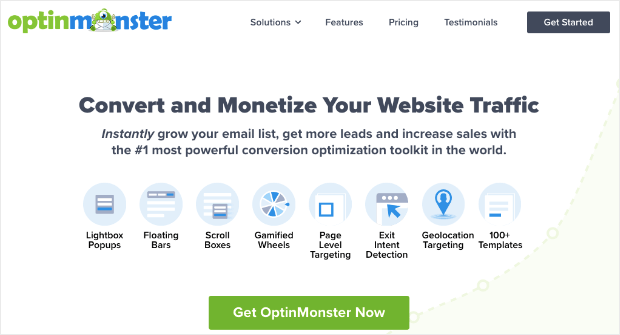
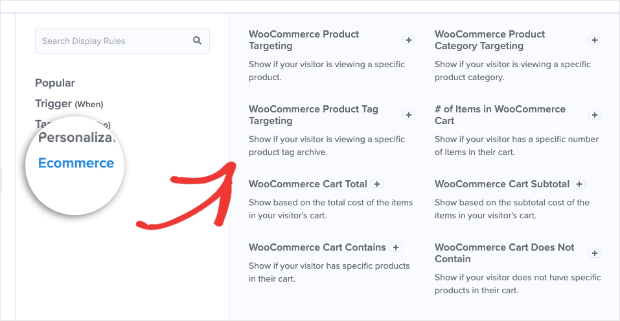
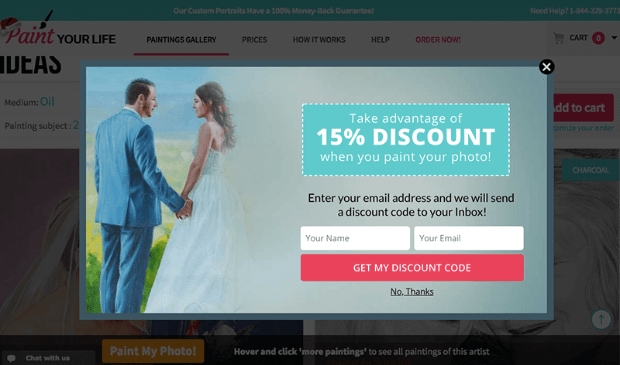
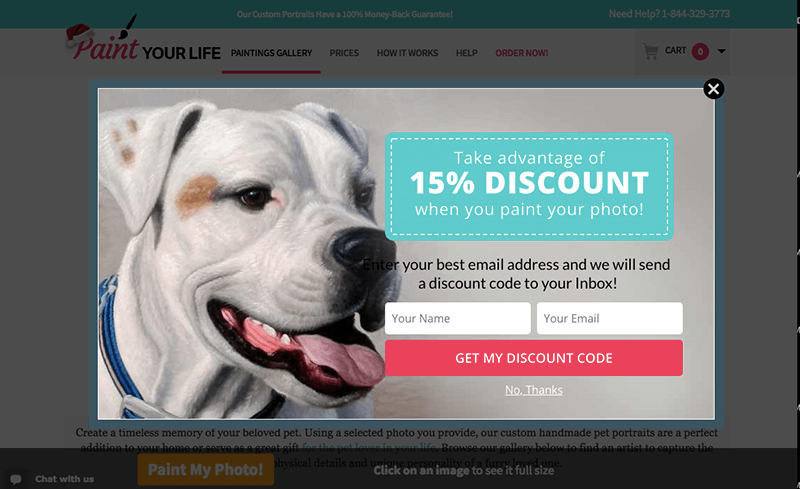
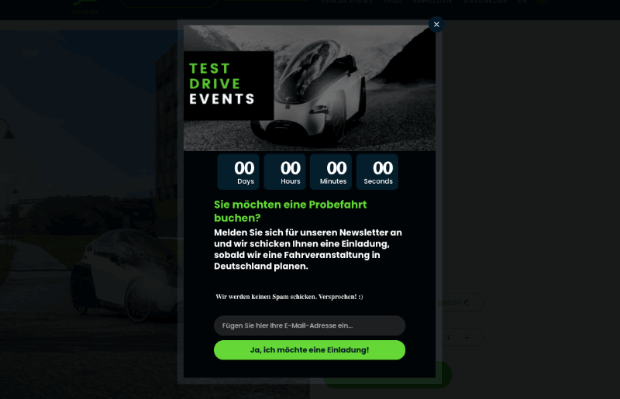
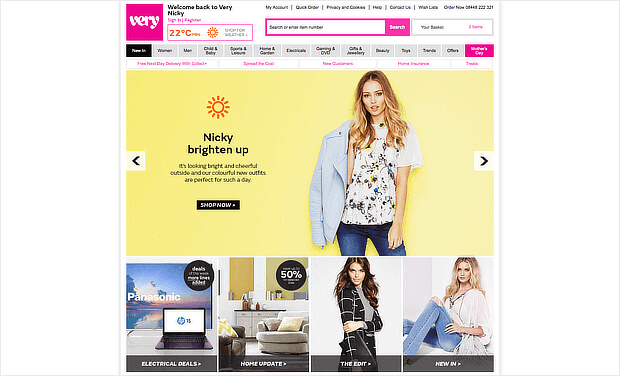
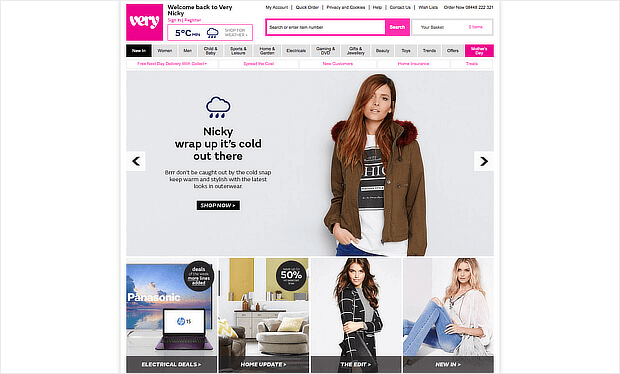
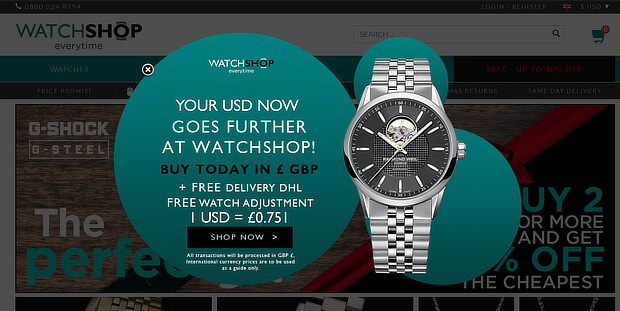
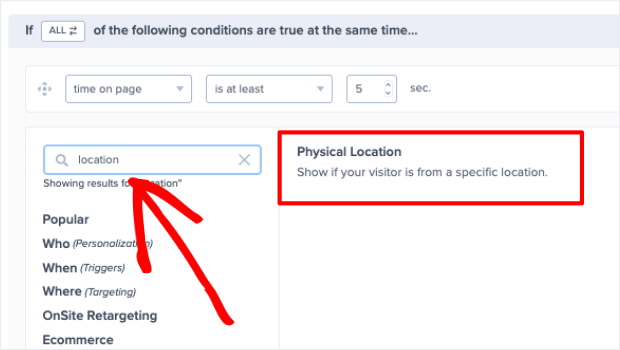
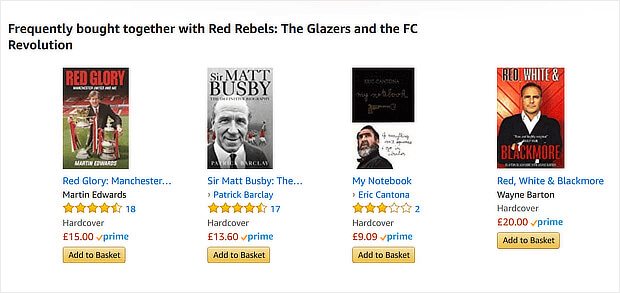
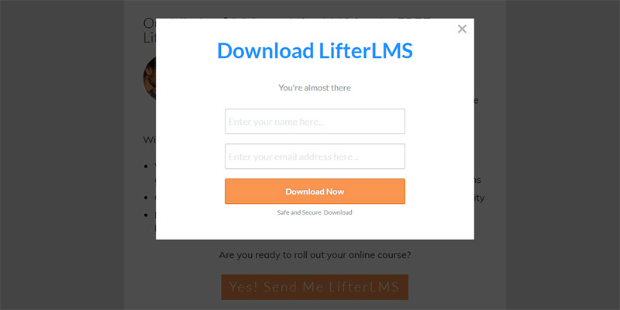
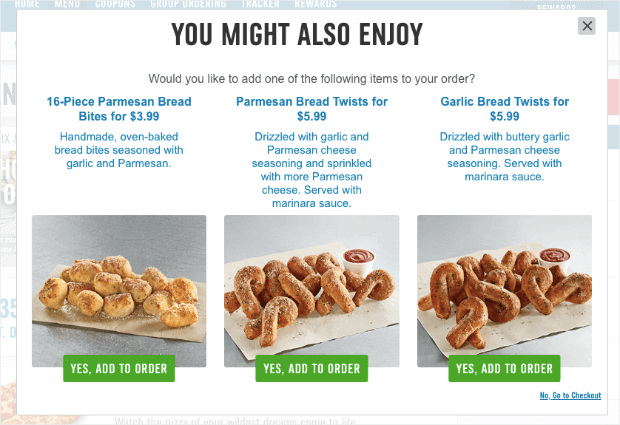
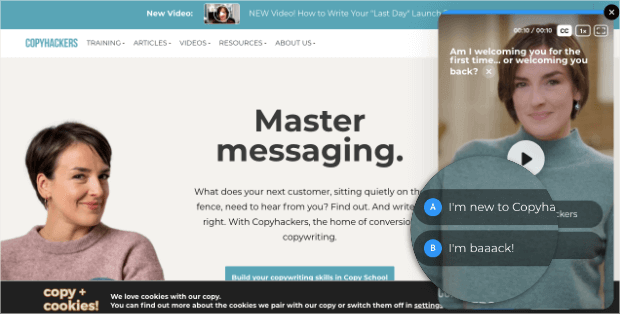
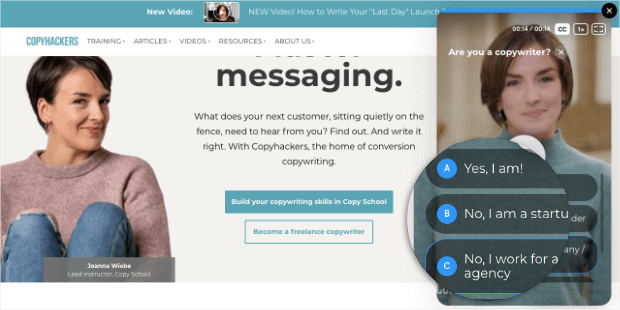
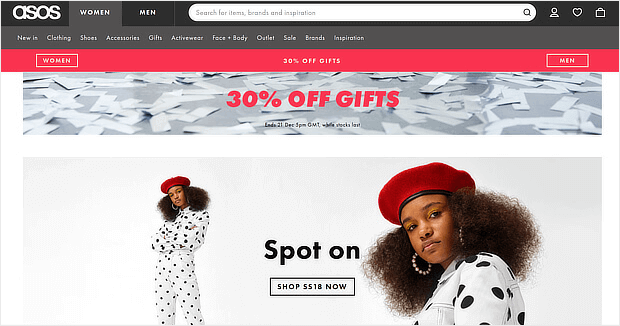
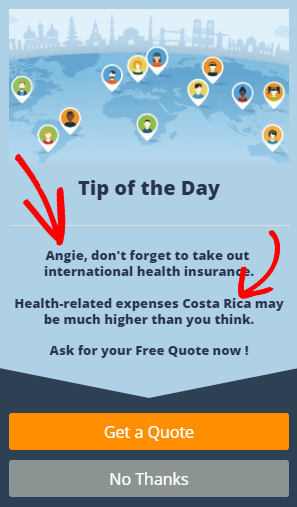
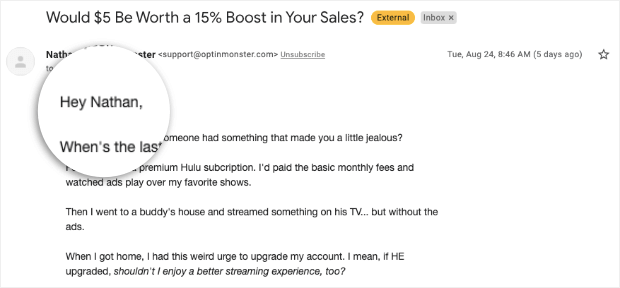










Add a Comment