If you’ve grown your email subscriber list to a number you’re proud of, it can be painful to purposely reduce that number through email scrubbing. However, maintaining a clean email list, free of incorrect addresses and lapsed subscribers, is an essential part of successful email marketing.
In my 15 years of sending promotional emails, I’ve seen just how important it is to clean your list regularly. And here at OptinMonster, email scrubbing is essential to maintaining our list of over 235,000 subscribers.
In this article, I’ll discuss the importance of email list cleaning, also known as email scrubbing. I’ll explain how to clean email lists with a few basic steps and show you how to keep your list clean by verifying new leads.
- What Is Email Scrubbing?
- Importance of Keeping a Clean Email List
- How to Clean Email Lists (6 Steps)
- Alternative: Use an Email List Cleaning Service
- Keep Your List Clean With Verified Email Signups
What Is Email Scrubbing?
Email scrubbing is the process of removing unengaged subscribers and invalid addresses from your email list. With a clean email list, you can optimize your email marketing to be more efficient and more successful.
Here are the types of contacts that you want to target when cleaning an email list:
- Invalid email addresses: These often occur due to typos or because an account or domain has expired.
- Disposable email addresses: Some users will create a temporary email address to register to your site or sign up for a lead magnet.
- Duplicate contacts: This is when there are multiple instances of the same email address on your list.
- Inactive subscribers: You should regularly remove contacts who haven’t opened any of your emails and don’t respond to a re-engagement campaign.
This cleaning/scrubbing process is a vital part of email list hygiene. When you regularly scrub your email list, you eliminate subscribers who will never actually see your emails anyway.
Importance of Keeping a Clean Email List
It may feel like a bummer to delete email subscribers that you worked hard to get. But if those addresses aren’t leading to engagement, then your subscriber number is just a vanity metric. On the other hand, the benefits of email list cleaning are very real, which is why I recommend scrubbing your email list at least twice a year.
Here are some of the top benefits of cleaning your email list:
Better (& More Accurate) Engagement Metrics
As an email marketer, you spend a lot of time and energy measuring the success of your email campaigns. However, if you’ve never cleaned your list, then your metrics won’t be very accurate.
The good news? Your metrics are probably actually higher than you think!
Email open rates, click-through rates (CTR), and other conversion rates are calculated as a percentage of the total number of emails sent.
If invalid and inactive subscribers make up 20% of your list, then these metrics will be artificially low.
Cleaning your email list means you’re sending emails only to those who are interested. And who are real people! This improves your open and CTR percentages.
By cleaning our own email list here at OptinMonster, we’ve achieved phenomenal open rates for our campaigns.
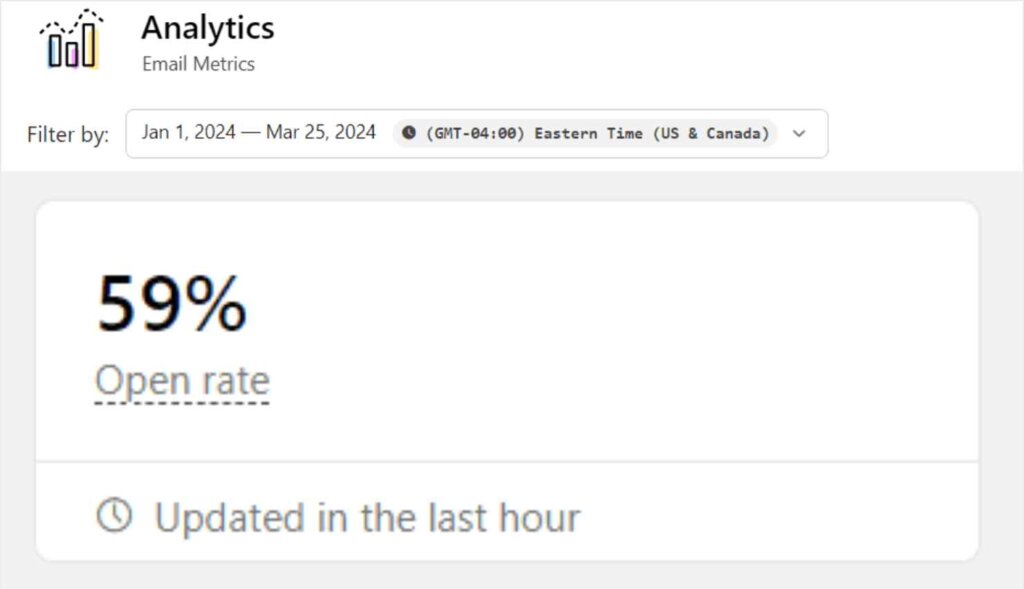
When you remove contacts that never open your emails, you’ll see your metrics improve, too.
Fewer Spam Complaints
Cleaning your email list also reduces your number of spam complaints. Some subscribers mark your emails as spam because they don’t remember signing up, even if they actually did.
Email service providers (ESPs) like Gmail, Yahoo, and others log spam complaints. If there are too many, they’ll start sending your emails straight to the spam folder, skipping the inbox. And they’ll do that for everyone on your list, not just the people who reported you.
Regular email scrubbing helps you identify those uninterested contacts before they resort to marking your messages as spam.
Decrease in Bounced Emails
Sometimes, emails bounce, which means they never reach the intended recipient. Bounces can be caused by full inboxes, changed email addresses, or a technical error.
There are 2 basic types of email bounces:
- Hard bounces: These are permanent delivery failures, such as an invalid address. These addresses can be immediately scrubbed.
- Soft bounces: These are temporary problems, such as a downed server or a full inbox. These addresses may still be valid.
Too many bounces have a similar effect as spam complaints: they signal to ESPs that you may be a spammer.
If you remove bounced email addresses when you clean your email list, the number and percentage of bounces will go down the next time you send.
Through email scrubbing, we’re able to keep our bounce rate under 1% here at OptinMonster.
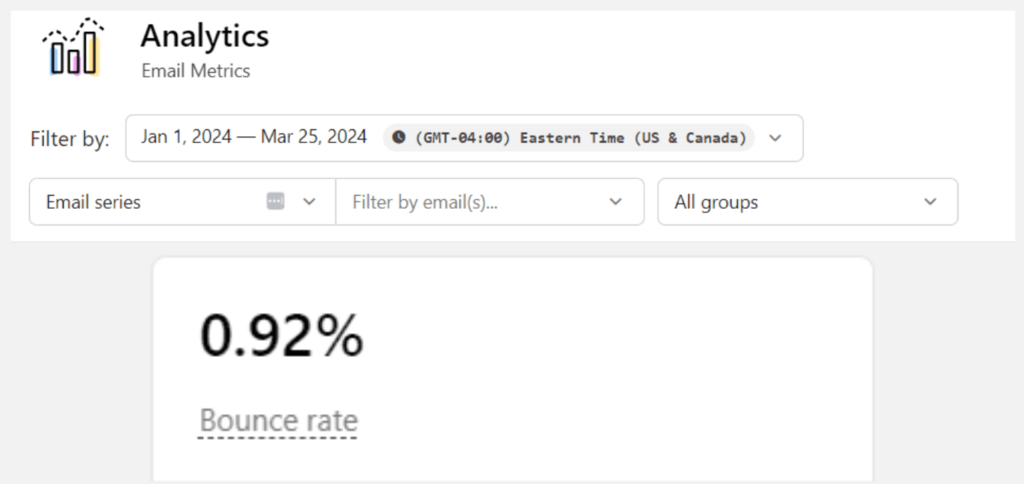
Improved Sender Reputation & Email Deliverability
Email list cleaning helps you improve all of the above metrics. The sum result of all that improvement? A better sender reputation and improved email deliverability.
Your sender reputation is how trustworthy email servers think you are. And your email deliverability is the percentage of your emails that make it into recipients’ inboxes. A good sender reputation makes it much more likely that your messages will be accepted by email servers and get through their spam filters.
In other words, when you keep a clean list, more of your subscribers will actually see your emails.
Learn more about Email Deliverability
Email Deliverability: Best Practices to Reach Subscribers’ Inboxes
Reduced Cost
Email marketing services often charge according to the number of emails you send, the number of subscribers you have, or both.
That means there’s a real financial incentive to clean up your email list. Every invalid or unengaged subscriber who stays on your list costs you money.
Remove them using email scrubbing, and your email marketing’s return on investment (ROI) will improve.
How to Clean Email Lists (6 Steps)
Next, I’m going to share the most important steps in the email list cleaning process. Most of these steps only take a few minutes to accomplish, with the exception of sending re-engagement emails to inactive contacts.
The exact way to accomplish these steps will vary depending on your email marketing platform. For this tutorial, I’ll show you how to clean a list in Constant Contact. The steps for most software will be similar.
- Remove Hard Bounces and Invalid Addresses
- Monitor and Clean Up Soft Bounces
- Eliminate Duplicate Entries
- Identify Inactive Subscribers Through Email Segmentation
- Send a Re-Engagement Campaign (and Remove Those Who Don’t Engage)
- Set Up a Regular Email Scrubbing Schedule
1. Remove Hard Bounces and Invalid Addresses
First things first: You should delete or correct any email addresses that have hard bounced, as those are permanent failures. In your email marketing platform, you should be able to view the bounced emails for every email campaign you send.
In the Constant Contact dashboard, you first click Reporting:
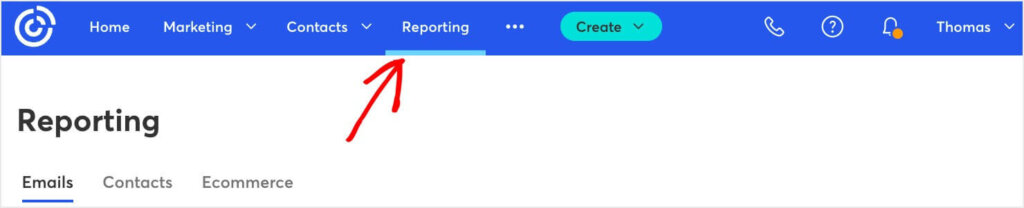
Scroll down until you see your list of email campaigns. Find the most recent campaign that you sent to the list you want to clean.
Click on the number under the Bounces column. (Note that it’s 0 here because this was a test email I sent. Yours should have a number.)
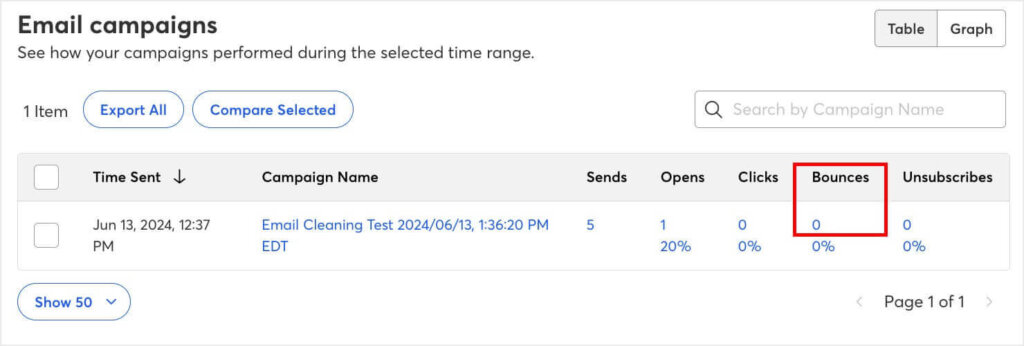
Click on the All Types dropdown menu. Above the faint gray line, you’ll see the categories of hard bounces. Constant Contact even provides a Recommended for removal type, which contains emails that the platform believe are permanently invalid.
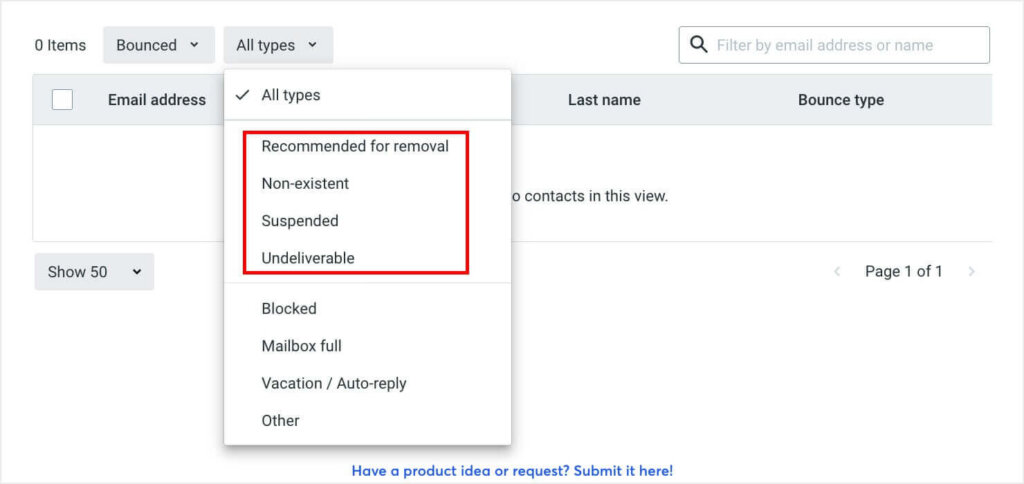
Scan through these hard bounce email addresses to identify any obvious typos. For instance, if an email includes “gnail.com” instead of “gmail.com,” you can correct that typo.
For the rest of the addresses, you can remove them from your email list.
2. Monitor and Clean Up Soft Bounces
Go back to the All Types dropdown menu. The categories below the gray line are soft bounces.
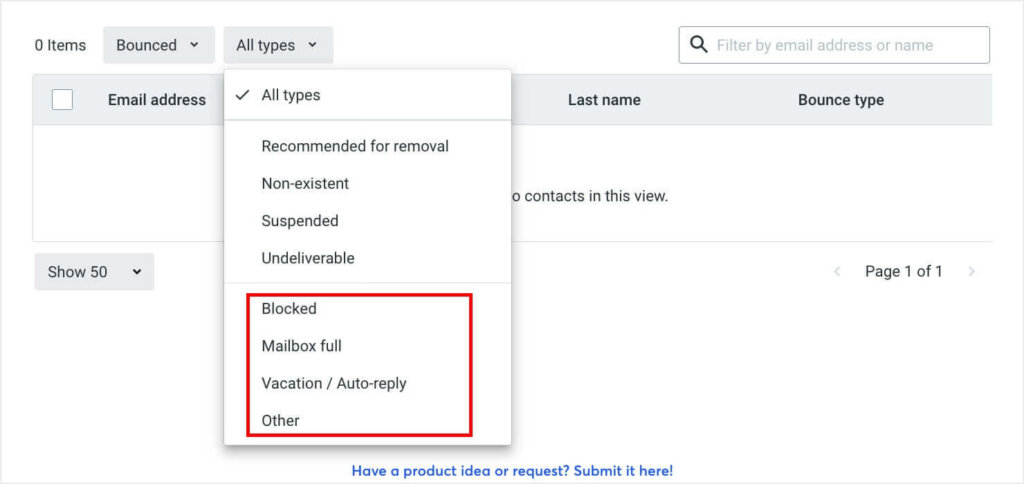
Remember, these soft bounces may only be temporary, so you should not just automatically delete them. However, if these bounces start to build up, you should start monitoring them. If an address consistently soft-bounces for 1-3 months, depending on your email frequency, then you should remove it from your list.
3. Eliminate Duplicate Entries
This step is one that you likely won’t need to take. Most email marketing services, including Constant Contact, prevent duplicate email addresses from being entered. However, if you notice that some duplicates have gotten through, you’ll want to delete those duplicates.
Why? Because they’re adding to your subscriber count, and because you run the risk of annoying subscribers if they receive the same email multiple times.
In Constant Contact, you’ll need to export your email list into a spreadsheet, sort it by email name, and search for duplicates in the spreadsheet. Then, in the Constact Contact dashboard, you can search your contacts for those duplicated emails and delete them.
Since you probably won’t need to complete this step, I won’t go into exact instructions here, but you’ll be able to find instructions in your email software’s documentation. Here’s Constant Contact’s guide for deleting duplicates.
4. Identify Inactive Subscribers Through Email Segmentation
If you’ve gone through the first 3 steps, your list should now only have valid email addresses. But your email scrubbing process isn’t over yet.
Next, you need to clean your email list of subscribers who aren’t opening any of your emails. First, you need identify your inactive subscribers by creating an email segment.
Note: In Constant Contact, you’ll need the Standard or Pro plan in order to complete these steps.
In your Constant Contact dashboard, click Contacts and then Segments.
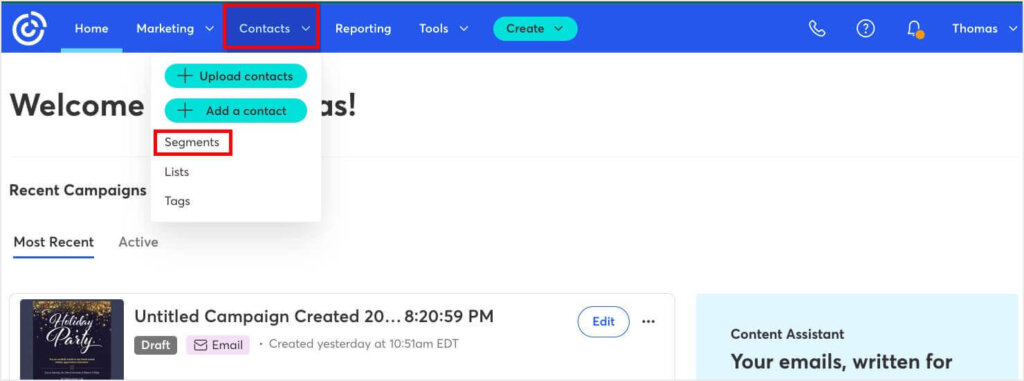
You’ll notice that Constant Contact has pre-built segments for “Most engaged,” “Somewhat engaged,” and “Least engaged” subscribers. These pre-built segments are extremely handy for precisely targeting your email marketing.
However, for email list cleaning, we’ll want to click Create Segment.
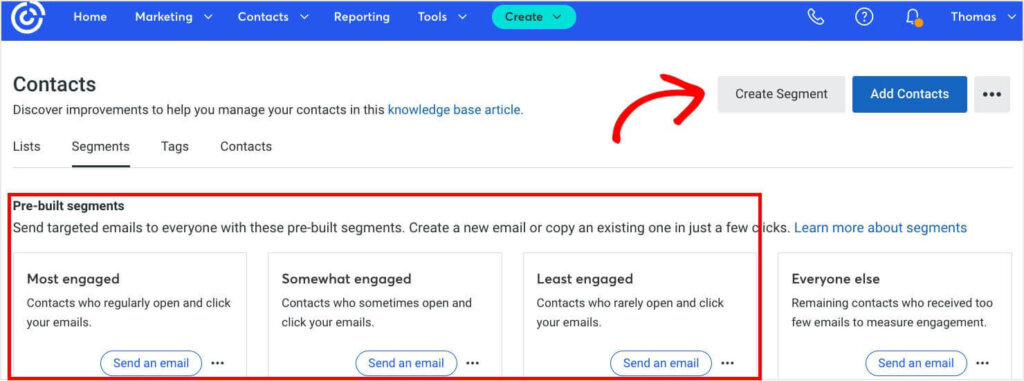
Here, you’ll need to type in a Segment Name. I chose “Inactive Subscribers,” but you should make yours more precise by including the date and the length of inactivity you’re targeting.
Under Add a block, open the Choose a criteria block dropdown and select Contact Activity.
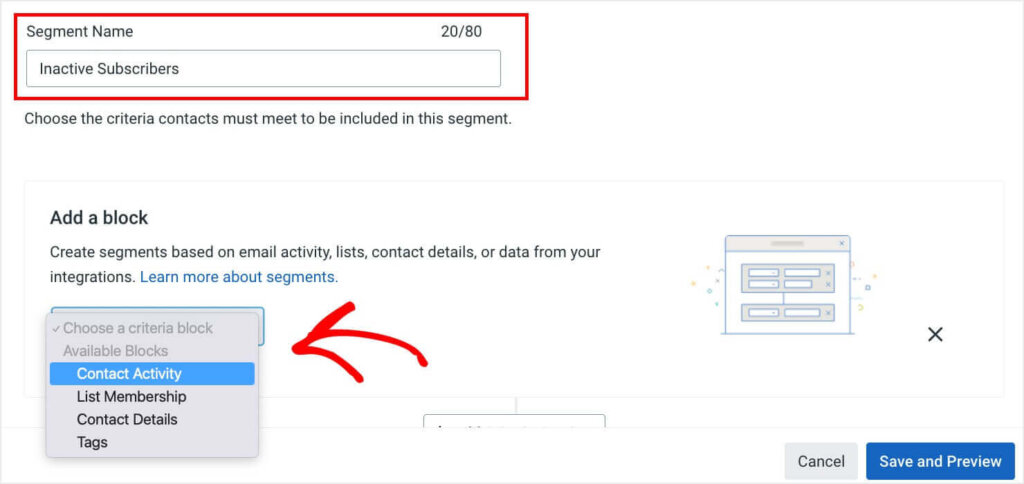
Next, select Did not open in the dropdown menu.
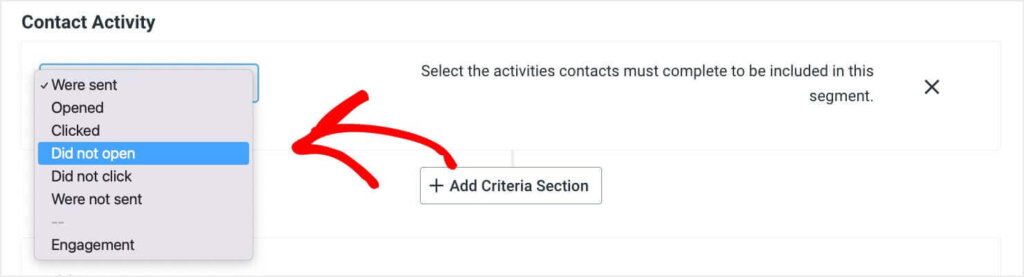
More dropdown menus will appear as you make your selections. Choose any email and in the last. In the last dropdown, you’ll select how long it’s been since the subscriber has opened one of your emails. I suggest choosing either 180 days or 1 year.
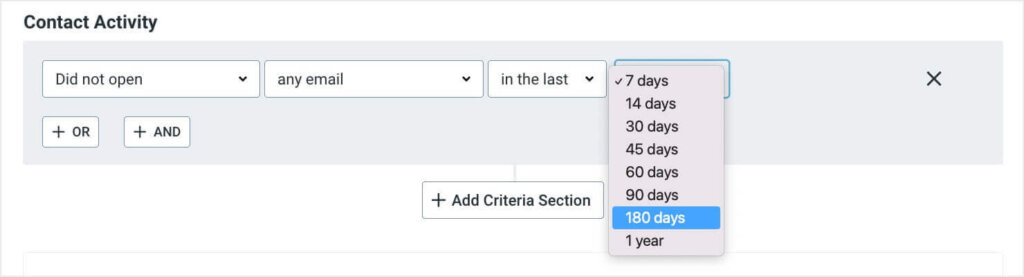
Feel free to add any other criteria blocks to your segment. For instance, you could only include members from specific email lists. Constant Contact integrates with Shopify, so you can also add an eCommerce block to only include subscribers who haven’t purchased in the past year.
Once you’ve completed your criteria, Save your segment.
You could go ahead and delete these contacts now. However, I strongly suggest that you try to re-engage them first.
5. Send a Re-Engagement Campaign (and Remove Those Who Don’t Engage)
Before removing inactive subscribers, try to re-engage them with a targeted campaign. Send at least 1 personalized email asking if they still want to receive your content.
Here’s an example of a re-engagement email from Canva.
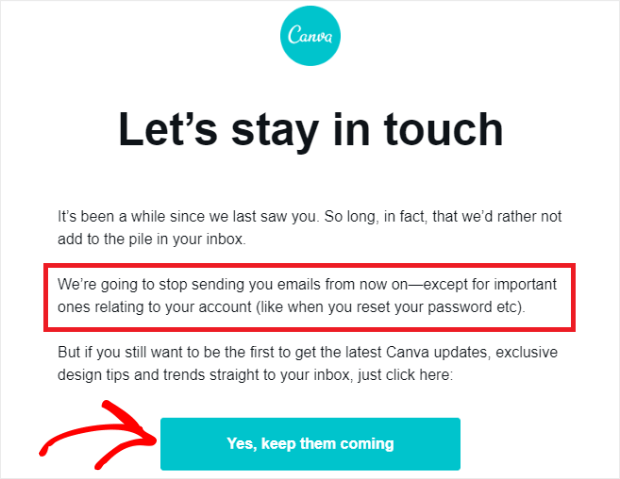
This message was the final email in a re-engagement series, where contacts were unsubscribed unless they clicked the link in the email.
I suggest sending out 2-4 emails in your re-engagement campaign.
- First, send an email pointing out that they haven’t opened an email in a while. Take the opportunity to remind them of what you offer. Your subject line can include phrases like “We miss you,” “Let’s reconnect,” or “Are you still interested.” Include a link to manage their email preferences.
- Send out an incentive like a coupon code or free content.
- If you’ve offered an incentive, send a “Last Chance” email.
- If they haven’t opened any of these emails, send a goodbye email letting them know that you won’t be emailing them anymore. Be sure to include a link to resubscribe.
You can use an email automation flow to schedule this email series, or you can manually send each one. I suggest running your segment again each time, so you’re only sending to subscribers who didn’t open your last email.
Of course, if this sounds like more work than you have time for, just send emails #1 and #4. Simply email your inactive subscribers to ask if they still want to hear from you. If they don’t open that email, send the goodbye message with the link to resubscribe.
Then, you can confidently clean those contacts from your list.
See Our Guide to Re-Engagement Email Campaigns
Win-Back Email Examples: Ultimate Guide to Re-Engaging Lost Customers
6. Set Up a Regular Email Scrubbing Schedule
Once you’ve completed these steps, you’ll have a clean email list full of engaged, high-quality subscribers. But just like your kitchen, no email list stays clean forever.
I recommend scrubbing your emails every 6 months. Set calendar reminders and keep these steps handy, so you can come back to them twice a year.
Of course, you should also monitor your email engagement metrics year-round. If you have a significant dip in opens and clicks, you might want to schedule another cleaning.
Alternative: Use an Email List Cleaning Service
As you can see, most of the steps to cleaning an email list are pretty simple. However, there are several email list cleaning services that can do a lot of the work for you. These work well for companies with large email lists, who don’t have the time to manually clean their email lists.
Email scrubbing services include features like:
- Email list validation
- Fixing typos in email addresses
- Bulk email list verification
- Checking for emails from disposable email address providers
- Blocking fake email addresses
Note that these services do not clean inactive subscribers, so you’ll still need to use email segments to scrub those contacts. But these email list cleaning tools can still save you a lot of time.
Email Verification Services
Some email scrubbing services to try include:
Keep Your Email List Clean With Lead Verification
Once you’ve scrubbed your list, what are the best ways to keep your email list clean?
- Prevent invalid email addresses from getting on your list in the first place by verifying every new email signup.
- Attract subscribers who are highly interested in your brand.
- Consider using double opt-ins to confirm all subscribers. And always send a welcome email.
You can do all of this and more with OptinMonster!
OptinMonster is the best lead-generation software available. You can use our lightbox popups, floating bars, inline forms, and other onsite campaigns to get more subscribers on your email list.

Lead Verification with OptinMonster’s TruLead®
Our TruLead® add-on is a lead verification tool that automatically filters out “bad emails” such as spambots, disposable email addresses, and invalid or undeliverable addresses.
Learn how it works in this video:
With TruLead®, you can stop bad emails in their tracks before they’re ever added to your list.
Use Precise Targeting to Capture High-Quality Leads
You want your email list to be full of subscribers who are excited to hear from you. OptinMonster can help you achieve that goal by showing the right offers to the right people at the right time.
Here are a few of the targeting and triggering rules we offer:
- Page-Level Targeting: Show tailored campaigns based on the content or products the visitor is browsing
- Timed Display Controls: Only show your signup form after the visitor has spent a certain amount of time on your page.
- Onsite Retargeting®: Target returning visitors with special deals or messages.
- Exit-Intent® Technology: Show an enticing offer to capture your visitors’ email addresses before they leave your site.
By precisely targeting your campaigns, you’ll get leads who are primed to open your emails and engage with your brand.
Send Double Opt-ins & Welcome Emails Through OptinMonster Integrations
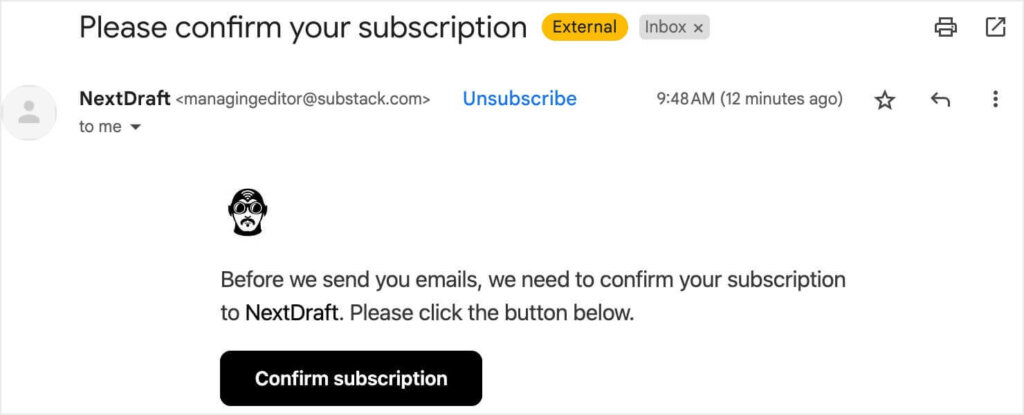
OptinMonster integrates seamlessly with all major email marketing platforms. You can use your email platform’s settings to send one or both of the following to each person who signs up through your OptinMonster campaigns:
- A confirmation email the subscriber must click before being added to your list. This is known as a double opt-in. Your list might grow more slowly with double opt-ins, but you’ll have a more engaged list. Learn more about the pros and cons of double opt-ins.
- A welcome email to each new subscriber, thanking them for signing up and letting them know what to expect. Welcome emails help people remember that they did actually subscribe and ensure there are no surprises. Learn more about writing welcome emails.
These strategies both help prevent subscribers from becoming inactive, so you won’t have as many emails to clean.
With OptinMonster, you can easily maintain your list as you go. While you should still scrub your emails a couple times a year, it will be faster and easier because you have a strong list to start with.
A Clean Email List Is a Successful Email List
With these tips and steps at your disposal, you’re ready to set up an email scrubbing schedule that will keep your email marketing going strong.
Want to learn more ways to optimize your email strategy? Check out these resources:
- How to Create a Winning Email Marketing Strategy
- 14 Common Email Marketing Mistakes You Need to Avoid
- eCommerce Email Marketing: Email Types, Examples, & Tips
- 40+ Email Marketing Statistics You Need to Know
Are you ready to start turning your website visitors into engaged subscribers and customers? Sign up for OptinMonster today, with our 14-day, 100% money-back guarantee!

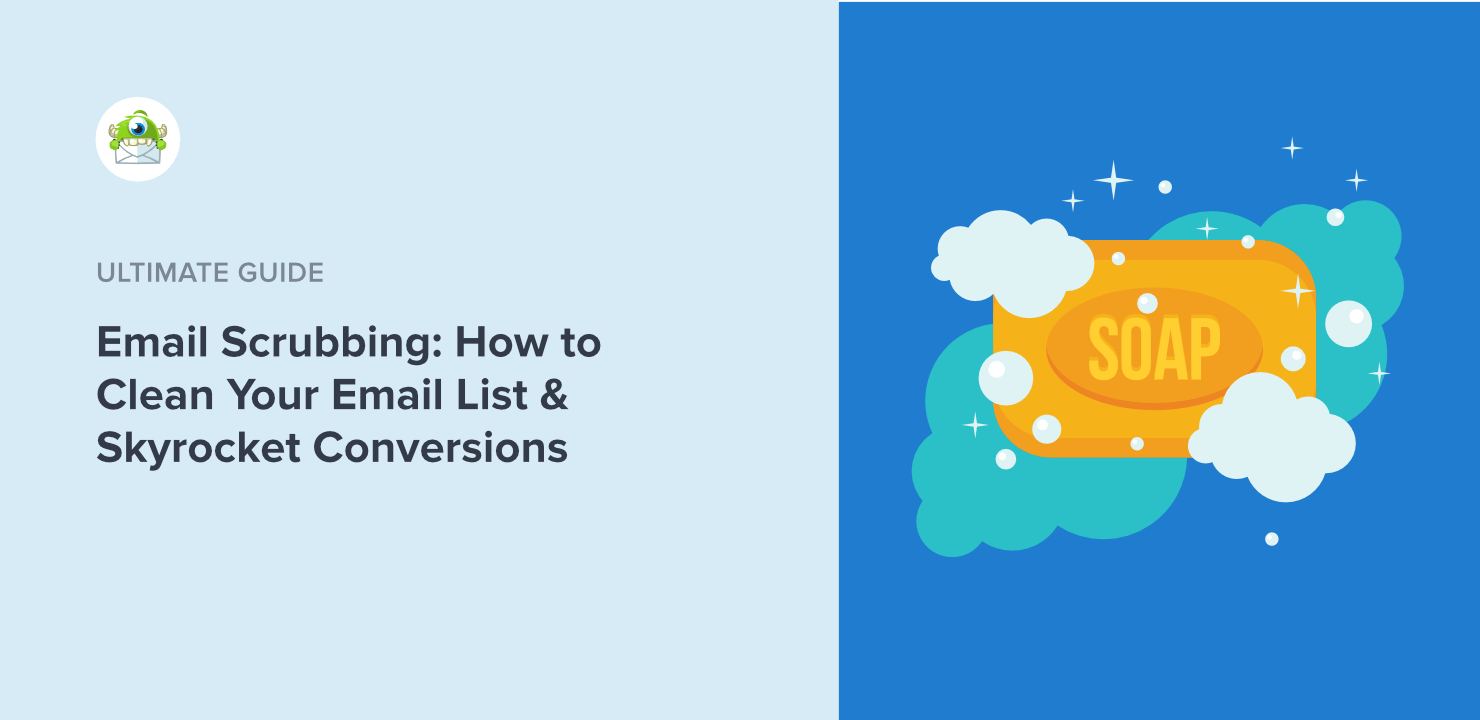
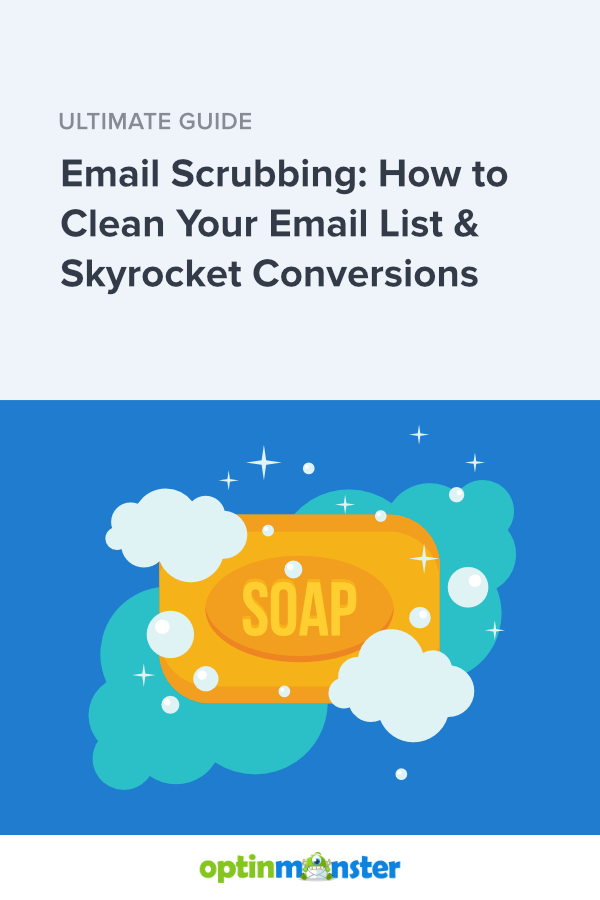










Add a Comment