To say that Steve Jobs was a little bit of a perfectionist would be like saying Shakespeare was a little bit of a writer.
Jobs is legendary for coming in, cranking things up to 11, and not letting any details past his sights.
That’s what made him a legend.
And if there’s one area of your business that could benefit from this Jobs-like scrutiny, it would be transactional emails.
Transactional emails are often overlooked as unimportant or boring messages that shouldn’t take more than a few seconds of your consideration. But, as we’ll see, there’s way more potential loaded in these hidden forms of communication.
For this post we’ll be covering:
- What is a transactional email?
- How are they different from marketing emails?
- 10 examples of stunning transactional emails that will inspire you
- 3 email service providers to make your own transactional emails
- How to send emails via WordPress that don’t end up in a SPAM folder
By the end of this post, you’ll know exactly how to create transactional emails that enhance the customer experience and bring in more sales.
What Is a Transactional Email?
A transactional email is some type of confirmation message you send to a specific user after they’ve taken action on your site. There are many types of transactional emails. But the most common examples of transactional emails are messages that confirm a purchase, confirm a newsletter subscription, or simply allowing users to reset a forgotten password.
Plus, they’re more valuable than you might think.
Consider the following:
- Transactional emails have open rates that are up to 8x higher than any other email and can generate up to 6x more revenue (Campaign Monitor)
- They also have an average click-through rate (CTR) of 4.8% (99firms.com)
- Transactional emails are 20% better at converting subscribers than other marketing strategies (Websiteplanet.com)
And while transactional emails don’t get the coverage or research they deserve, one thing is crystal clear:
Transactional emails have huge open rates and, therefore, are seen more often by your target audience.
That means you should be taking them as seriously as possible. And before we look at some killer transactional email examples, let’s look at how transactional emails differ from marketing emails.
Marketing Emails vs. Transactional Emails: What’s the Difference?
The main difference between marketing emails and transactional emails is their primary goal. In essence, the focus of marketing emails is to get users to do something with a call to action (CTA). In contrast, a transactional email focuses on providing information.
However, you may notice that we used the term “primary goal.” That’s because both marketing and transactional emails can have multiple objectives. They can have a:
- Primary goal: the main reason for the email
- Secondary goal: a small piece of the message that further benefits the buyer, the seller, or both
Let’s break this down to make everything more clear.
Typically the primary goal for a marketing email is to get you to click somewhere, go somewhere, or buy something.
But some marketing emails focus on conveying information to the user without directly selling anything. These are usually part of an automated email sequence and are used to nurture relationships.
Here’s an example of a relationship nurturing email from DesignerNews:
This transactional and marketing email is engaging, encourages users to share their digital designs, but in no way tries to sell anything. The primary goal is simply to nurture the relationship with the customer.
The primary goals for marketing emails are more fluid. You should be very intentional about how you craft your email copy to hit your specific goal.
Transactional emails are a bit different. Their primary goal is always to confirm some type of transaction that a customer has taken on your site. That could be an order confirmation or simply an email to reset a lost password.
Where most marketers fall short, however, is assuming transactional emails can only have a primary goal. In fact, clever marketers will give these messages a very beneficial secondary goal: upsells or affiliate links.
Typically that’s done by adding some suggested products to a transactional email. Amazon is awesome at this:
The main point of the message was to send an order confirmation. But at the bottom, some product suggestions complement the recent purchase.
All of this may be a bit confusing at first. And you may be wondering, how can I tell the difference between a marketing email and a transactional email?
Try this rule of thumb:
If the primary goal of your email is to confirm some action taken on your website, it is a transactional email. If your primary goal is literally anything else, then it’s some type of marketing email.
Again, it all comes down to the primary goal of the message. But to help clear things up, let’s look at 10 examples of stunning transactional emails you can learn from:
10 Examples of Stunning Transactional Emails
1. HubSpot
Let’s start with the basics. This is the transactional email HubSpot uses when you sign-up for their free account. It has a professional and simple design, isn’t distracting, and has one goal: to get you to confirm your email address and complete the sign-up process.
Secondary goal? None.
2. Airbnb
Airbnb’s confirmation email is loaded with valuable information. First, it has all your order details and gives crucial information about your booking dates, costs, and location. Then it provides you with more information about your host in case you’ve forgotten.
You can also change your reservation if there’s been a mistake with the booking.
Secondary goal? There are a few other goals here. You can refer a friend to earn up to $95. That’s some great word-of-mouth marketing in action.
Or you can find unique activities to do in the location you’re visiting. That last section is an excellent way to add affiliate links to your transactional emails without coming on too strong.
3. Spotify
Here’s a transactional email Spotify uses when they detect unusual account activity. In this case, it was an unfamiliar login location.
The main user is based in Canada, though the unusual activity was from an IP address in Ukraine. This lets the user know they needed to update the password.
What’s cool about this transactional email is how detailed the instructions are. Spotify takes you step-by-step on how to take further action to protect your account if needed.
These account notifications are crucial for ensuring user security.
Secondary goal? Install Spotify on other devices. If you look closely at the bottom, you’ll see that you can download Spotify for various devices straight from this transactional email:
4. Jet
Here is an email from Jet that is triggered by an account creation:
Jet has this transactional email with only one goal: to let you know that your new account is confirmed and ready.
What stood out to us about this one was its simple design. The color scheme for the CTA matches Jet’s branding, but nothing is distracting from the actual message.
Secondary goal? None.
5. Hulu
This transactional email comes just after someone cancels their Hulu subscription. The header icon is appropriate and shows you the company is sad that you’re taking this action.
Secondary goal? To get you to reactivate your account and sign back up with Hulu. Once your cancellation is confirmed, the email copy reminds you that Hulu has thousands of TV episodes ready to stream.
They also have a Reactivate button that helps you restart your account at any time.
6. Macy’s
This is a double-optin email that requires users to confirm their account before finishing the sign-up process. So when someone opts into a Macy’s campaign, they’ll get a message like the one in the image above.
The design is simple, and they’ve added a small value proposition for completing the sign-up: save 15% off your first order.
Then they ask a direct question (“Is this email address correct for your file”) with a simple Yes option. Everything is designed to help you finish signing up.
Secondary goal? To get you to start shopping immediately. The value proposition of 15% goes beyond getting customers to simply confirm their account. It also gets them to start looking for products they’ll love!
7. Slack
Slack’s transactional email, like HubSpot from the first example, is super simple and stripped down. Emails are triggered when the user tries to reset their password. All you need to do is click Choose a new password.
Then you’ll get the following notification email that is simple, easy on the eyes, and a good example that less is often more.
And if you need further assistance, you can always reach out to their support team.
Secondary goal? Debatable. At the bottom, you’ll see a small “We’re hiring!” link that is used to recruit new employees.
This looks like a standard footer to all of their email messages (marketing emails included). Still, you could argue that this footer adds a secondary goal to this transactional email.
8. FilterEasy
This is an example of a transactional email from FilterEasy. It simply lets the user know that their order has shipped and is on its way. Plus, it adds valuable information about the order so the user can make sure they will get the correct product.
Secondary goal? To get you to refer a friend. At the bottom of this order confirmation is an offer to earn rewards ($20) by referring a friend to the company. These referral programs are a common way to spice up your transactional messages.
9. BitDegree
Here’s an incredibly basic transactional email by BitDegree. This is a no-fuss, no-nonsense message with one goal: confirm your email to finish signing up. The image at the top is catchy but not distracting, and the email copy is very clear.
If you’re ever stuck creating your own confirmation message, this is a good transactional email template to pull from.
Secondary goal? None. This is super simple and highly focused on one thing: getting you to confirm your account.
10. LinkedIn
This is a super debatable transactional email example by LinkedIn. That’s because it could also arguably be a marketing email, depending on how you view the primary goal of the message.
We say it’s transactional because it was triggered by a behavior taken on the social media site. Just like how Spotify warns users about unusual login activity, this message lets you know how many people have been looking at your LinkedIn profile.
The subject line at the top also does a great job of building curiosity to enhance click-through rates (CTR).
Why could this be misconstrued as a marketing email? Because the primary goal can be debated. On the one hand, it is to inform you that someone’s been browsing your profile. On the other hand, it could be argued that the primary goal is to get you (the user) re-engaged with the platform.
But, at the end of the day, we think the primary goal is to let you know that someone was looking at your account.
Secondary goal? Yes, hence the confusion. The secondary goal here is clearly to get you to log back into your LinkedIn account to see who was looking at your profile.
Now that we’ve seen a few examples of transactional emails, you’re likely ready to start building your own. If so, here are 3 popular email service providers who can help you out.
3 Best Email Service Providers for Creating Beautiful Transactional Emails
Another great tool for sending transactional emails, Constant Contact has a bit of everything. Because they have a killer automation email system, setting up triggered transactional emails is easy.
They also have a drag and drop builder, which means you can have beautiful, yet custom designs made in minutes.
Pricing for their email marketing services starts at $20/month for the Email plan and goes to $45/month for the Email Plus plan. However, both prices may increase depending on the number of email subscribers on your list.
2. Brevo (formerly Sendinblue)
Brevo (formerly Sendinblue) is a great tool for creating your transactional emails. Actually, it’s a pretty great tool for just about anything surrounding email marketing, but that’s not the focus here. ?
Using Brevi Transactional (SMTP) platform, you can create transactional emails with Brevo’s drag and drop builder. You can either make them from scratch, use their rich text editor (for simple emails) or use one of their pre-designed templates.
Pricing is flexible. There’s a totally free version that allows you to get started. Then the Lite package begins at $27/month, the Essential package is $42/month, and the Premium package is $71/month. You can also request custom pricing if you have larger needs.
3. Drip
Drip is one of the best bets when it comes to sending transactional emails. Plus, they take transactional emails super seriously to make sure you don’t break any CAN-SPAM transactional email regulations. That means you need to manually confirm that a message is a transactional email before creating it:
NoteCAN-SPAM regulations are more strict for marketing emails, which is why transactional emails have a better chance of hitting your user’s inbox. Hence why transactional emails can be such an effective marketing tool!
This added feature is very helpful in keeping your Drip account (and your email list) secure from penalties.
They also have all the features you would expect in an email service provider, such as a drag and drop builder, triggered automation, and so on.
Pricing starts at $49 per month and scales as you grow. But, there is a 14-day free trial if you want to try it out first.
What If You Don’t Want a Big Email Service Provider?
In some instances, you may not want to get involved with a larger email service provider. Instead, you may create an email address with whichever hosting company you use for your WordPress site.
Bluehost, for example, sometimes offers you a free email address when you use their services to host your website. Many other companies do as well.
But there’s a catch: most WordPress hosting companies use PHP mail () functions to send their emails without configuring it properly. That means many of your transactional emails are likely to end up in your user’s SPAM folder.
To fix this, you should be using secure mail transfer protocols (SMTP) to send your emails via WordPress hosting companies.
If all of this sounds like a bunch of techno-mumbo-jumbo, don’t worry. We’ve got you covered with a tool that’s easy to install and will help your emails get directly to your user’s inbox where they belong.
It’s called WP Mail SMTP, and it’s awesome.
When you get your email address from your web host, you’ll still need to tell WordPress how to connect with your mail server.
That’s where WP Mail SMTP comes in. WP Mail SMTP lets you send WordPress emails more efficiently by automatically entering your SMTP credentials through the server.
Without WP Mail SMTP, you run the heavy risk of having your emails marked as spam or not delivered at all. That means you can waste hours of time crafting the perfect email copy without that message ever getting to its intended audience.
Or worse, you can have important notification emails go to the spam folder. Then, you’ll have loads of angry customers who never knew about policy changes, product updates, special promotions, and so on.
Luckily, there’s an easy way to avoid this: install WP Mail SMTP, write your emails, and hit Send.
Plus, WP Mail SMTP has loads of indispensable features, including:
- Email log
- Notification management
- Amazon SES to help you get the most from Amazon Web Services
And more.
With these features and WP Mail SMTP’s easy configuration, your WordPress emails will be much more likely to reach your user’s inbox as planned!
But the best part? WP Mail SMTP’s team of experts will install and configure the software for you, leaving you to the creative fun stuff.
If you want to be sure that your email delivery system works how it’s supposed to, sign up for WP Mail SMTP today.
Final Thoughts
Transactional emails are often a missed opportunity. Many marketers see these as short, unimportant updates for specific users. As we’ve seen, though, transactional emails can be a great way to increase revenue through some secondary goals.
If you want to really master sending transactional emails, though, you need subscribers to make some transactions. That’s where OptinMonster saves the day.
OptinMonster does more than just grow your email list. It’s an entire conversion optimization toolkit. That means you can drive traffic, run promotional campaigns, lock specific pieces of content, and just about anything else to encourage users to take a specific action on your site.
When they do, you can automate your transactional emails through WordPress email (with WP Mail SMTP, of course) or via your email service provider.
But now let’s pass the microphone over to you:
Have you seen any really cool examples of transactional emails that caught your eye? If so, let us know in the comment section, on Facebook, or on Twitter!
And don’t forget to check out our YouTube channel for some killer tutorials.
And if you’ve read this far, then it’s safe to assume that you’re very serious about growing your online business. So stop trying to grow it at a snail’s pace.
Get ready to skyrocket your conversions and boost your revenue with the world’s #1 conversion optimization toolkit.

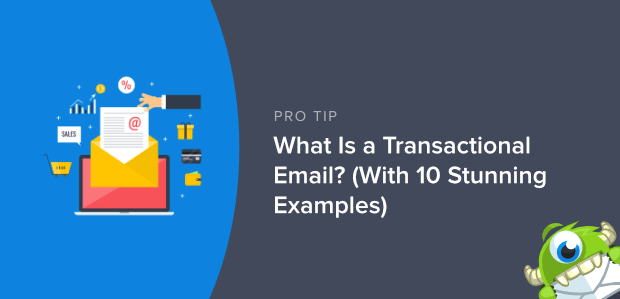

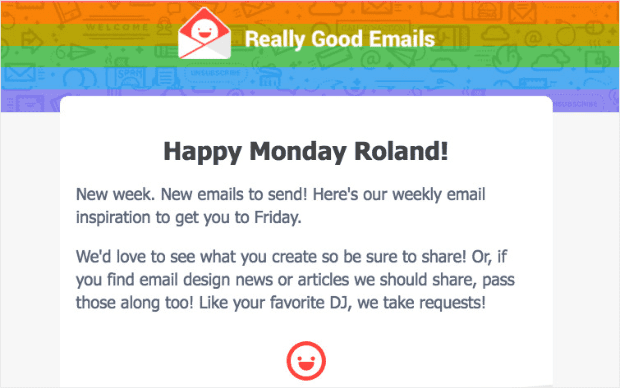
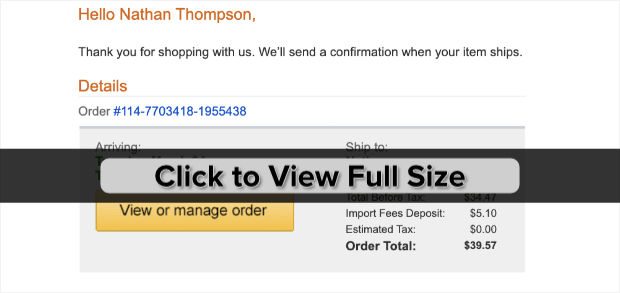
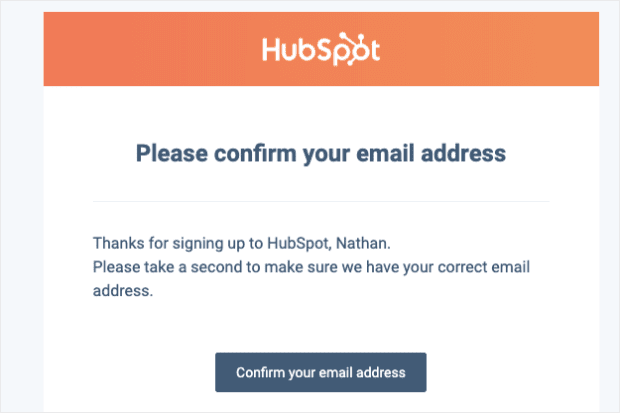
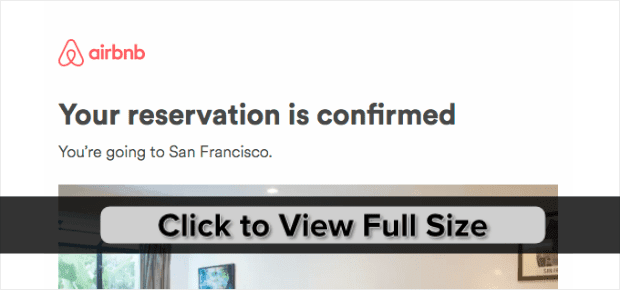
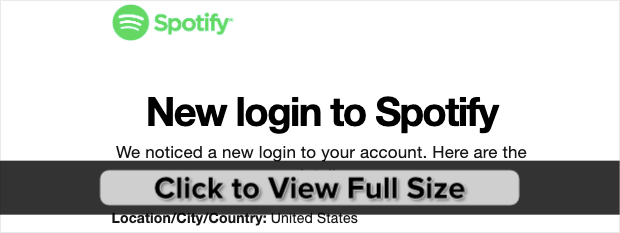
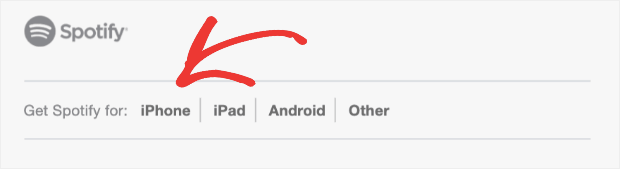
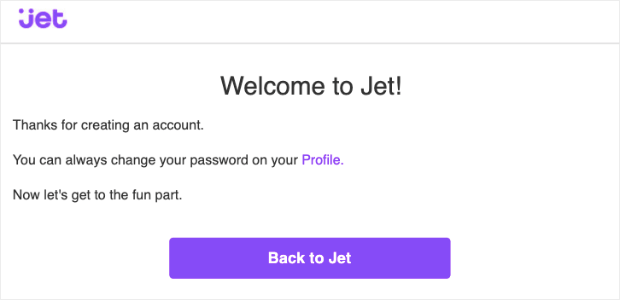

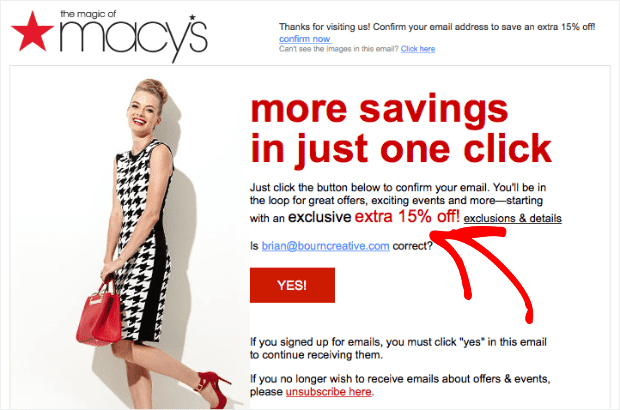
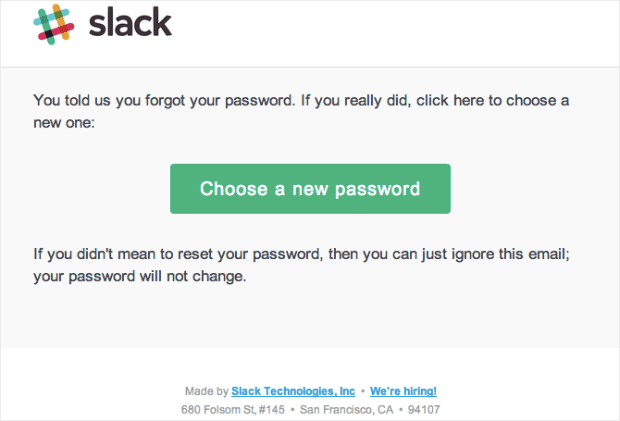
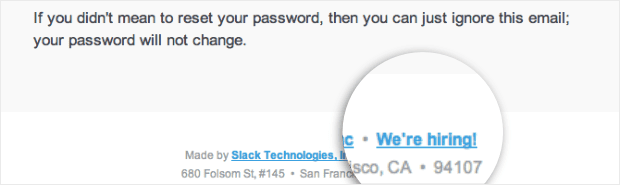
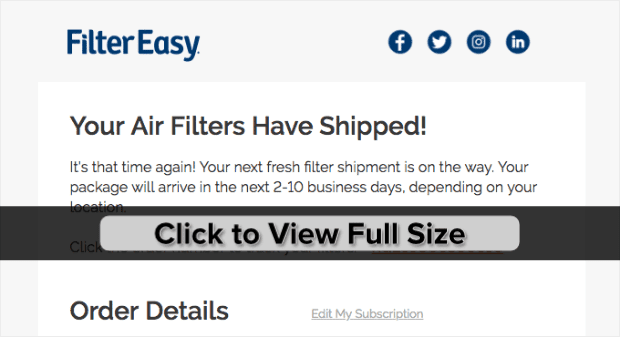
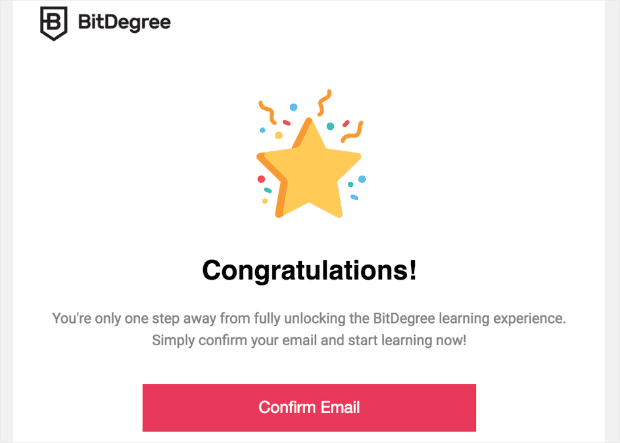
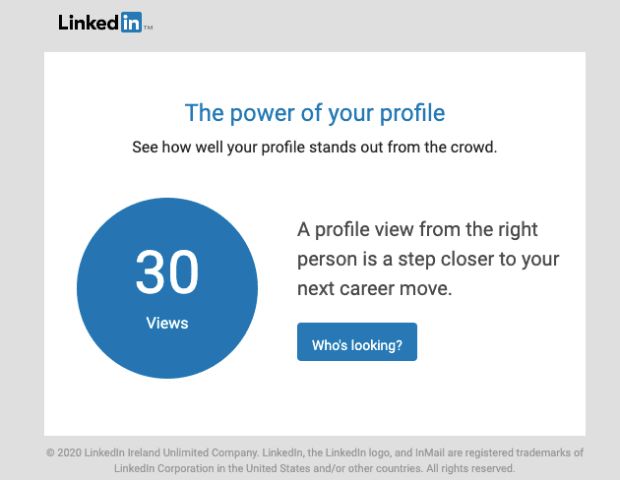
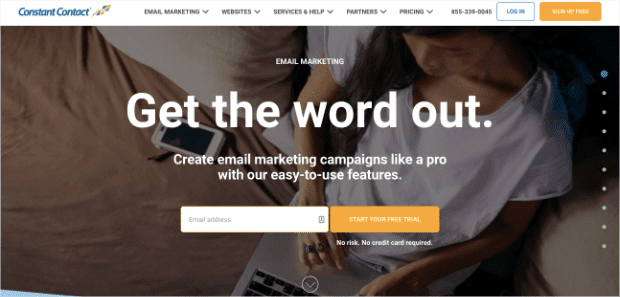
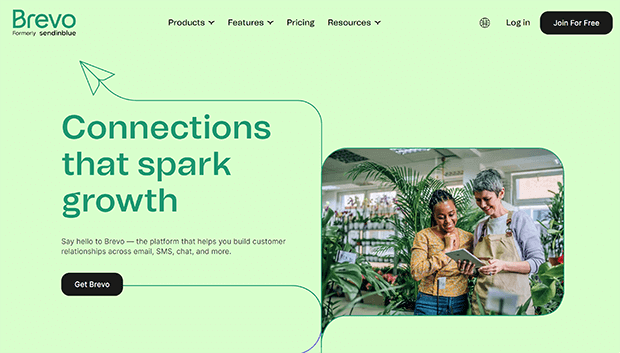
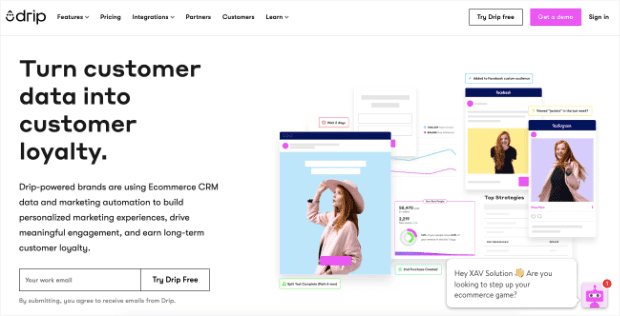
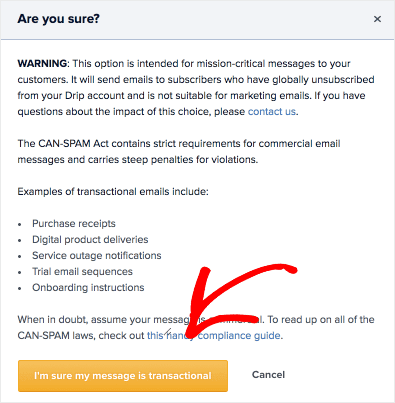
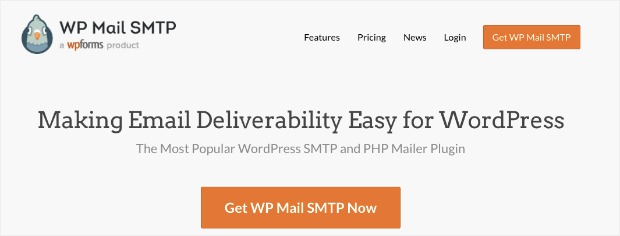
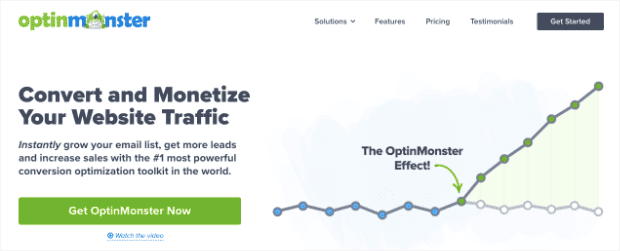











Add a Comment