Do you want to improve your email deliverability rates so that more of your subscribers will receive your email marketing campaigns?
According to 2024 data from EmailTooltester, a whopping 16.9% of marketing emails never make it to the recipients’ inboxes. That number comes from their testing of 15 of the top email marketing platforms.
Exclusive BonusDownload the free Email Deliverability Checklist to make sure your emails always reach the inbox!
In this guide, you’ll learn the definition of email deliverability and the top factors that affect it. Plus, I’ll share the best practices to keep your email marketing campaigns landing directly in subscribers’ inboxes.
- What Is Email Deliverability?
- Factors That Affect Email Deliverability
- Email Deliverability Best Practices
- 1. Build a Great Email List
- 2. Use Double Opt-Ins
- 3. Choose the Right Email Marketing Platform
- 4. Avoid Spammy Email Content
- 5. Track Your Email Stats
- 6. Let Recipients Manage Preferences (& Unsubscribe Easily)
- 7. Segment Your Emails
- 8. Use Email Deliverability Testing Tools
- 9. Check for Blacklisting
- 10. Fix Your WordPress Deliverability
- 11. Authenticate Your Emails
- 12. Handle IP Address Issues
- 13. Clean Your Email List
- 14. Avoid Spam Trap Emails
What Is Email Deliverability?
Email deliverability is a measure of how many of your emails actually reach your subscribers’ inboxes. It’s often expressed as a percentage.
In order to truly explain this metric, we need to discuss an important distinction:
Email Delivery vs. Email Deliverability
You may see these terms used interchangeably, but they’re not the same.
Email delivery rate refers to the percentage of your emails that are accepted by your recipients’ email servers, regardless of the folder your messages end up in.
Email deliverability rate refers to the percentage of your emails that are delivered AND make it through the email servers’ spam filters. These are the emails your subscribers see right in their inboxes. They don’t have to check their spam or junk folders to see them.
In this guide, we’re focusing on how to increase email deliverability.
Your email marketing deliverability includes all emails that don’t bounce or go to spam or junk folders. Let’s explore those ideas further.
Bounced Emails
An email has bounced if it’s returned to the sender as undeliverable. Your email marketing platform will show you the bounce rate for each email campaign, along with your average bounce rate.
According to March 2024 data from Constant Contact, the average bounce rate for email marketing campaigns is 10.29%.
Here at OptinMonster, we’ve worked hard to keep our bounce rate much, much lower than that. For instance, in the 1st quarter of 2024, our bounce rate was 0.92%.
That’s 91% lower than the average bounce rate. The email deliverability tips we provide throughout this article are based on our years of testing, improvement, and success.
There are 2 different types of bounces that play into your email deliverability:
Hard bounces are permanent email delivery failures. They are usually due to invalid email addresses on your list. However, hard bounces also occur when the recipient’s server has permanently blocked emails from the sender. When you get a hard bounce, that means none of your future emails will go through to that email address.
Soft bounces are caused by a temporary issue. It may be a technical problem, such as the recipient’s email server being down. Soft bounces can also happen when a recipient’s mailbox is full. When you get a soft bounce, there’s a possibility that future emails will go through to that subscriber.
Spam Filters
In order to have a good email deliverability rate, your messages also have to pass through your recipients’ spam filters. Spam filters are tools used by email service providers (ESPs), such as Gmail, Yahoo, Outlook, and AOL. These filters prevent unwanted and unsolicited emails from reaching a user’s inbox. Instead, they send those messages to a separate folder, which users have to check specifically to see those emails.
In order to avoid spam folders, you have to optimize your content and focus on your sender reputation and authentication protocols. I’ll discuss these more as we continue through our guide.
Learn moreWhy Are My Emails Going to Spam? 16 Common Reasons
In short, email deliverability depends on minimizing your hard bounces and soft bounces and learning how to avoid spam filters.
Factors Affecting Email Deliverability
We’ve covered the basics of what email deliverability is. But what factors affect your deliverability rate? Here are some of the top influences on whether your marketing emails make it to inboxes.
Email List Quality
If your email list is full of invalid addresses, typos, and unengaged subscribers, your deliverability rates will plummet. That’s because you’ll get many bounces, poor engagement, and more emails flagged as spam.
OptinMonster is the best tool available for building a high-quality email list. Our software helps you use your own site to generate qualified leads who will be excited to receive your marketing emails.
Learn more Check out these tips and tools for growing a high-quality email list!
Sender Reputation
Your sender reputation is like a credit score for your email marketing efforts. Email servers assess your past email-sending behavior to determine your trustworthiness. Your sender reputation is attached to the IP address or domain you’re using for your email marketing.
Factors that influence this reputation include the number of emails sent, bounce rates, spam complaints, and engagement rates. A good reputation can enhance deliverability, while a poor one can lead to your emails being blocked or landing in the spam folder.
Email Content
The content of your emails can affect your email marketing deliverability in 2 ways:
- Email servers may flag your messages as spam if you use spammy words, excessive links, or other content that’s common such as phishing, spoofing, and unsolicited emails.
- Email subscribers may flag your emails as spam if they find your emails unhelpful, don’t remember signing up for your list, or interpret them as spam.
The quality of your content also will affect your email engagement levels, which I’ll discuss next.
Email Engagement
Your sender reputation is hugely affected by how your subscribers interact with your email campaigns. Opens, clicks, and forwards show email servers that your content is valuable and relevant, positively impacting your deliverability. Low engagement and high unsubscribe rates, on the other hand, may indicate that you send poor-quality emails or that you’re emailing people who don’t want to hear from you.
Email Deliverability Best Practices
1. Build a Great Email List
The first step to any email marketing strategy is to build a great email list. It’s also vital to achieving a high email deliverability rate.
You need a list full of:
- Valid email addresses, free of typos and formatting errors
- Subscribers who specifically opted in to receive your emails
- Leads who are highly interested in your content, products, or services
The very best way to build a strong email list is to use OptinMonster.
Our premium lead generation software helps you convert more of your website traffic into subscribers. You can collect email addresses with our onsite popups, floating bars, fullscreen mats, inline forms, and other marketing campaigns. With our robust targeting and triggering rules, you can show your optin forms to exactly the right people at the right time.
Here’s one of the campaigns we’ve used on our own site. It offers visitors a free cheatsheet as a lead magnet, in exchange for signing up for our email list.
You can use Page-Level Targeting to choose which pages to display your campaign on. For instance, we’d want to display the campaign above on blog posts related to email marketing campaigns. That way, only visitors who have shown interest in that topic will see this offer.
You can also determine exactly when the optin form displays to your users. You can trigger it when a visitor has spent at least 15 seconds reading your post or has scrolled at least 30% of the page. Alternatively, you can use our popular Exit-Intent® technology to collect email addresses before users leave your website
Our forms only accept emails that are formatted correctly, so they’ll weed out many typos and errors. A well-designed and smartly targeted popup will generate leads who are excited to hear from you. That means they’ll be more likely to open your emails and less likely to mark them as spam.
2. Use Double Opt-ins
You can go even further to ensure that every address on your list is valid and that every subscriber has consented to receive your marketing emails.
With a double opt-in, subscribers have to take 2 steps before they are placed on your email list:
- Users have to sign up through the optin form on your website. This action triggers a confirmation email to be sent to their email address.
- The user has to then click a link in that email to verify their subscription. Only then are they added to your email marketing list.
This process differs from single opt-ins, where users are subscribed as soon as they enter their information in your signup form.
Double opt-ins run the risk of losing some potential subscribers. After all, some people will certainly overlook the confirmation email. However, this tactic is great deliverability and engagement because every subscriber is verified.
Learn moreDouble Opt-In vs. Single Opt-In: Which Is Better for Conversions?
3. Choose the Right Email Marketing Platform
In addition to all of your own fine-tuning, your email marketing platform can also affect your deliverability rates.
EmailTooltester regularly runs email deliverability tests on the most popular email marketing services. Here are their findings from January 2024:
Through their testing, the platforms with the highest average deliverability were ActiveCampaign with 94.2% and Constant Contact with 91.7%.
Of course, deliverability rate is only 1 factor in choosing an email marketing service. For instance, AcitiveCampaign has the best deliverability, but it’s also a more advanced platform with a steeper learning curve. Constant Contact is much more beginner-friendly while still having excellent deliverability and robust features.
When choosing the best email marketing software for your business, weigh the deliverability rate along with its features, usability, and cost.
4. Avoid Spammy Email Content
The text, images, and other content in your emails also play a huge role in their deliverability. Certain words and practices can cause your messages to go to the spam folder and can make it more likely for subscribers to flag your emails as spam.
Subject Lines: Avoid using all caps, exclamation points, and spam trigger words. Spam trigger words include overly salesy or manipulative terms like “free,” “click here,” “make money,” and “congratulations.” Established brands with high sender reputations can occasionally break these rules, but newer or smaller companies should follow them closely.
Email Content: The subject line rules also apply to the copy within in your email. You also want to keep your copy free of grammar errors and misspellings. Avoid using extremely large images or a huge number of images.
Attachments: Never include attachments in your marketing emails. If you’re sending a PDF guide, ebook, or similar content, include a link to the file instead.
You want to signal to email servers and subscribers that you are sending legitimate emails. Therefore, you should avoid phrases and practices that are commonly used by spammers.
5. Track Your Email Stats
When assessing email deliverability, pay attention to the delivery reports you get from your email service provider. Those reports have important information to help you identify potential deliverability issues.
As marketers, we often focus on open rates and click rates to measure conversions, but for email deliverability, you also need to consider bounces and unsubscribes.
If too many emails bounce, then your sender reputation will take a hit. That’s because a high bounce rate suggests that you might be working with outdated subscriber information, which can be a sign of shady email marketing practices like purchasing lists.
Similarly, a high unsubscribe rate signals to email providers that you may be sending unwanted emails.
All major email marketing platforms offer reporting on these metrics, and they’re usually pretty simple to find under a simple “Reports” tab.
6. Let Recipients Manage Preferences (& Unsubscribe Easily)
While you want to keep your unsubscribe rate as low as possible, an unsubscribe is always better than being flagged as spam. Every email you send should include an easy-to-find unsubscribe link, usually in the email’s footer. That’s not just best practice. It’s actually legally required in email marketing.
Want to go 1 step further? Give them an option to manage their preferences, such as:
- The email address they want to receive their emails at
- The name attached to their account
- How often they’d like to receive emails
- Which topics they want to get emails about
Most email marketing services will automatically include a link to manage basic preferences in your footer.
Marco’s Pizza, for instance, includes this line of links in the footer of every email campaign:
If you have multiple email lists on different topics, you can let users choose what they want to hear about.
For example, they can decide that they want to receive emails less often (weekly instead of daily), to pause emails for a while, or opt out of certain email categories. SendGrid reduced their unsubscribes by 20% by using an email preference center.
Here’s an example of an email preference center from Amazon.
When subscribers have control over the topics and frequency of their emails, they’ll be less likely to unsubscribe and more likely to engage with your campaigns.
7. Segment Your Emails
Segmenting your emails is a key email deliverability best practice, and it is also generally recommended for email marketing.
Instead of sending mass emails to your whole subscriber list, send emails that truly interest them. Letting subscribers fix their email preferences, as mentioned in tip #4, is one way to send more relevant content.
But you can also use OptinMonster to segment users on your site and funnel them to targeted lists based on their interests.
That’s because OptinMonster integrates with all leading email service providers. With these native integrations, you can access your lists within the OptinMonster dashboard and ensure that your new subscribers are automatically segmented as soon as they sign up.
For example, let’s say you’re an eCommerce retailer with multiple product categories. You can use page-level targeting to display targeted campaigns to people who visit specific product categories. Then once they sign up, you can send them email offers and promotions specifically related to that product category.
To make this happen, follow our guide to creating your first OptinMonster campaign. See our page level targeting guide to find out how to create targeted campaigns that only display on certain pages, and then see our integrations to find out how to segment your new subscribers in your email newsletter.
Learn more50 Email Segmentation Strategies You Need to Use
8. Use Email Deliverability Testing Tools
I’ve mentioned the importance of sender reputation in email marketing deliverability. But how do you determine this score so you can increase your email reputation?
Sender reputation is based on a number of factors, and you don’t control all of them. For example, it includes your domain reputation. If you’re a new business with a new domain, then you have no track record, so you won’t have a great reputation yet.
(We’ll show you a neat trick to boost your reputation faster in tip #9).
Thankfully, there are tools to help you determine your reputation!
An easy and free tool is Mail-Tester, which gives you a random email address to send one of your email campaigns to. You must send your email from your email marketing platform. Mail-tester will analyze:
- Your email content
- Your mail server
- Your sending IP
It will then provide you with a score on a scale of 1 to 10 and details on the reason for the score.
Other tools to try include:
9. Check for Blacklisting
You can use some of these same tools to check whether your mail server has been blacklisted. For example, here’s Mail-Tester’s blacklist report for our test campaign.
Blacklisting happens if the mail server is known to send a lot of spam. Even if you’re not sending spam yourself, if your email is coming from a shared mail server that has been blacklisted, then your own email deliverability could be affected.
This problem is one reason why it’s so vital to use a reputable email marketing service to send marketing emails. If you try to manage email marketing from a personal email address or non-specialized provider, you’ll be more likely to run into blacklisting problems.
10. Fix Your WordPress Deliverability
If you’re sending your email newsletter via WordPress using the default settings, then you’ll likely have email deliverability issues.
WordPress uses the PHP mail function for sending email. Emails sent through WordPress are known to have poor deliverability rates, and they sometimes just don’t send at all.
You can solve this issue by using SMTP (Simple Mail Transfer Protocol) to send your email. Doing so will solve most authentication issues. To improve email deliverability, use the WP Mail SMTP plugin.
11. Authenticate Your Emails
Now we’re getting into more technical tips. For the next few tips, if you’re using an email marketing service, they’ll take care of these technical details for you.
But if you’re sending email newsletters from your own server, you (or your server admin) will need to verify your email authentication settings.
There are some useful acronyms you’ll need to understand:
- Sender Policy Framework (SPF)
- DomainKeys Identified Mail (DKIM)
- Domain-Based Message Authentication, Reporting, & Conformance (DMARC)
What does all this alphabet soup mean, and why is it important to email deliverability?
SPF tries to detect whether an email coming from a domain has been sent by an authorized IP on that domain. It fights email spoofing.
DKIM is like a digital signature for an email. It allows the email sender to link their domain with the emails they send, which shows that the emails are authentic.
DMARC helps senders prevent their domains from being used in phishing and email spoofing scams.
Tools like Mail-Tester identify issues with these protocols and tell you how to fix them. ActiveCampaign also offers a dedicated verification tool.
12. Handle IP Address Issues
Your IP address plays an important role in deliverability issues. That’s why one of the most vital email deliverability best practices is to “warm up” new IP addresses slowly.
What does that mean? You should start with a few emails to verified subscribers and gradually build up to the desired quantity and frequency.
A regular sending schedule also helps. If you send tens of thousands of emails the first time you email from a particular IP, that suggests that you could be a spammer, so don’t do it.
One question people often ask is whether it matters if you use a shared or dedicated IP for your domain emails.
The answer is: it depends.
When you use a shared IP (where several domains share a single IP address), then your domain could be affected by the reputation of other senders.
When you use a dedicated IP address (where the IP address is all yours), you’re totally responsible, which could have consequences if you make any mistakes. Here’s a handy comparison to help you decide.
13. Clean Your Email List
Another important best practice for email deliverability is to clean your email list.
For instance, there’s no reason to keep addresses on your list after a hard bounce. Since hard bounces are permanent errors, you can delete those from your contacts.
You can also use your email marketing platform to find subscribers who haven’t opened any of your emails in a long time.
Send them a win-back campaign to try to re-engage them. But if they don’t respond, remove those addresses from your list.
List hygiene helps you keep your subscriber list full of interested people by gradually removing users who aren’t reading your email messages.
When you regularly clean your list, you’ll see higher open and click rates from your subscribers. More engagement leads to a better sender reputation and more emails delivered, helping you meet your goals for conversions, leads, and sales.
Learn moreEmail Scrubbing: Why and How to Clean Your Email List
14. Avoid Spam Trap Emails
Watch out for spam trap emails on your subscriber list. These are email addresses that email service providers (ESPs) and blacklist providers use to identify people who are sending spam. These email addresses can appear on bought lists, or scraped lists, which is why you should never buy an email list.
Old email addresses that aren’t in use can also be used as spam traps. Again, proper list cleaning and removal of inactive subscribers should help you avoid this issue.
Spam trap emails can:
- Get you blacklisted
- Hurt your domain reputation and sender reputation
- Lead to permanent blocking of your emails and your domain
Email Deliverability = Better Email Marketing
Once you start implementing the best practices in this guide, your email deliverability should improve and you’ll get more eyes on your email marketing campaigns.
And remember, it all starts with a great email list. Sign up for OptinMonster today, and turn your website into your greatest tool for growing an email list full of verified, high-quality leads.
Want to learn more ways to optimize your email marketing? Check out these resources:
- How to Increase Your Email Open Rate (With 10 Proven Tips!)
- Decoding the Best Time to Send an Email: Insights From Top Studies
- 184 Best Email Subject Lines and Why They Work!
- Email Copywriting That Sells: 17 Simple Ways to Write Better Marketing Emails
Exclusive BonusDownload the free Email Deliverability Checklist to make sure your emails always reach the inbox!

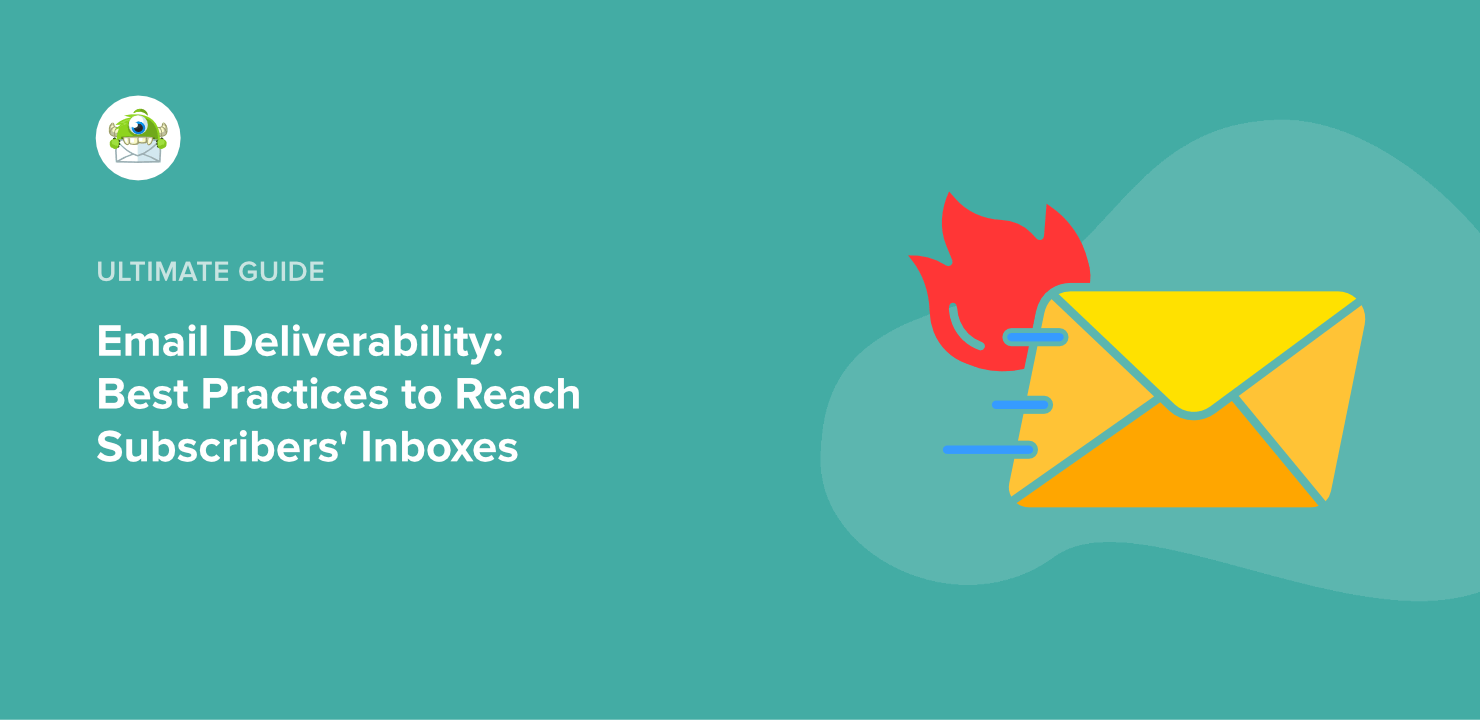
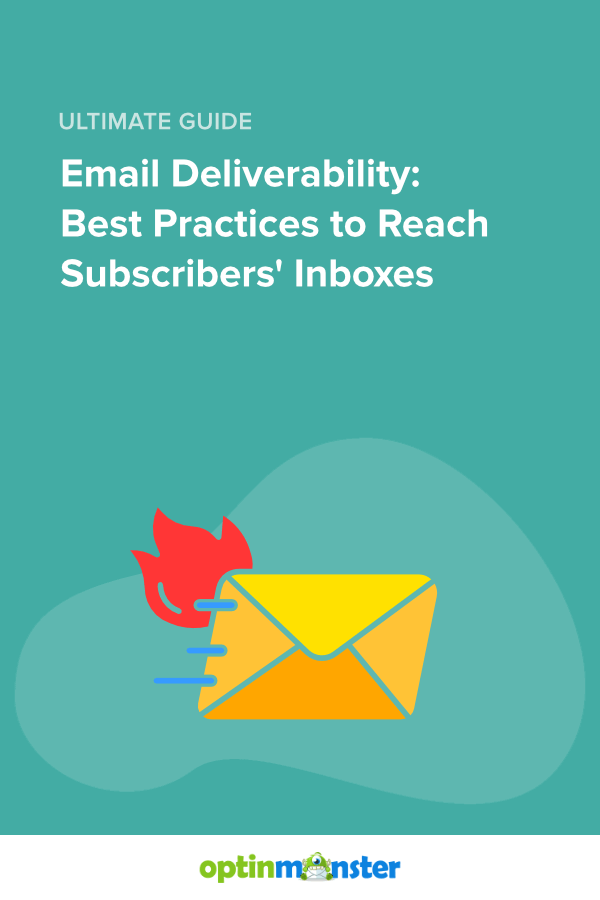
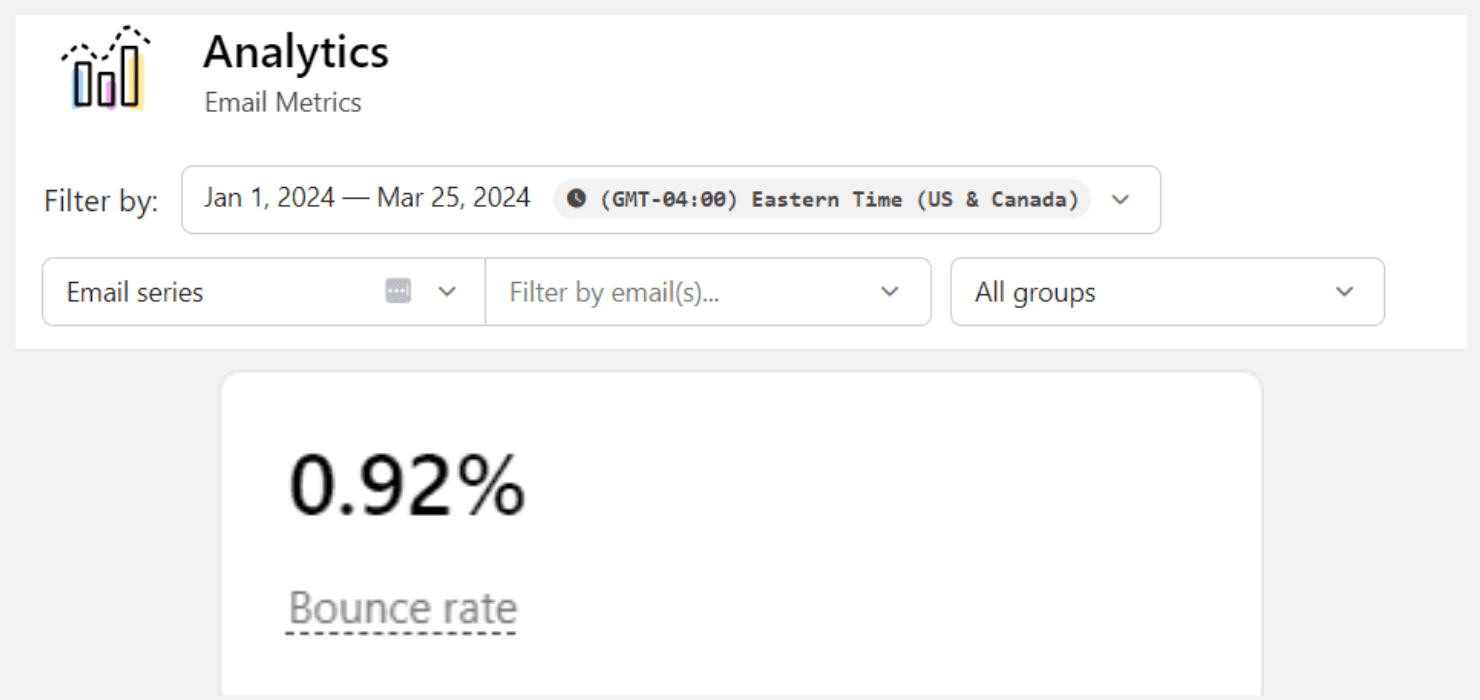
![optinmonster-fullscreen-lead-magnet-popup-example - OptinMonster OptinMonster fullscreen website popup that says "How to Run a Successful Email Marketing Campaign [Cheatsheet] Create high-converting email campaigns EVERY time." Fields ask for name and email address. CTA button reads "Give Me the Cheatsheet!"](https://cdn.optinmonster.com/wp-content/uploads/2020/07/optinmonster-fullscreen-lead-magnet-popup-example-.png)
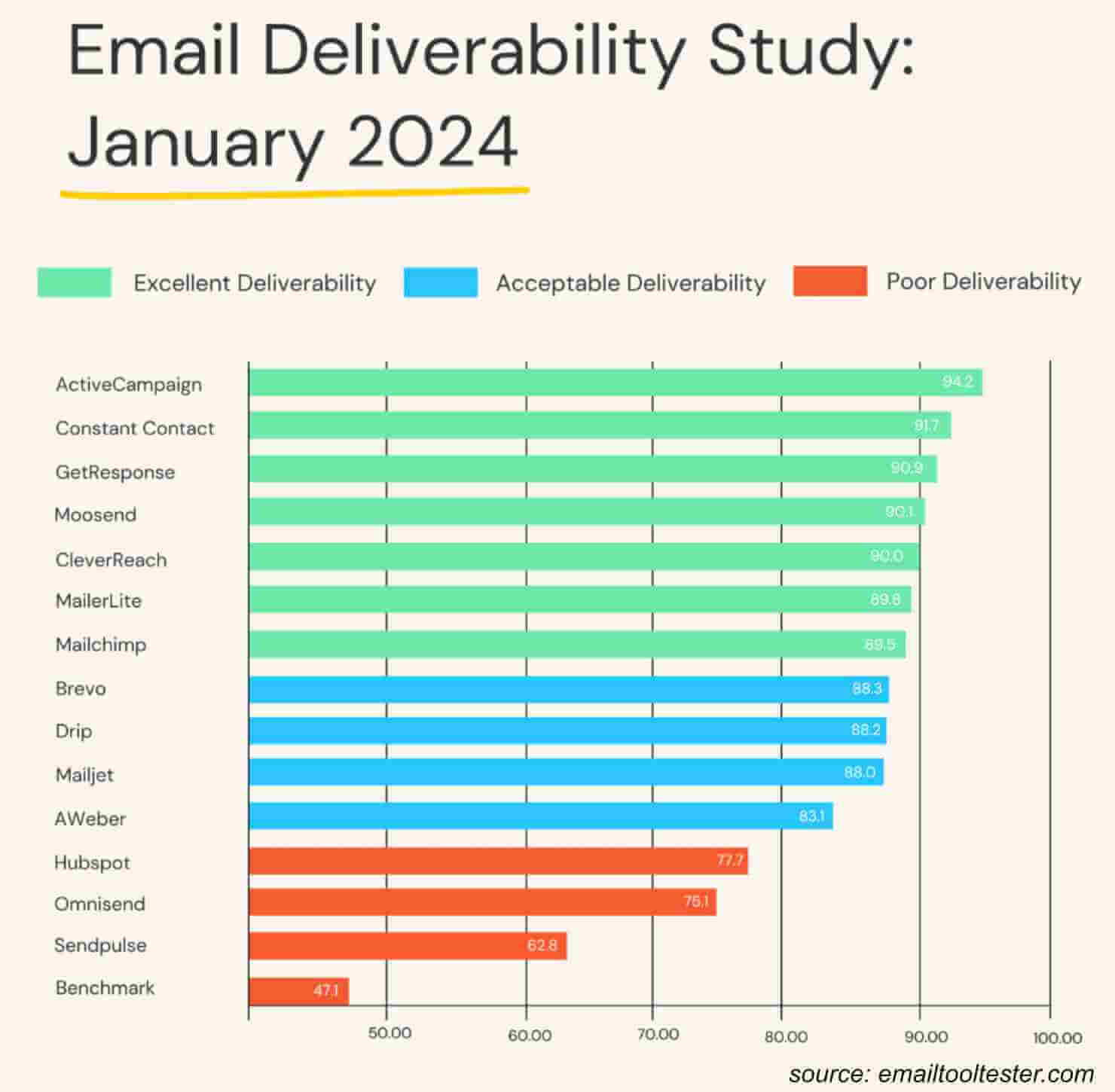

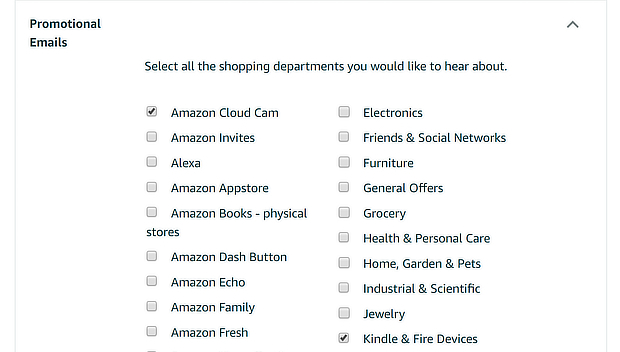
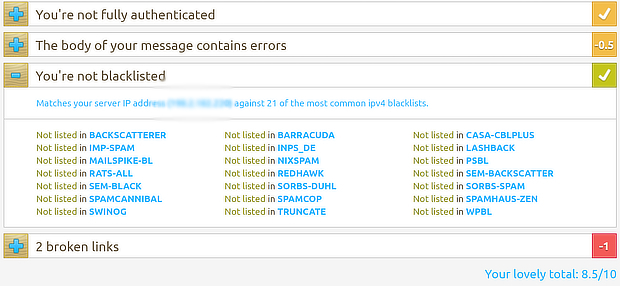










Add a Comment