Do you want some email subject line best practices to enhance your email marketing?
The subject line is the first thing that subscribers see. And they usually decide whether or not to open an email based on the subject line. So it’s worth it to spend some extra time and attention crafting this piece of your email strategy.
In this article, we’ll go over some email subject line best practices to help you write clickworthy subject lines. First, we’ll go over what makes a good email subject line. Then we’ll show you easy, actionable tips for how to write a good email subject line. By the end of this article, you’ll know how to craft subject lines that get your emails opened.
Let’s get started!
- What is a Subject Line in Email?
- What Makes a Good Email Subject Line
- 15 Email Subject Line Best Practices
- Imitate Effective Email Subject Lines
- Aim for Shorter Subject Line Length
- Use a Sender Name That Readers Recognize
- Personalize With Merge Tags
- Segment Your Audience
- Don’t Overpromise and Underdeliver
- Preview What’s Inside
- Use Numbers
- Watch Your Timing
- Use Simple but Powerful Language
- Call to Action With Verbs
- Use Standard Punctuation and Capitalization
- Include Preview Text
- Use Emojis Wisely
- Test Your Subject Lines
- Next Steps: Beyond the Subject Line
What is a Subject Line in Email?
The subject line in an email is what shows up in the main inbox view of an email client. It typically tells the reader what the email is about. You can think of it as the title of a book or movie.
As you can see from the example below, most people have lots of email in their inboxes. The subject line is the first, if not the only, thing that subscribers see. That’s why writing better subject lines is a great way to improve email open rates
Some email clients also include preview text next to the subject line. The preview text gives more information about the email campaign. If an email doesn’t have preview text specified, most email clients will default to the first few words of the email body.
For more information, check out these email subject line statistics to see why the subject line matters so much.
What Makes a Good Email Subject Line
Now that you know what a subject line is, you might be wondering what to put in the subject of an email. There are lots of ways to write a compelling subject line. We always recommend including the following elements:
1. Benefit
The subject line should tell people why they need to open your email. What will they get if they do open it? These benefits might include useful content, exclusive discounts, or important account information.
On the other hand, you can also frame benefits as something they will miss out on if they don’t open the message. This can tap into people’s fear of missing out (FOMO) and encourage them to read your email.
2. Curiosity
Another element related to FOMO is curiosity. The subject line should give readers a good reason to open the email. But you don’t want to give away everything because otherwise they’ll just read the subject line without opening the message.
There must be a balance between clarity and curiosity. If you use a subject line that’s too generic or confusing, you won’t get the higher open rates you want.
3. Urgency
Over 20% of emails are opened within 1 hour of when they are delivered. After that, the odds of the subscriber opening your message drop significantly. That’s why you want your subject line to build a sense of urgency to open the message right away.
You can do this by highlighting the benefits in your email and stoking curiosity like we discussed above. You can also send limited time offers or other time-sensitive email content.
4. Personalization
With the digital marketing landscape getting more crowded every day, a personal touch can help you stand out. Including the subscriber’s name, geographic location, or topic preferences in the subject line can catch the reader’s attention.
5. Relevance
Finally, make sure you’re sending content that your email subscribers actually care about. You can segment your email list by including interest fields on your email signup form or creating different signup forms for various topics on your website. Use different subject lines for each segment of your email list.
Now we’ll go over some specific tips for writing great email subject lines.
15 Email Subject Line Best Practices
1. Imitate Effective Email Subject Lines
Our first tip is simple: don’t make it harder than it needs to be. You’re not trying to win a prize for creative writing. You simply want to convince your email recipients to open your messages. That means it’s okay to use other brands’ email subject lines for inspiration.
We’ve rounded up some of our favorite email subject line examples to help you get started:
- Best Email Subject Lines and Why They Work
- Abandoned Cart Email Subject Lines Proven to Convert
- Top Sales Email Subject Lines
2. Aim for Shorter Subject Line Length
We often get asked, “How long should an email subject line be?” And like everything in your email marketing strategy, the answer depends on the situation. In general, however, shorter is better. Many readers are skimming quickly through their email inboxes. They’ll have only seconds to decide whether to open emails from your brand. Make it easier for them by keeping subject lines quick and easy to read.
Another important thing to remember is the growing use of mobile devices. These smaller screens may cut off longer subject lines, so you should be mindful of the subject line character limit of different devices and email clients. In general, aim for subject lines between 20-50 characters.
3. Use a Sender Name That Readers Recognize
The sender name is what shows up before the subject line telling readers who the email is from. This can play a big part in whether your email newsletter gets opened.
Think about how often you open an email from your favorite brand just because you already know that you like their content. Name recognition can even overcome the occasional mediocre subject line, as long as you’ve built a trustworthy brand previously.
You may decide to use your personal name, the name of your company, or both. The best choice depends on the purpose of the email and brand recognition.
If customers primarily know your business by the brand name, they may not recognize your personal name in their inbox. On the other hand, if you’re sending support messages, only using the company name may feel cold or impersonal.
Many brands compromise by using the formula [PERSONAL NAME] from [COMPANY NAME]. The disadvantage of this approach is that these sender names can get long and unwieldy.
We also suggest that you use personal-sounding email addresses. Generic addresses like hello@ or noreply@ can confuse subscribers and reduce your click-through rates.
4. Personalize With Merge Tags
We mentioned personalization earlier, but you may be wondering how to send a personalized email to thousands of subscribers.
Fortunately, most email service providers (ESPs) can insert each subscriber’s name into the subject line using a merge tag. Merge tags are pieces of placeholder text that pull user data into your emails. They may also be called substitution strings, personalization fields or personalization tags. Some ESPs also allow you to use merge tags to insert things like location or company name.
5. Segment Your Audience
Another way to personalize your content marketing is through email segmentation. You can let subscribers choose what topics to follow or demographic groups to join. Then you can send specialized content for each segment and craft matching subject lines.
There are plenty of marketing automation tools you can use to segment your leads, including OptinMonster. With OptinMonster’s list segmentation tools you can create self-segmenting forms and target users by page, geographic location, referrer detection, and more.
6. Don’t Overpromise and Underdeliver
It can be tempting to fill your subject lines with big promises to get subscribers to open your emails. But a splashy first impression won’t do you any good if you can’t follow up with what you promised. That’s why we don’t recommend that everyone use the exact same hacks or trigger words.
Instead, work on building excitement and trust at the same time. If you’re sending an exclusive offer, make sure it really is for certain subscribers only. “Last chance” offers should genuinely be the last time you make that offer. Otherwise, you’ll erode trust with your audience, and perhaps even train them to not purchase because they’re waiting for the next “last chance” sale.
Have faith in your audience and be honest and confident. You don’t have to resort to spammy tactics if your product or service really is valuable.
7. Preview What’s Inside
Your subject line should give readers a hint about what’s inside. Again, we favor clarity over cleverness. This is especially important in the first interactions you have with a subscriber. One example is when you deliver the promised lead magnet.
You want to give them a reason to click as well as build trust that you’ll do what you say you will.
Another way to do this is to ask an interesting question in the subject line. You can then use the preview text to give a hint at the answer. What you don’t want to do is answer the question in the subject line itself. If you do that, there will be no reason for anyone to open the email!
8. Use Numbers
Adding numerals to your subject lines accomplishes 3 important things.
First, it saves space. Writing the number 16 instead of the word sixteen saves 5 characters, which can make a big difference in short subject lines.
Second, it catches the reader’s attention. Numbers tend to be recognized faster and remembered better than words.
Finally, it forces your marketing to be more specific. Instead of saying, “Big Sale Starts Tomorrow!” you can tell customers, “Save 20% on all bookings tomorrow!” You can still keep a sense of mystery by using a range, such as, “Get up to 50% off your favorite products.”
9. Watch Your Timing
There’s a lot of debate about the best time to send emails that we won’t get into here. But if you do have a time-based email campaign, use the subject line to build a sense of urgency so readers take action quickly.
You can send renewal emails before subscriptions expire with a note in the subject line about how much time they have left.
If you’re sending an email about dinner reservations, schedule that for mid-afternoon when people start thinking about the evening meal, not in the morning when their breakfast has barely finished digesting.
10. Use Simple but Powerful Language
You already know that your subject line needs to be pretty short. Don’t waste your precious character count on elaborate vocabulary. Use simple words instead. (See what we did there?)
This is important not just for showing up in the inbox. Shorter, simpler words also improve general readability. Most people won’t want to open an email if they don’t understand what’s inside.
Check out our list of power words to supercharge your subject lines.
11. Call to Action With Verbs
You’ve probably heard about the call to action that you want to include in every piece of marketing material. This term contains the word action for a reason. You want your email recipients to do something, so use action verbs in your subject line.
A subject line like, “Download the newest website templates!” is more interesting than, “10 new email templates available now!” The first example tells the reader exactly what they should do: Download. The second example
12. Use Standard Punctuation and Capitalization
Avoid using all caps or too many exclamation points. Some email clients will automatically send these into the spam folder. Even if your email makes it through, these subject lines LOOK TOO MUCH LIKE SHOUTING!!!!!!!! (See what we mean?)
We typically recommend using just 1 punctuation mark in the subject line, or none at all. Some brands use title case capitalization, where almost every word is capitalized. Others prefer sentence case, where only the first word is capitalized. And still others don’t capitalize anything. It will depend largely on your brand voice. The important thing is to be consistent.
13. Include Preview Text
We discussed preview text, also known as the preheader, in the first section. Preview text is a short summary of the email that appears after the subject line in the email inbox. This little snippet of text can often mean the difference between an email open and an email getting trashed.
If you don’t specify preview text, many email clients will default to the first words in the email body. Depending on your email template, this might be useful content or it might be social media links. So you definitely want to put as much thought into preview text as you do into the main subject line.
14. Use Emojis Wisely
Emojis are small graphic icons that are popular for expressing emotions and thoughts in text messages, emails, and website copy. Because emojis originated in person-to-person text messages, they can make an email seem more personal or friendly.
However, don’t overdo the emojis. You probably only want to include 1 emoji in your subject line, though you can consider repeating the same emoji for emphasis. Subject lines are short enough as it is, so don’t waste too much of your character count on emojis.
15. Test Your Subject Lines
Our final tip is simply to see what works and continue to do more. All the research and planning in the world is no substitute for real-world testing. You can never be fully certain how your audience will respond until you do it. It’s okay to take some risks as long as you look at the metrics afterward to see if it paid off.
A/B testing is a great way to see what your target market responds to. In an A/B test, one subset of your email recipients will see one subject line, while a second subset will see a different subject line. Most ESPs can set this up for you. Some can even run an A/B test on a smaller group of subscribers, identify the winning subject line, and send that subject line to the rest of the subscribers.
Next Steps: Beyond the Subject Line
Many of these email subject line best practices can also be applied to the headlines and copy in your marketing emails.
Subject lines are important, but they are just the first step. Check out some general email marketing best practices for more ways to boost your email marketing conversion rates. Also, don’t forget to explore the Best WordPress Email Plugins You Must Try.

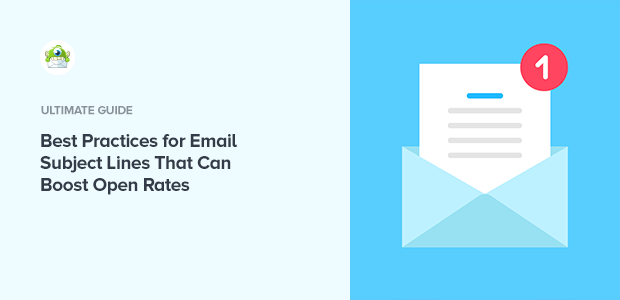
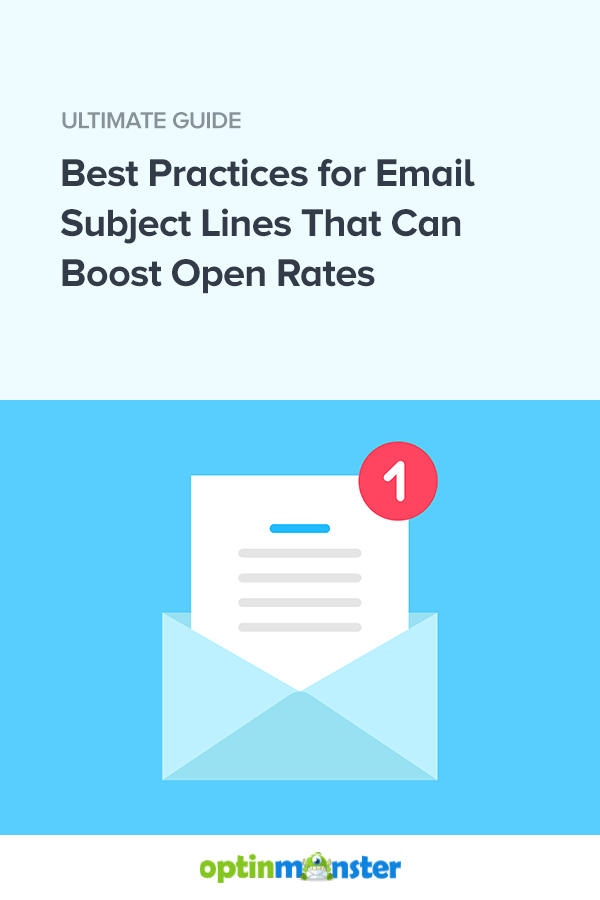
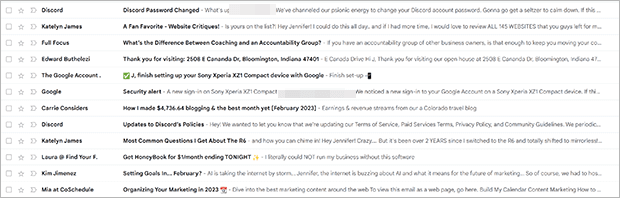
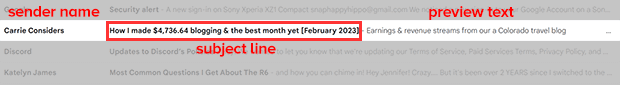
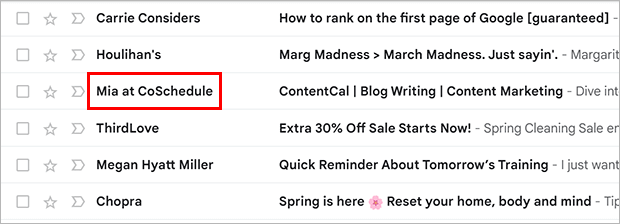
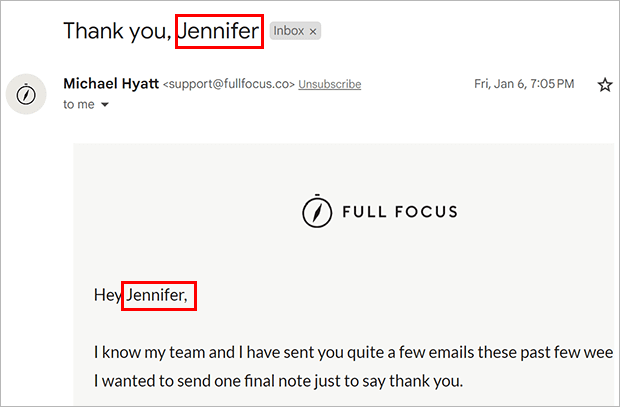
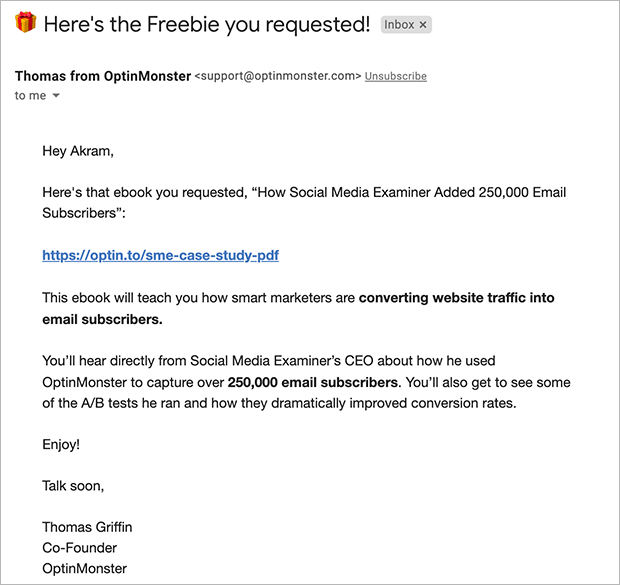
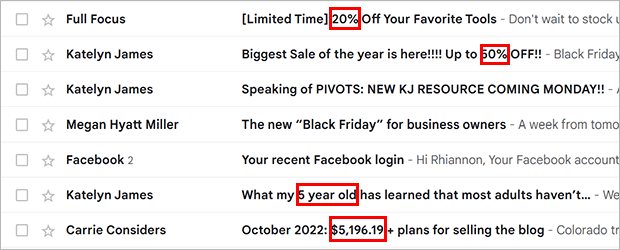
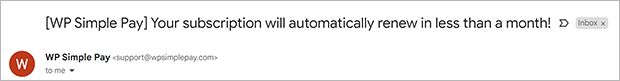

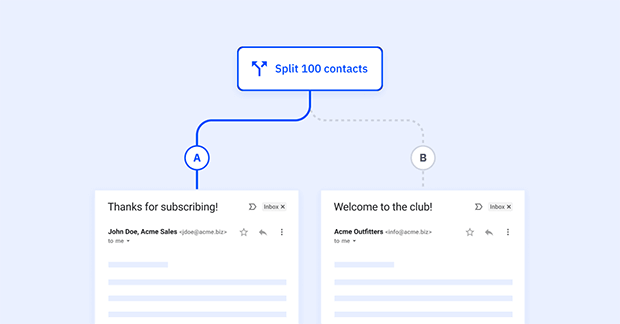










Add a Comment