As you monitor and analyze your email marketing metrics, you’re probably wondering: What is a good open rate for email, anyway?
How do you know if email open rates are great, average, or way below current benchmarks for your industry?
Your open rate is one of the most important performance metrics you can track. Click-through rates and other conversion rates are vital, but you can’t improve those if people aren’t opening your emails in the first place.
Without a good open rate, even a perfectly designed email campaign is a non-starter.
That’s why, in this guide, we’ll explore what it means to have a good email open rate and share steps to help you figure out how your open rate measures up.
- What Is an Email Open Rate? (& How to Calculate Yours)
- What Is the Average Email Open Rate?
- 5 Steps to Measure Your Open Rate
- 4 Reasons Your Open Rate Might Be Low
- 7 Tips to Improve Your Average Email Open Rate
What Is an Email Open Rate? (& How to Calculate Yours)
Your email open rate is the percentage of your marketing email recipients who actually click to open a particular email.
If you’re using any of the top email providers, they’ll have already calculated your email open rates for you.
But for your information, your email open rate is calculated by dividing the number of unique opens by the number of emails sent, minus the number of bounces:
So out of the people who actually received your email, your open rate is the percentage of people who opened that email.
Now that you know how to calculate your open rate, let’s get to the multi-million dollar question. What’s the average email open rate that you can expect to see?
What is the Average Email Open Rate?
The average email open rate is 36.48%, according to Constant Contact’s open rate data from November 2023. However, open rates vary widely by industry, with technology services seeing 20.77% and faith-based organizations seeing a whopping 45.49%.
For a better benchmark to measure against, you’ll probably want to narrow your scope to the average open rates for your particular industry.
Here’s a selection of the average open, click, and bounce rates from Constant Contact’s data:
For more industry statistics, check out Constant Contact’s full email open rate table, which is updated regularly.
These statistics are a good starting point, but remember that no two email lists are the same, even in the same industry. You’ll get the most benefit by analyzing your own email marketing statistics. You’ll then be able to track your open rate successes and challenges.
That way, you’ll be able to see what works and what doesn’t for your own email list. Only then can you develop an improved email marketing strategy and start seeing higher open rates.
5 Steps to Measure Your Open Rates
Even when you know the industry benchmarks, you can’t set a truly realistic goal for your email open rates without understanding your current results.
Follow these 5 steps to track and interpret your own email open rates:
Step 1: Chart Your Open Rates from the Past Year
The first thing you need to do is go back and look at every email you sent over the past 12 months. By analyzing a full year, you’ll have a good idea of how seasons, special occasions, and sales cycles affect your email open rates.
Here’s an example of how you might chart your open rates by month for a given year, so you can see an overview:
With a chart like this, you’ll easily be able to identify any slumps and upticks. Then, you can dig deeper to determine what caused the changes. Some variations may be expected based on peak times and down times in your industry or business.
And of course, it’s a good idea to also track your click-through rates and bounce rates in the process, so that data will be readily available.
In addition to a helpful overview, you’ll need to gather open rate data on every single email campaign you sent during a given time period. You should be able to view this information easily through your email marketing service.
Step 2: Establish Your Average Open Rate
Now, you can calculate your average open rate over the past year.
To calculate your average open rate during a specific period, add up all of your individual open rates, and divide by the total number of emails sent during that period.
This is your baseline. Don’t forget to also establish a baseline for your other desired statistics.
Step 3: Identify Outliers
Next, take a look at any outliers, both good and bad.
Did a particular email perform really well or really poorly? If so, do you have a theory about why it did better or worse than the others? Make note of each of these outliers.
For example, in this chart, open rates improved fairly consistently except for Email 5, which took a dip:
You would want to take a look at that particular email to try and figure out why it didn’t do as well as the others.
Step 4: Look for Patterns
Next, look for any patterns that emerge. Does a particular topic do really well, or really poorly? What about your send time? Does a specific time of day do better or worse than average? What types of subject lines performed better or worse?
Take notes and use this information to improve your future campaigns.
Step 5: Set Goals
Finally, set a goal for your open rate, as well as any other performance metrics you want to optimize. How much would you like to improve your metrics over your current baseline?
Now is a good time to go back to the industry averages and see where you stand. Don’t obsess over these numbers, however. Instead, use them to help you establish a realistic goal for yourself.
4 Reasons Why You Have a Low Open Rate
You may find that your open rates are way lower than the industry average. If that’s the case, you may have a problem that needs to be addressed. Here are 4 general reasons why your email open rates may be lower than they should be:
- Unqualified subscribers. If you purchased an email list, you can expect open rates well below the industry average. Never, ever purchase an email list! The same goes for lists that were acquired without properly qualifying subscribers.
- Not segmenting your list. If you send the same email to every single person on your list, you’ll never get the kind of engagement you’re looking for.
- Lots of inactive subscribers. If you have a lot of people on your list who are inactive and haven’t engaged with your emails for a long time. This will make your open rates look lower than they really are. It can also hurt your inbox deliverability in the long run.
- Boring subject lines. If you really want to improve your open rates, you’ve got to focus on crafting enticing email subject lines.
These are the main reasons why you may have a low email open rate. Keep reading to find out how to solve these problems for good.
7 Tips To Improve Your Email Open Rates
So far, you’ve learned the average email open rate across all industries, and the specific open rates per industry. You know how to benchmark your own email open rates and you’ve also learned the top 4 reasons why you may have low email open rates.
Now let’s dive into 7 specific ways you can improve your email open rates. We’ll be focusing here on broad advice for improving your email marketing strategy.
For more specific tips for optimizing individual email campaigns, check out this article:
How to Increase Email Open Rate (With 10 Proven Tips!)
1. Qualify Your Subscribers
As you work on growing your email list, you may be tempted to try to get anyone and everyone to subscribe. But in reality, you want to focus on attracting subscribers who are truly interested in your content or products.
Before asking anyone to join your email list, make sure to qualify them with a relevant lead magnet. The word “relevant” is key here.
For example, avoid using giveaways that most people would want, such as an iPad giveaway. Instead, give away something that only your target customers would want. Examples include:
- A free sample of your product
- A chance to win one of your high-end products
- A long-form guide or ebook based on your blog niche or related to the services you provide
- A coupon code to be used on their first purchase
- A free trial for your software or service
- Access to an exclusive webinar
Your goal is an engaged email list filled with quality leads. A small list that’s engaged and interested is so much better than a large list that doesn’t care about you or what you’re offering.
Interested in hosting a giveaway? Check out our tutorial to learn how to run an online contest!
2. Segment Your List
Many marketers broadcast all of their emails to everyone on their list. This is a lazy way to do email marketing, and it doesn’t work well.
To make sure that your emails are actually getting opened, segment your list based on interests, purchase history, location, etc. That way, your subscribers will be more interested in the emails you send them and will be more engaged with your email list.
In fact, in a 2022 survey by HubSpot, 65% of marketers said that their segmented emails had better open rates.
3. Perfect Your Timing
Sending your emails at the right time is really important for increasing your open rates.
In general, the best time to send email campaigns is often during the morning, according to this 2023 data from HubSpot:
However, there are many factors that can affect when your audience is most likely to be checking their email. So track your data to see what times work best for your company.
Want to see more research on the best times to send emails? We review several studies in this post:
Decoding the Best Time To Send an Email: Insights From Top Studies
4. Use Both Direct and Curiosity Subject Lines
In a direct subject line, you tell the subscriber exactly what to expect in the email, and they open it because that’s something they really want. For example, “How to Get 1K Subscribers in 7 Days” is a direct subject line.
A curiosity subject line, on the other hand, entices people to open because they’re curious to know what’s inside the email. For example, “I can’t believe this just happened…” is a curiosity subject line.
You should be using both types of subject lines in your email marketing campaigns. This way, you keep things interesting for your subscribers and they will be more likely to open.
For more help crafting subject lines that get opened, check out our guide on the 164 Best Email Subject Lines to Boost Your Email Open Rates.
Related ContentEmail Subject Line Statistics To Help You Maximize Your Open Rates
5. Clean Up Inactive Subscribers
As we said above, if you have a lot of inactive subscribers on your list, your deliverability is going to suffer. Don’t be afraid to remove inactive subscribers from your email list.
If a subscriber hasn’t engaged with any of your emails in the past 6 months or so, send a win back email campaign to attempt to re-engage them. If they don’t re-engage with you, then you’ll need to either unsubscribe them or move their email over to another list that you only email on rare occasions.
If you find that you have a lot of inactive subscribers, or you haven’t emailed your list in a long time, you should probably go one step further and use a list-cleaning service such as BriteVerify or AtData.
Not ready for a cleaning service? No problem! Check out our email scrubbing guide for a complete how-to.
6. Optimize Subject Lines for Mobile
Did you know that mobile email accounts for almost 70% of your email opens (depending on your target audience, product, and email type)?
To ensure that your emails get opened on mobile, keep your email subject lines brief. 6-10 words or 25 characters is the sweet spot. That way, even people on mobile will be able to read them.
You should also double-check how your subject lines will appear on mobile before settling on them. EmailToolTester offers a free subject line tester that lets you see how your emails will look in a mobile inbox.
7. Get Past the Spam Filters
Avoid keywords and phrases often associated with spam. Avoid ALL CAPS or excessive exclamation points. Only use them if your brand is established and you have a very good reason to. If you notice a particular email campaign has an unusually high bounce rate, check the bounceback records. They may provide insight as to why your email was caught in spam.
For more help getting past spam filters, check out our guide on 11 Reasons Why Your Emails Go in the Spam Box (and How to Make Sure They Don’t).
Improve Your Open Rates by Building a Stellar Email List
That’s it! Now it’s up to you. Go ahead and measure your email open rates using the 5-step process above. Then take a look at your industry average to see how you measure up and set a realistic goal for improving your open rates.
For even more in-depth tips to improve your email open rates, check out our guide on 10 Easy Ways to Improve Your Email Open Rate.
And if you want to learn more about email marketing in general, here are some resources to help:
- Email Marketing: The #1 Ridiculously Easy Way To Grow Your Business
- 40+ Email Marketing Statistics You Need to Know
- 10 Brilliant Email Marketing Examples and Why We Love Them
No matter how great your email marketing strategy is, it won’t matter if you don’t have a great list of quality subscribers.
Let OptinMonster help!
OptinMonster is the best lead-generation software on the market. We’ve spent over a decade helping businesses grow their email lists with our lightbox popups, floating bars, inline forms, and more.
Our industry-leading targeting and triggering rules let you show just your visitors the messages they’re most interested in. So when they sign up for your email list, they’ll be excited to open every email you send.

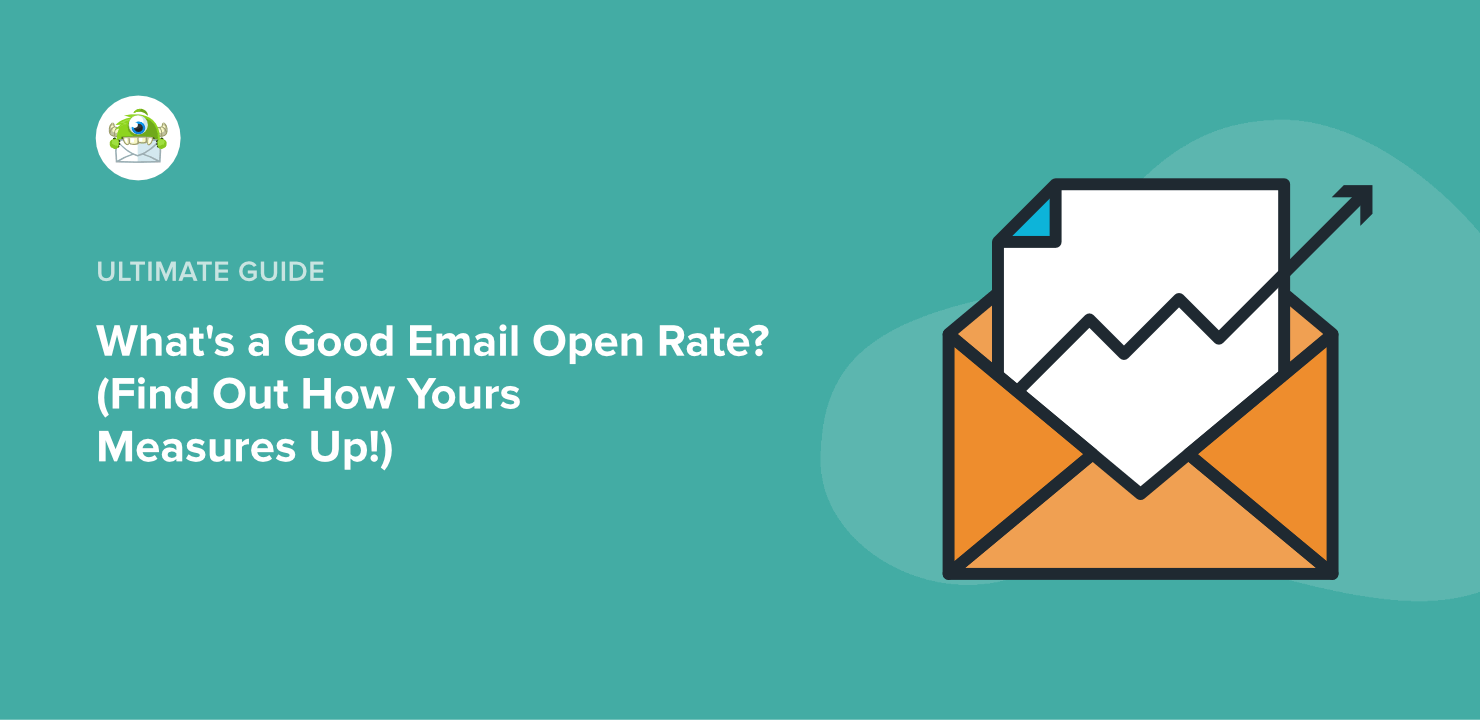
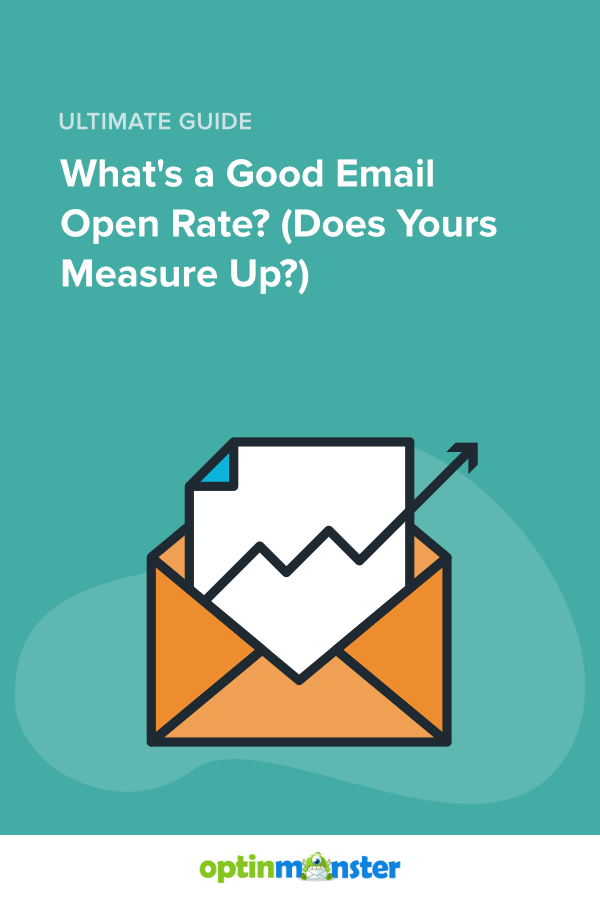
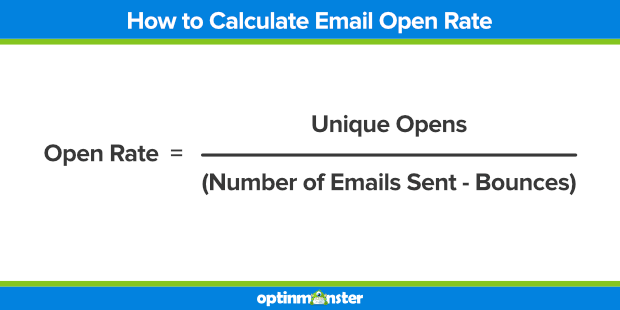
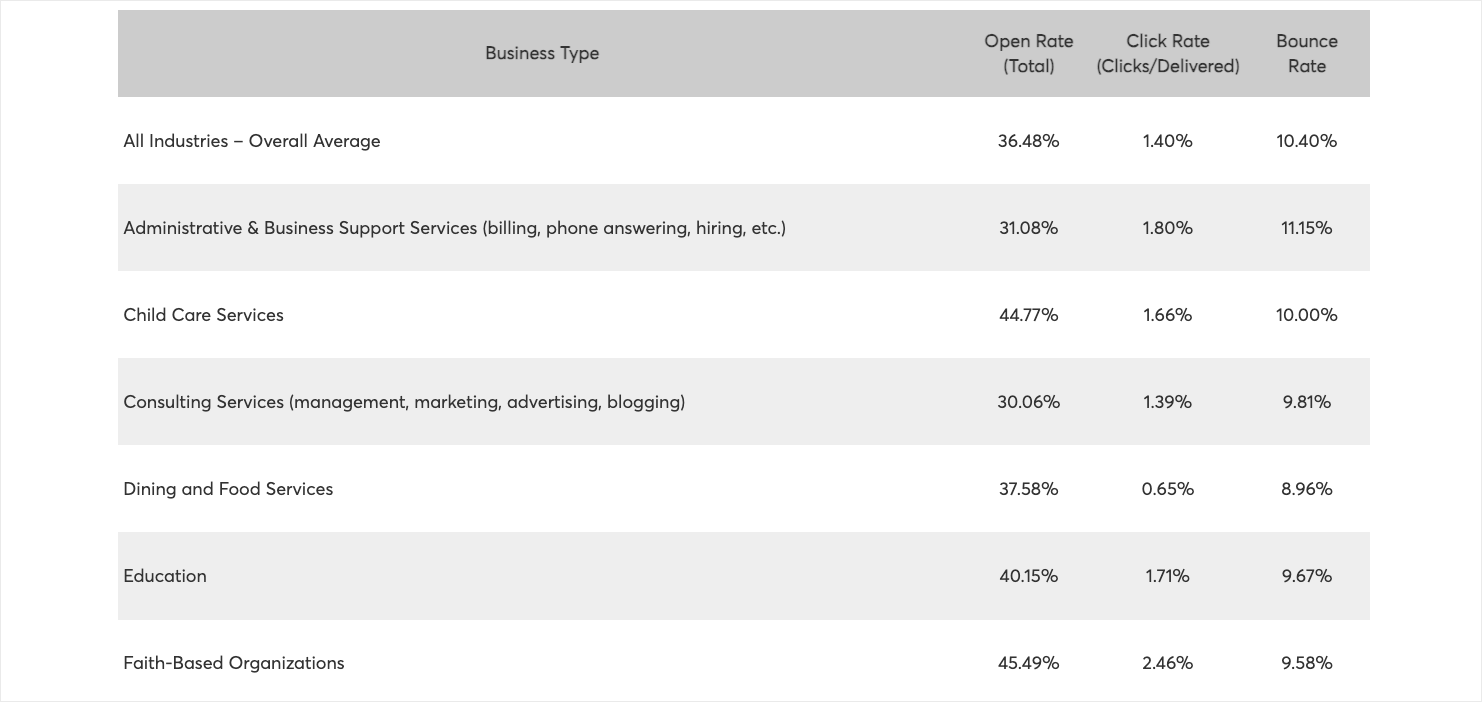
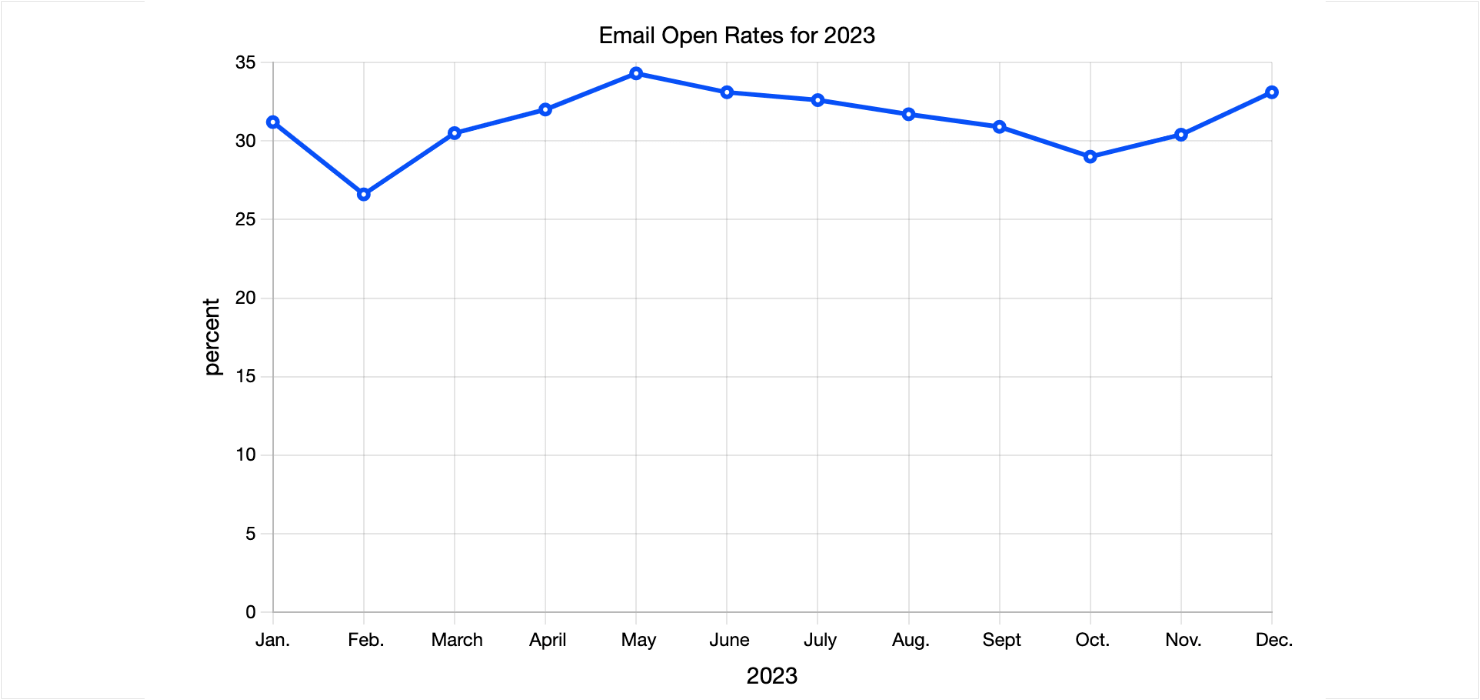
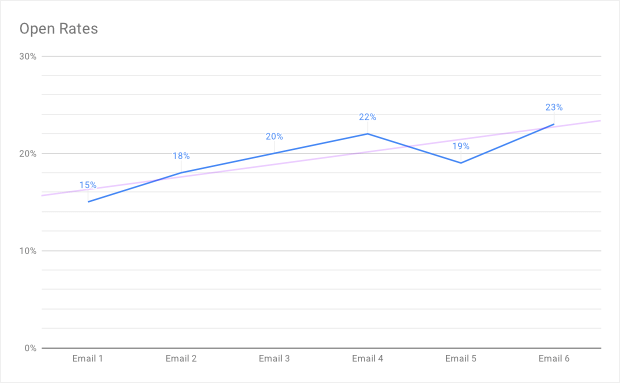
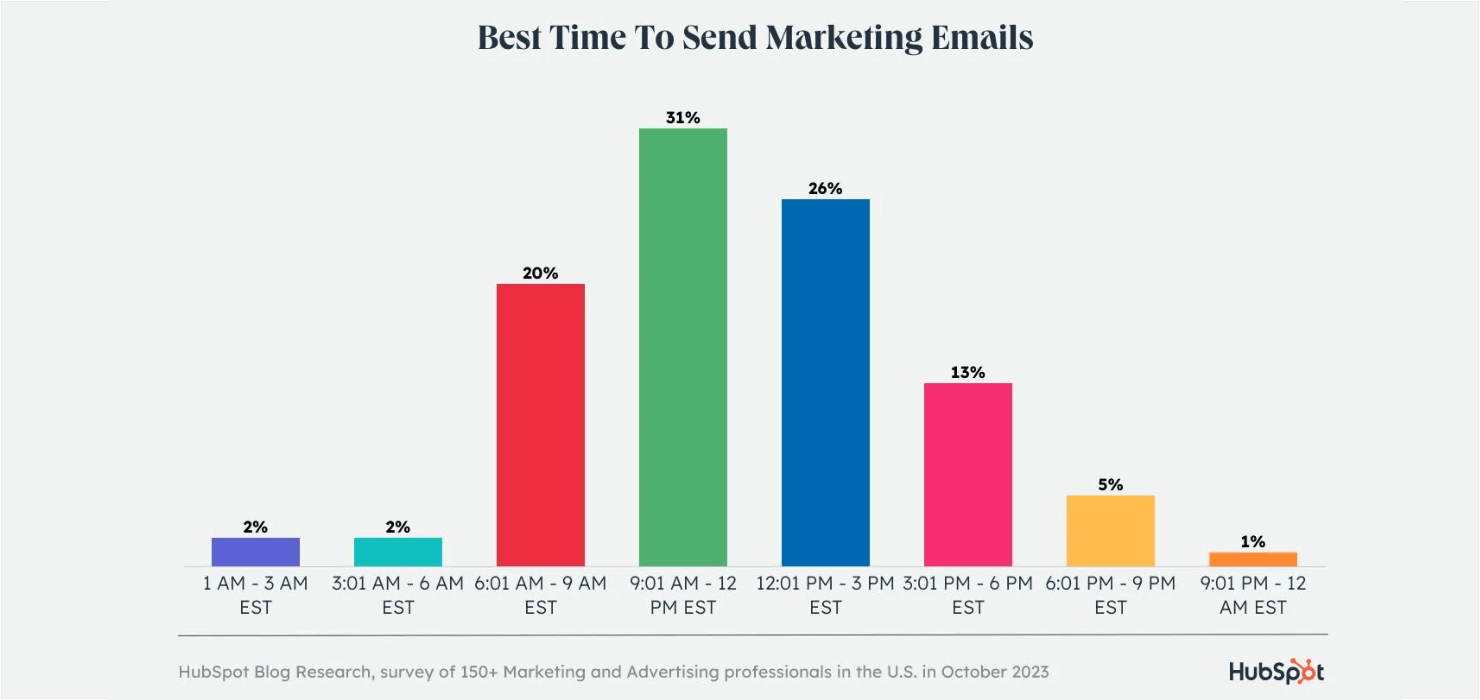
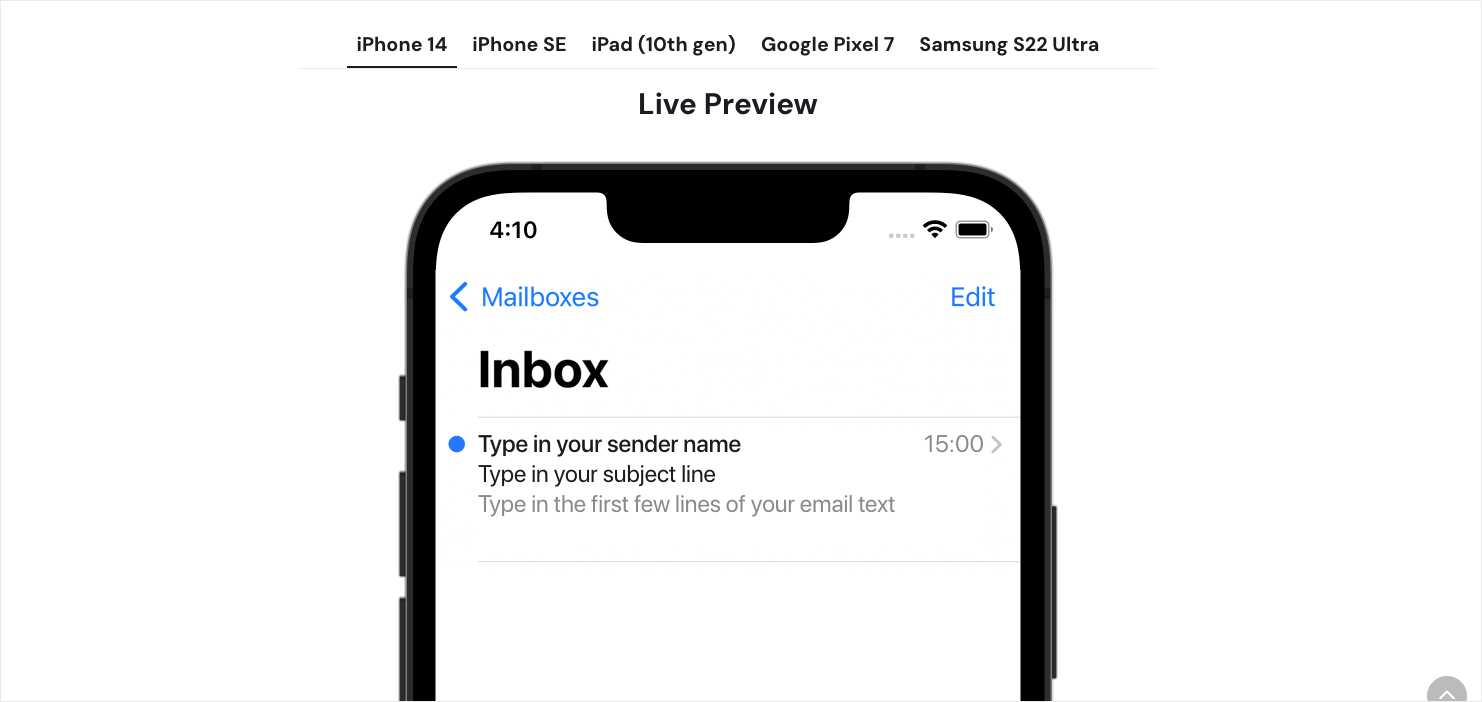










Add a Comment