Do you want to reduce shopping cart abandonment on your eCommerce site, but you’re not sure how to start?
Abandoned carts feel like the ultimate enemy of online stores. After all, you’ve done all the work to attract visitors to your website, showcase your best products, and get shoppers interested enough to click “add to cart.” And then they just leave without making a purchase.
But what if abandoned carts aren’t actually the enemy? What if you could turn them into an opportunity to land that sale?
Here at OptinMonster, we’ve spent over a decade helping businesses improve their conversion rates and turn their website traffic into revenue. Abandoned cart reduction and recovery are huge parts of how we help our customers.
That’s why, in today’s post, I’m going to cover everything you need to know about cart abandonment, including cart abandonment rates and the reasons why shoppers don’t complete their checkouts.
Most importantly, I’ll show you how to win back those sales. You’ll learn multiple ways to reduce your cart abandonment rate, plus how to recover carts after they’ve been abandoned.
- What Is Shopping Cart Abandonment?
- Average Cart Abandonment Rate
- 7 Top Reasons for Shopping Cart Abandonment
- How to Reduce Cart Abandonment
- How to Recover Abandoned Carts
What Is Shopping Cart Abandonment?
Shopping cart abandonment is when a visitor on an eCommerce site adds products to their cart, but they leave the site before completing their purchase. Online shoppers may exit the site while browsing for other products or during the checkout process.
Either way, the result is the same: your online store misses out on a potential sale.
What Is the Average Cart Abandonment Rate?
While the definition of cart abandonment is pretty self-explanatory, new eCommerce business owners may not realize just how common it is.
The Baymard Institute compiled data from 49 cart abandonment studies, and their findings may surprise you:
A whopping 70.19% of online shopping carts are abandoned.
This means over 2 out of 3 people who add products to their shopping cart will leave without pulling out their credit card. That’s a lot of missed opportunities and lost revenue.
Do you want to see how your online store stacks up to the average cart abandonment rate? Here are the steps:
- Choose a period of time, such as a 1 calendar year. Divide your number of completed purchases during that time by the number of carts created on your site.
- Subtract that number from 1.
- Multiply by 100 to get your cart abandonment percentage.
For instance, let’s say your online store has had 3,488 completed purchases, but you’ve had a total of 12,132 carts created. You would take these steps to calculate your abandonment rate:
- 3,488/12,132 = 0.288
- 1 – 0.288 = 0.712
- .0.712 x 100 = 71.2%
In this case, the shopping cart abandonment rate would be 71.2%.
7 Top Reasons for Shopping Cart Abandonment
Before you can start creating an abandoned cart recovery strategy, you have to understand why online shoppers are leaving your site before completing their checkout.
Here are a few of the most common reasons why website visitors abandon their online carts.
1. Unexpected Costs
When a shopper adds a product to their cart and fully intends to buy it, the #1 reason for abandonment is unexpected cost.
In a 2023 survey by the Baymard Institute, 47% of consumers cited “Extra costs too high” as a reason for abandoning a cart.
(Note that these results removed “just browsing” as an option. We’ll cover that abandonment reason next.)
These costs can include high shipping costs, taxes, and service or processing fees. We’ve all likely abandoned a cart for this very reason.
For example, let’s say you add a $20 product to your online cart and feel like that price is a good value. You start the checkout process, and the final total ends up being $37. If that price is more than the product is worth to you, you’re likely to abandon that cart.
2. “Just Browsing” Shoppers
Shoppers often abandon their carts simply because they never intended to buy in the first place. Or at least they didn’t intend to buy during that website session.
Many customers use their online carts as a personal wish list. Or they may add an item to their cart as a way to remember a product that caught their eye.
Digital window shopping is an inevitable part of running an eCommerce site. These abandoned carts aren’t really lost sales. Instead, you should treat them as warm leads that you can nurture toward an eventual sale.
3. Uncertainty if the Product Is the Right Choice
Online shopping gives consumers nearly countless choices for how they can spend their dollars. Shoppers will abandon their cart if they’re not sure whether a product is the best option. They may be asking questions such as:
- Will this product solve my problem?
- Is this product high-quality?
- Have I chosen the correct size?
- Does a competitor offer a better product or value?
4. Waiting on a Sale
Even if a shopper is really excited about your product, they may hold out for a better deal. For instance, they might add an item to their cart at full retail price, but they want to wait for a sale, discount, or special offer before completing their purchase.
5. Complicated Checkout Flow
Consumers love online shopping for one big reason: Convenience.
If your checkout process is difficult, then many shoppers will just leave. Common barriers include:
- Requiring account creation instead of allowing guest checkout
- Having to enter credit card information
- Too many upselling or cross-selling offers on the checkout page
Shoppers want online checkout to be easy, and if it’s not, you’ll lose sales.
6. Poor User Experience (UX)
This point is closely related to the previous reason, but it covers broader website problems:
- The website is poorly designed and confusing to use.
- Pages have slow load times or even crash.
- The site doesn’t work properly on mobile.
When your site doesn’t work well, shoppers are likely to get frustrated and leave. They may even lose trust in your company and never come back.
7. Delivery Time
When shopping for a holiday or special event, customers are on a timeline. A customer’s cart could contain a birthday gift, an outfit for a trip, or supplies for a project. Regardless of the specifics, if the customer can’t get their order in time, they probably won’t finish their purchase.
Now that you understand the most common reasons for abandonment, let’s talk about what you can do about it.
How to Reduce Shopping Cart Abandonment
In order to lower your cart abandonment rates, you’ll need to find ways to convince more online shoppers to complete their purchases before leaving your site.
Thankfully, I’ve got some great tips for doing just that:
- Offer Incentives With Exit-Intent® Popups
- Make Your Checkout Process Easy
- Be Upfront With Your Cost Total
- Offer Free Shipping
- Provide Fast Shipping Options
- Highlight Easy Returns & Money-Back Guarantees
- Re-Engage With InactivitySensor™ Popups
- Convince Shoppers With Social Proof
- Optimize with A/B Testing
Now, let’s dive into our tips for reducing shopping cart abandonment.
1. Offer Incentives With Exit-Intent Popups
One of the best ways you can reduce shopping cart abandonment is to create a popup that uses OptinMonster’s Exit-Intent® Technology.
An exit-intent popup will display your message when a user is actively leaving your checkout page. This means you can capture your user’s attention at the exact moment they plan to abandon their carts.
You can use your popup to offer an incentive for customers to complete their purchase, such as a coupon or discount codes, free shipping, or a free gift with purchase.
Here’s an example of an exit popup we use here at OptinMonster:
With our exit popup, we offer an exclusive discount and remind visitors of some of the benefits of our lead generation software.
By interacting with your online shoppers at this critical moment in their customer journey, you can motivate hesitant customers to go through with their purchase.
In fact, Shockbyte attributes 52% of its revenue to OptinMonster’s exit-intent campaigns, which reduce their site’s cart abandonment. Here’s an example of one of their popups:
With OptinMonster’s robust targeting and triggering features, you can show your cart abandonment offers to the right people at the right time. Here’s a popular combination of our display rules that works great for abandoned cart popups:
- Exit-Intent Technology: Target visitors who are about to leave your site. It even works on mobile!
- Page-Level Targeting: Show your best offers to shoppers who exit from your checkout or cart pages.
This is a particularly good strategy for eCommerce stores with a lot of window shoppers. An exit-intent popup can take casual browsers and convert them into lifelong customers. When you include a coupon in your exit popup, you can also convert potential customers who wanted to wait on a sale or were discouraged by high shipping costs.
2. Make Your Checkout Process Easy
Since checkout complications are a top reason for cart abandonment, you should strive to make the process as easy as possible. Baymard Institute used 10 years of data to conclude that “the average large-sized e-commerce site can gain a 35.26% increase in conversion rate through better checkout design.”
Here are a few steps you can take to improve your website’s UX and your checkout process:
- Optimize the load times and overall performance of your site.
- Allow a guest checkout option, so shoppers don’t have to create an account before they buy.
- Offer multiple payment options, such as Apple Pay, Paypal, or Amazon Pay. If a customer already uses one of these payment methods, then they can check out without having to enter their credit card details.
In order to improve your checkout process, you first need to understand your customers’ pain points. To learn how to do that, check out our post, Best Ways to Collect Customer Feedback on Your Website. It will show you how to gather information related to customer experience.
3. Be Upfront With Your Cost Total
Shipping and service fees are expected costs in shopping online. However, it’s important to make sure your customers know the total price as soon as possible.
Have you ever been blindsided with extra fees just as you were about to complete an online purchase? Did the frustration cause you to abandon that purchase? Not only that, but did you lose trust in the integrity of the company?
If possible, you should always make your shipping costs and fees visible on your product pages.
Sometimes, however, that’s just not possible. For instance, you may have to collect some customer information, such as a shipping address, before the total price can be calculated. If that’s the case, collect that information early in the checkout process. That way, you can provide the actual total before the customer has completed too many steps.
This strategy will help you avoid losing sales due to last-minute sticker shock.
4. Offer Free Shipping
Another way to overcome price objections is to offer free shipping promotions. With free shipping, you avoid the risk of losing customers due to additional costs during checkout. And if a customer is expecting to pay for shipping, then a free shipping offer can be just as exciting as a discount.
If you’re offering free shipping, make sure your website visitors know about it! Here are a few ways to promote your offer:
- Add “Free Shipping” beside or below the price on any product that qualifies.
- Announce your free shipping offer in a floating bar at the top of your website
- Include an exclusive free shipping code in your exit-intent popup on your checkout pages.
Bonus Tip: You can require a minimum order total for free shipping as a way to upsell. According to Shippo’s 2023 The State of Shipping report, 47% of consumers say they’re willing to spend a minimum amount in order to get free shipping.
Here’s an example from Cosmetic Capital. They used this OptinMonster floating bar to inform shoppers that they were offering free shipping on orders over $55. They also included a Countdown Timer to create a sense of urgency.
Not only did this floating bar encourage people to buy, but Cosmetic Capital used this campaign to add over 18,000 new leads to their email marketing subscriber list.
5. Provide Fast Shipping Options
Another common reason for cart abandonment is delivery time. According to Shippo, 52% of customers want to get their items in 2-3 days.
While free shipping is a huge incentive, you should also offer fast shipping, even if you have to charge for it. Here’s an example of a shipping table on a checkout page from Land’s End:
If a customer really needs their order by a certain date, they may be willing to pay the premium instead of abandoning their cart.
6. Highlight Easy Returns & Money-Back Guarantees
Even when you have a great product and a compelling value proposition, shoppers still may second-guess whether they should complete their purchase. That’s why you should ease fears by prominently featuring your return policy.
For physical products, make your return policy simple and clear. Also, let customers know if they can drop off their returns at a physical location.
For software and services, a money-back guarantee can make shoppers feel more confident about clicking “Buy Now.”
At OptinMonster, our pricing page features a letter from our co-founder Thomas Griffin. It explains the details of our unconditional 14-day money-back guarantee.
7. Re-Engage With InactivitySensor™ Popups
The world of eCommerce can be difficult to navigate. With millions of websites fighting for your attention every day, it’s easy for consumers to get distracted.
Let’s say your customer just loaded their shopping cart with a few of your products. Then, they get a push notification from Google Calendar, reminding them about a meeting later that afternoon.
While checking the details of the meeting, they see a Facebook message notification. A friend has sent them a link to an article they want to read.
Before they know it, they’ve completely forgotten about the purchase they were about to make.
It’s easy for consumers to lose focus while they’re shopping online. Your goal as the business owner is to refocus their attention and make sure your customers get the products they want.
The best way to do this is with OptinMonster’s InactivitySensor™. This trigger will display your popup or campaign after a user has stopped engaging with their browser page for a certain amount of time.
And just like with exit-intent popups, you can sweeten the deal with a coupon code or discount.
Just check out this straightforward OptinMonster campaign that Skate.co.uk used to re-engage inactive mobile visitors.
They combined 2 display rules for this campaign:
- Page-Level Targeting to target users who were viewing cart or checkout pages
- InactivitySensor™ to show the popup when a user had been inactive for at least 25 seconds
This popup saw a 6.29% conversion rate. With a single on-site campaign, Skate.co.uk was able to win back shoppers who otherwise may have never visited their site again.
In a matter of minutes, you can build a similar popup to re-engage your users and reduce shopping cart abandonment.
8. Convince Shoppers With Social Proof
Want to convince uncertain shoppers to complete their checkout? Show them that other people have chosen your product and are thrilled that they did.
This tactic is called social proof, and it’s an excellent way to prevent shoppers from abandoning their online carts.
Here are a few ways to use social proof to build trust and reduce abandonment:
- Include customer testimonials throughout your website, including in your exit-intent and re-engagement popups.
- Feature customer reviews and star ratings on your product pages.
- Display real-time updates on purchases being made.
For that last tip, TrustPulse is the best tool available.
TrustPulse lets you build social proof notifications in a matter of minutes with zero coding skills required. Here’s a live sales notification that was created in under 5 minutes:
These notifications pop up in the corner of the browser, so website visitors can see your products’ popularity without having their shopping interrupted.
Everything about these messages can be modified to fit your brand’s style, voice, and message.
Want to give it a try? Get started with TrustPulse today!
9. Optimize With A/B Testing
So you’re ready to start adding popups, special offers, and social proof to reduce your shopping cart abandonment rate. But what are the best words to use? The best design choices?
That’s where A/B testing, also known as split testing, comes in.
Split tests let you show multiple variations of a campaign or webpage to different website visitors. Then you can adopt the variation that performed best during your test.
When it comes to your OptinMonster popups, split testing is simple. In fact, it’s built directly into our Campaign Dashboard.
You can use split tests to determine which offers, headlines, colors, and calls-to-action (CTAs) get the best conversion rates.
Want to see just how easy split tests are in OptinMonster? Just watch this video:
How to Recover Abandoned Carts
Of course, even with all these strategies to reduce cart abandonment, many shoppers will still inevitably leave your site without completing the checkout process.
Instead of seeing those abandoned carts as lost sales, treat them as promising leads.
Next, we’ll show you a few of the best ways to convert those abandoned carts into completed sales.
1. Send Abandoned Cart Emails
Anytime a registered user leaves items in their cart, they should receive a reminder email.
According to Klaviyo’s email marketing data for 2023, abandoned cart email campaigns have a phenomenal open rate of 53.57%.
It’s not too surprising if you think about it. If those “just browsing” shoppers added items to their cart so they wouldn’t forget about them, then they’ll be happy to get reminders about those products.
Klaviyo’s study also shows that businesses get an average revenue of $3.45 per recipient of their cart abandonment emails.
Want to learn more? Here are a few resources to help:
- How to Create an Abandoned Cart Email Strategy That Skyrockets Sales
- 14 Abandoned Cart Email Examples Proven to Boost Revenue
- 27 Abandoned Cart Email Subject Lines PROVEN to Convert
2. Send “Sale in Your Cart” Emails
What if that original reminder email doesn’t work? The next step is to send a follow-up email when there’s a price or stock change.
“Sale in cart” emails are a great way to convert online shoppers who liked your product but were hoping for a lower price.
Additionally, you can send “Last Chance” emails whenever cart items are low in stock.
3. Keep Nurturing Leads Through Retargeting
A website visitor has added some items to their cart. They saw your exit-intent popup with a special offer, but they closed your website anyway. You sent them email reminders about their cart items, but they didn’t open them.
Is this the end? It doesn’t have to be!
Instead, you can employ retargeting strategies. In marketing, retargeting lets you continue reaching out to previous website visitors. And you can craft those marketing messages based on the user’s previous behavior.
In fact, the email strategies we discussed in the last 2 tips show a simple example of retargeting:
You send a reminder email to users who have abandoned their cart. If that email doesn’t convert into a sale, you retarget that user by following up with a better offer, such as a sale or coupon code.
But there’s another easy way to use retargeting to recover abandoned carts:
Onsite Retargeting® With OptinMonster
Let’s say you have an exit-intent popup on your checkout page that offers a 15% discount. That popup will convince some of your visitors to follow through on their purchase.
For those visitors who don’t convert, you can retarget them with a different campaign the next time they visit your site.
Since the 15% discount didn’t work, you can sweeten the deal by upping the offer to 25% or by adding free shipping.
OptinMonster’s Onsite Retargeting® rules let you target your campaigns based on how a returning visitor interacted with a previous popup.
For instance, you could show a floating bar just to visitors who closed a previous campaign without converting. That floating bar can feature a free shipping code or another special offer.
Just like you can create automated workflows for your email marketing, you can do the same for your onsite popups, floating bars, and other OptinMonster campaigns.
Turned Abandoned Carts Into Sales
And that’s it! We hope you enjoyed this guide to shopping cart abandonment. If you did, you might want to check out these other helpful articles:
- How to Recover Abandoned Carts and Skyrocket Sales
- 5 Cart Abandonment Statistics to Help You Win “Lost” Sales
- Win-Back Emails: The Ultimate Guide to Re-Engaging Lapsed Customers
And don’t forget that OptinMonster can help you stop abandoning visitors in their tracks! Our onsite marketing campaigns let you show the right offers to the right people at the right time.


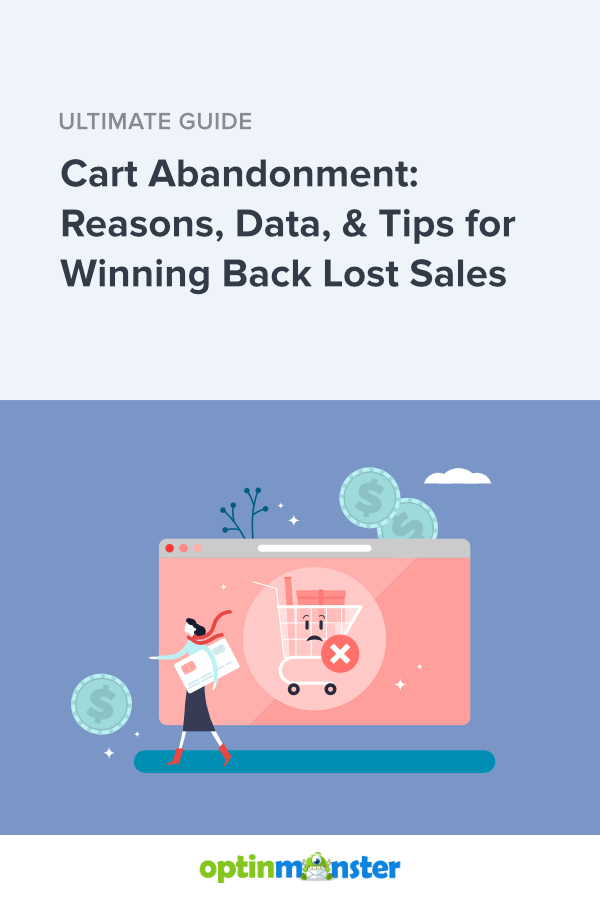
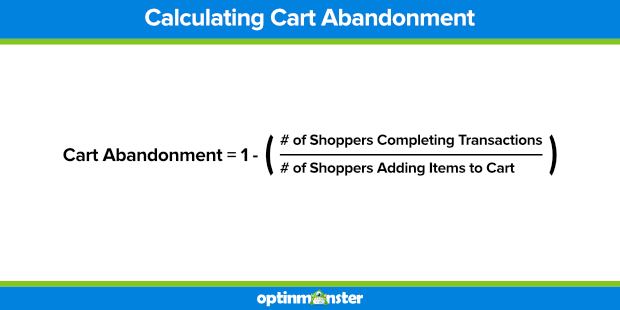
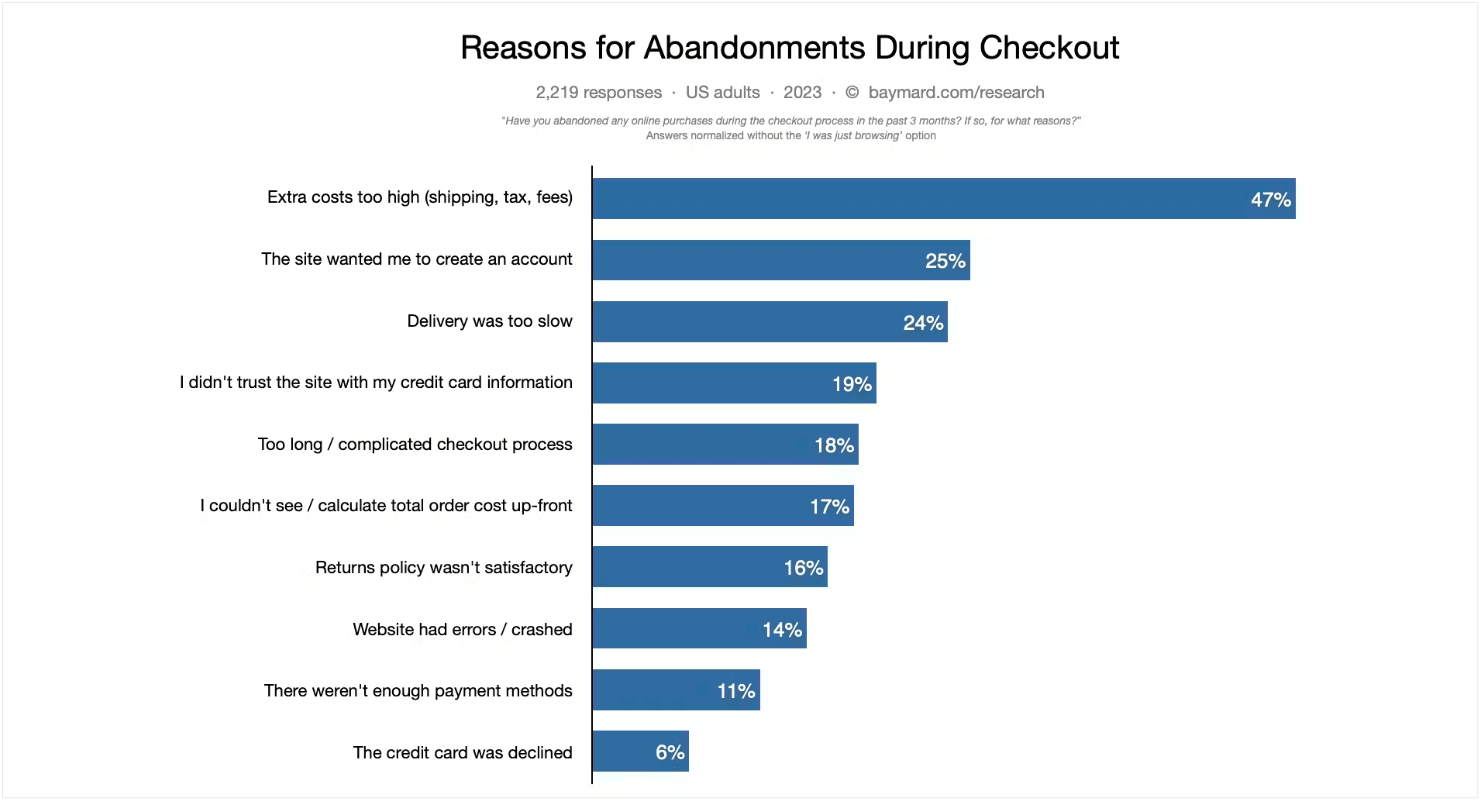
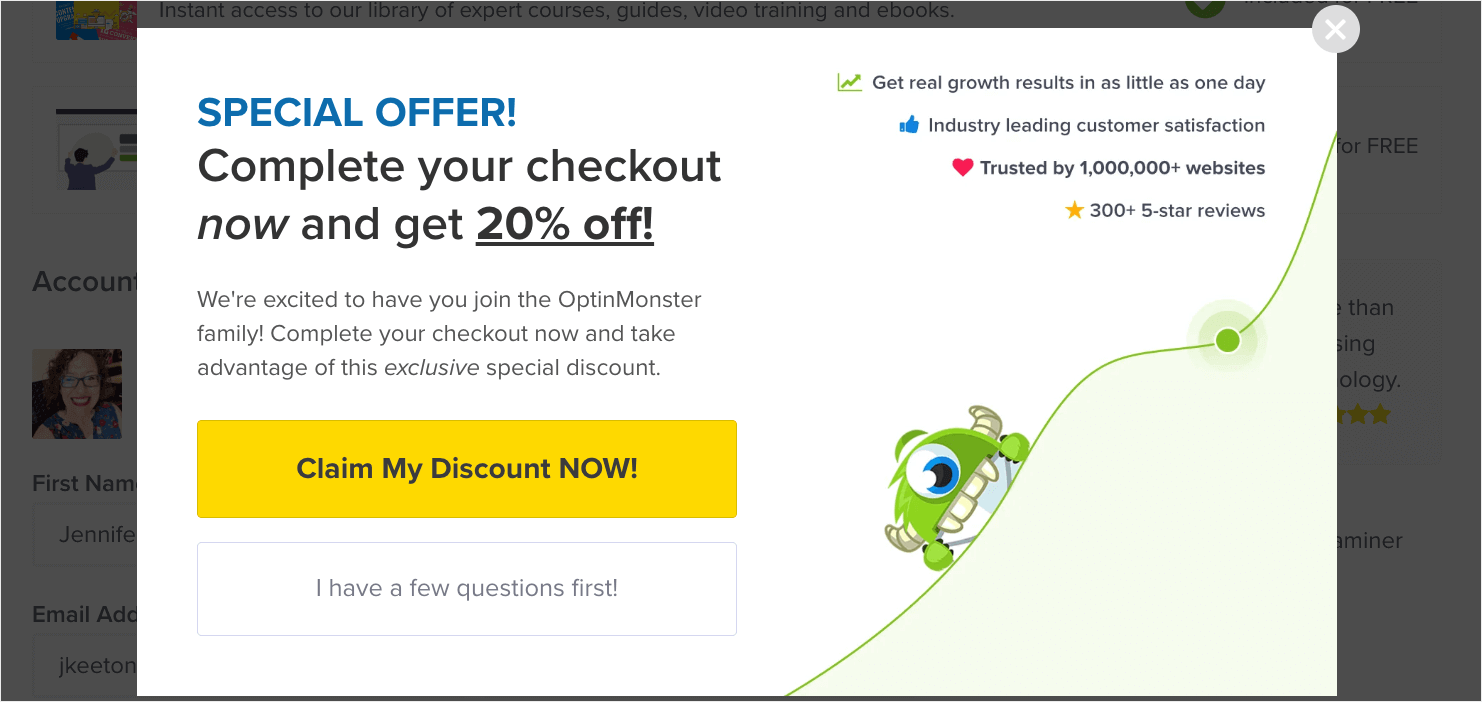
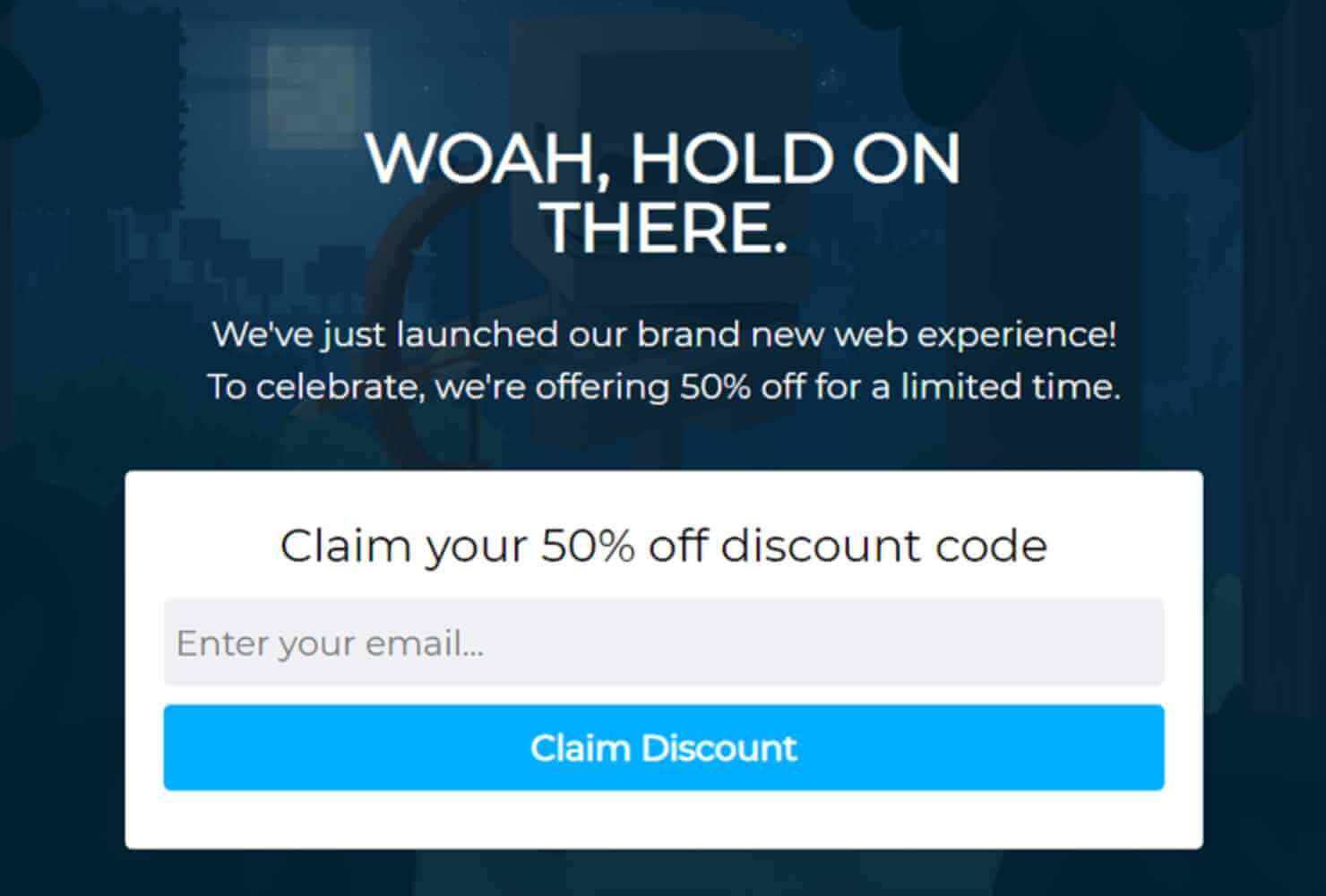
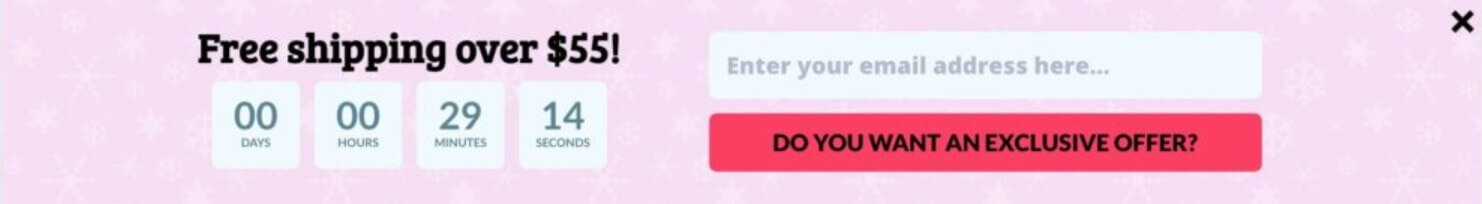
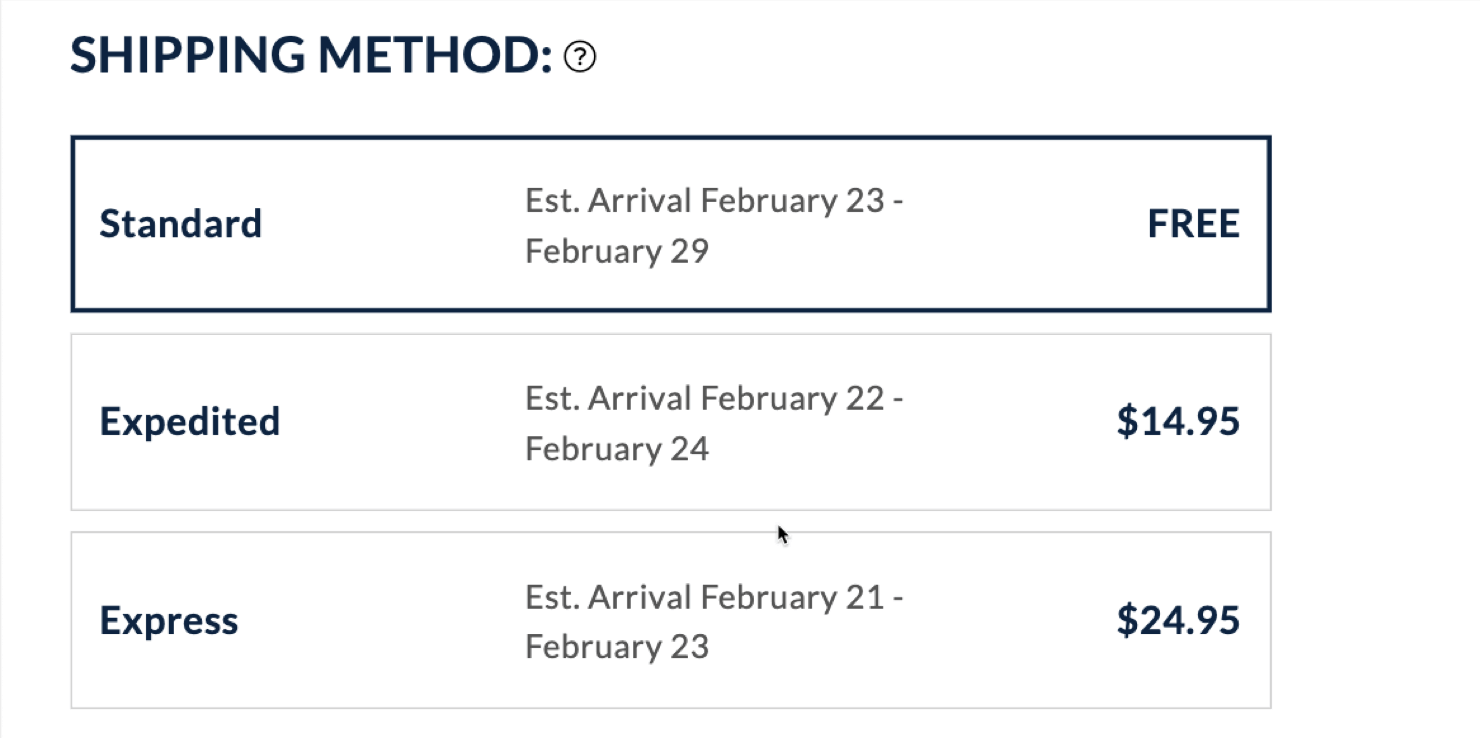
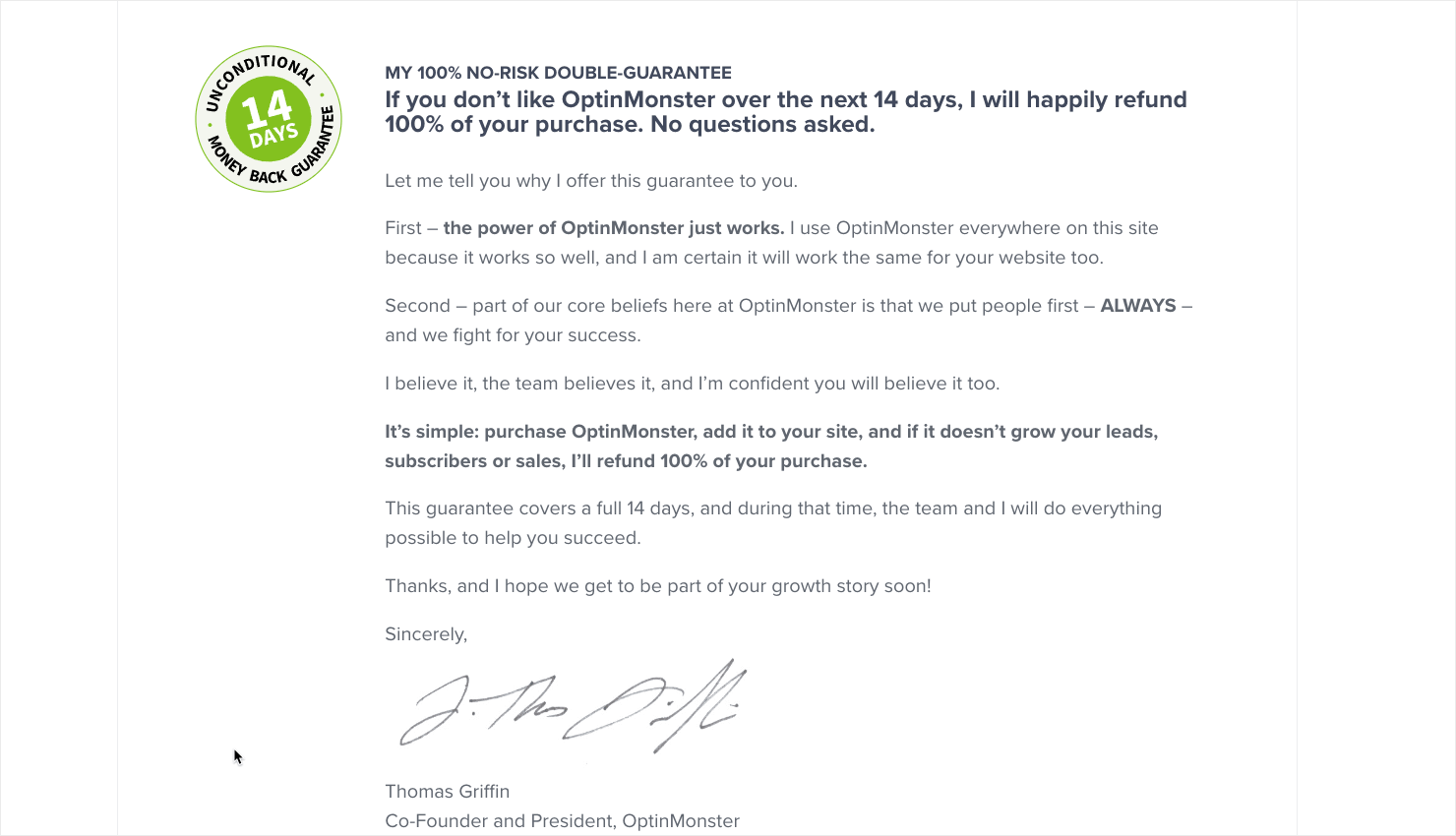

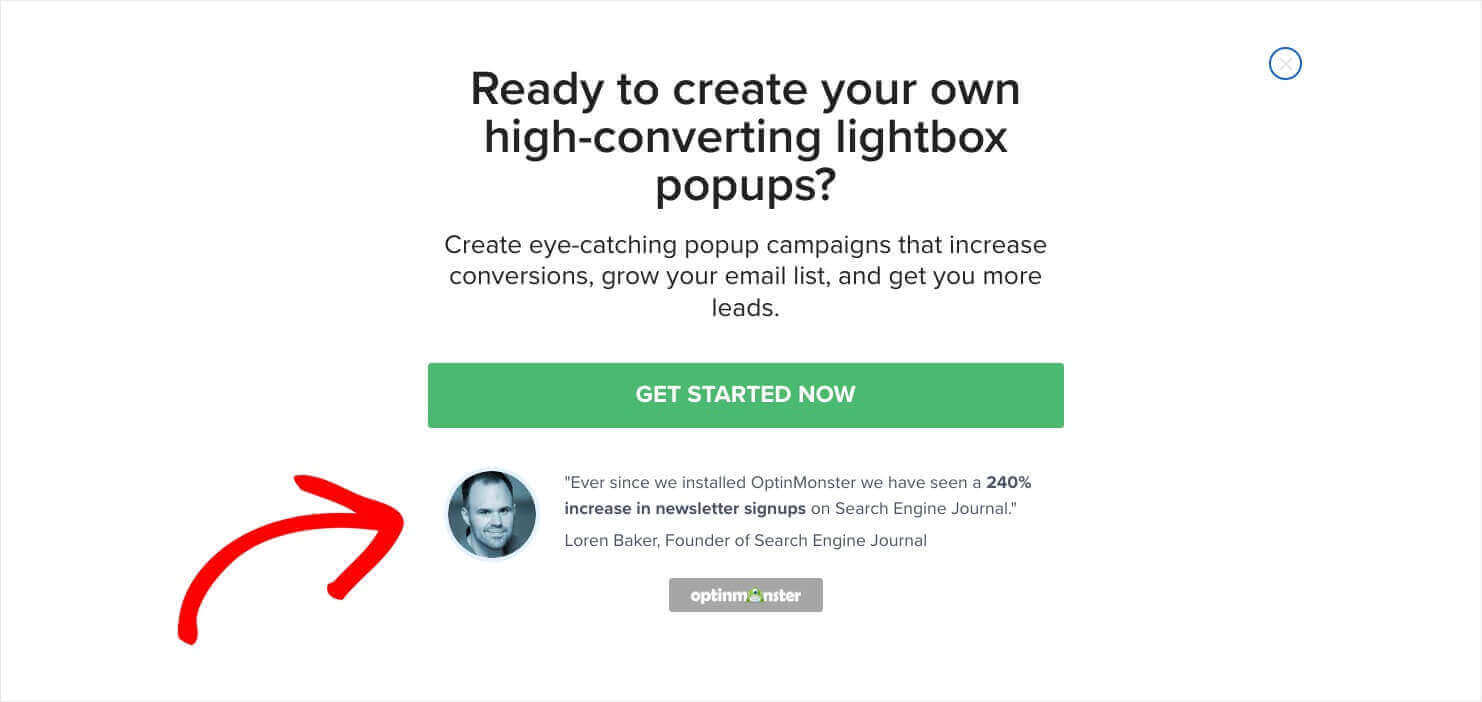
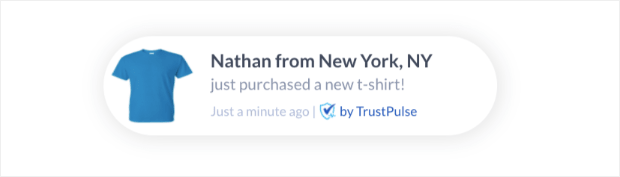
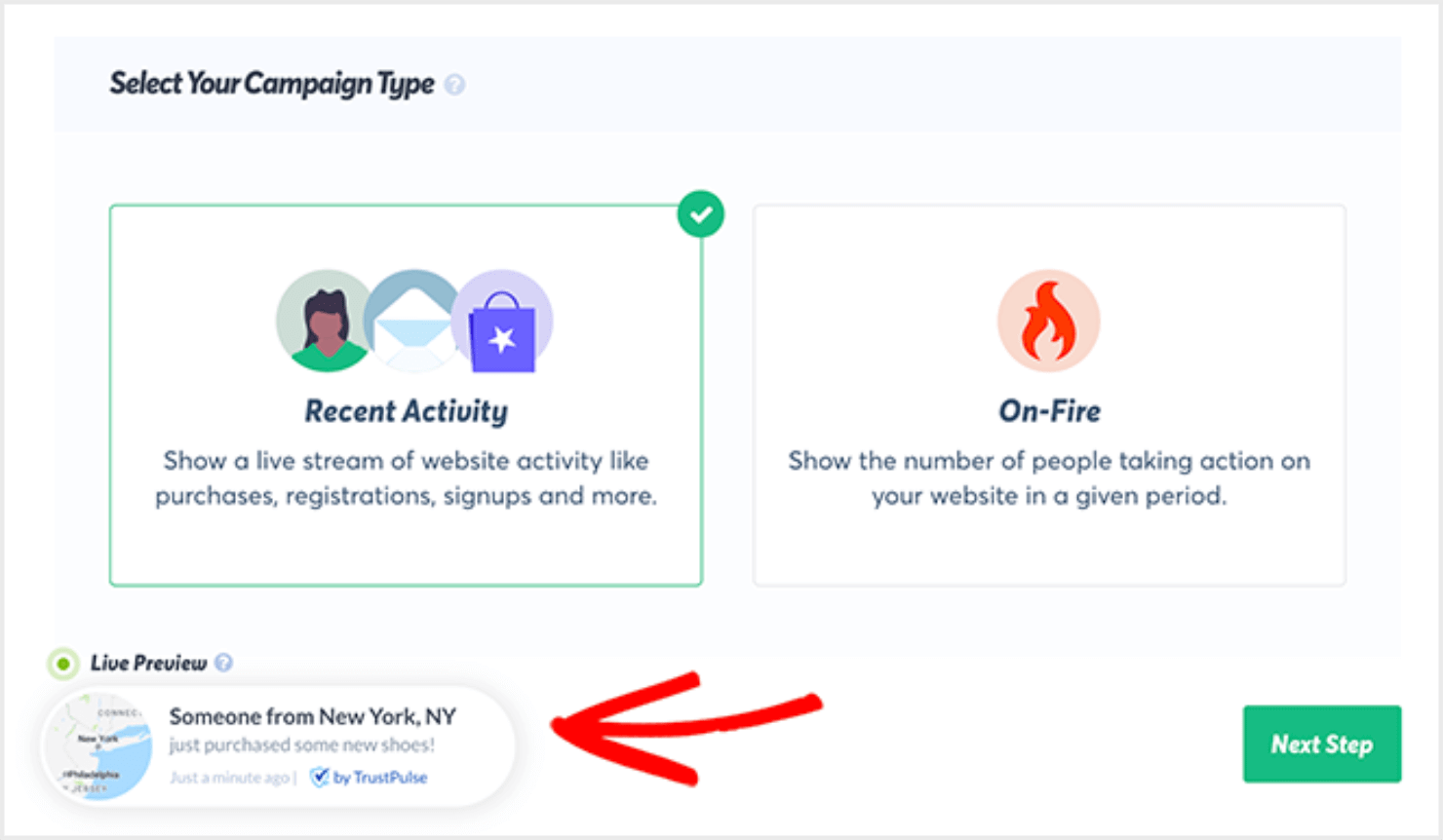
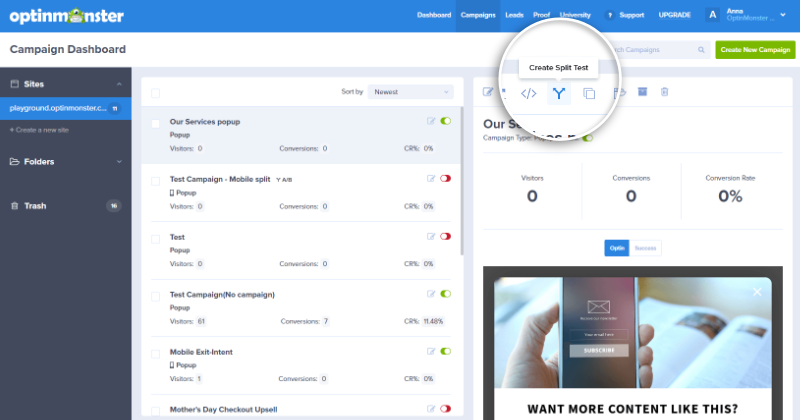
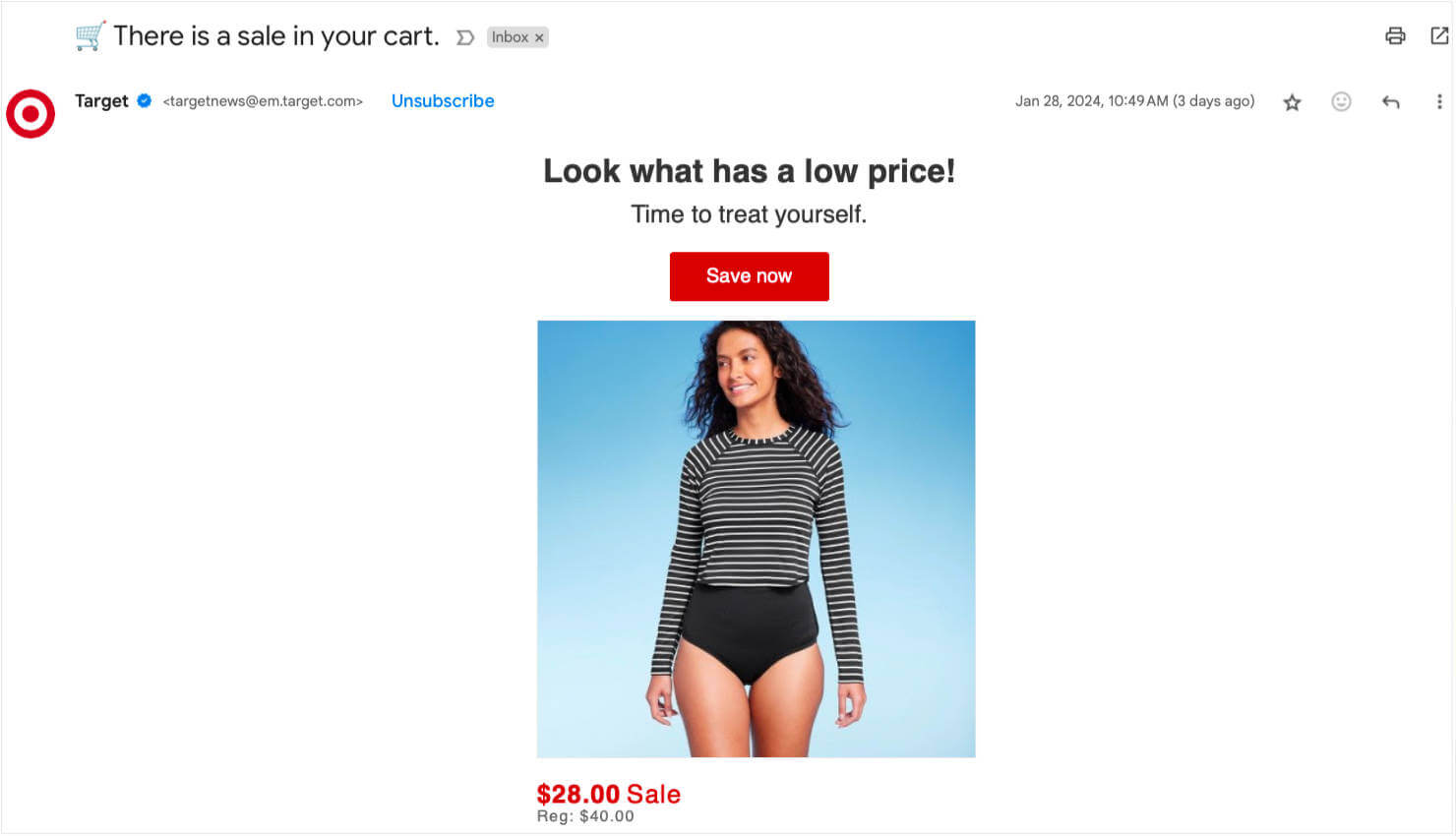
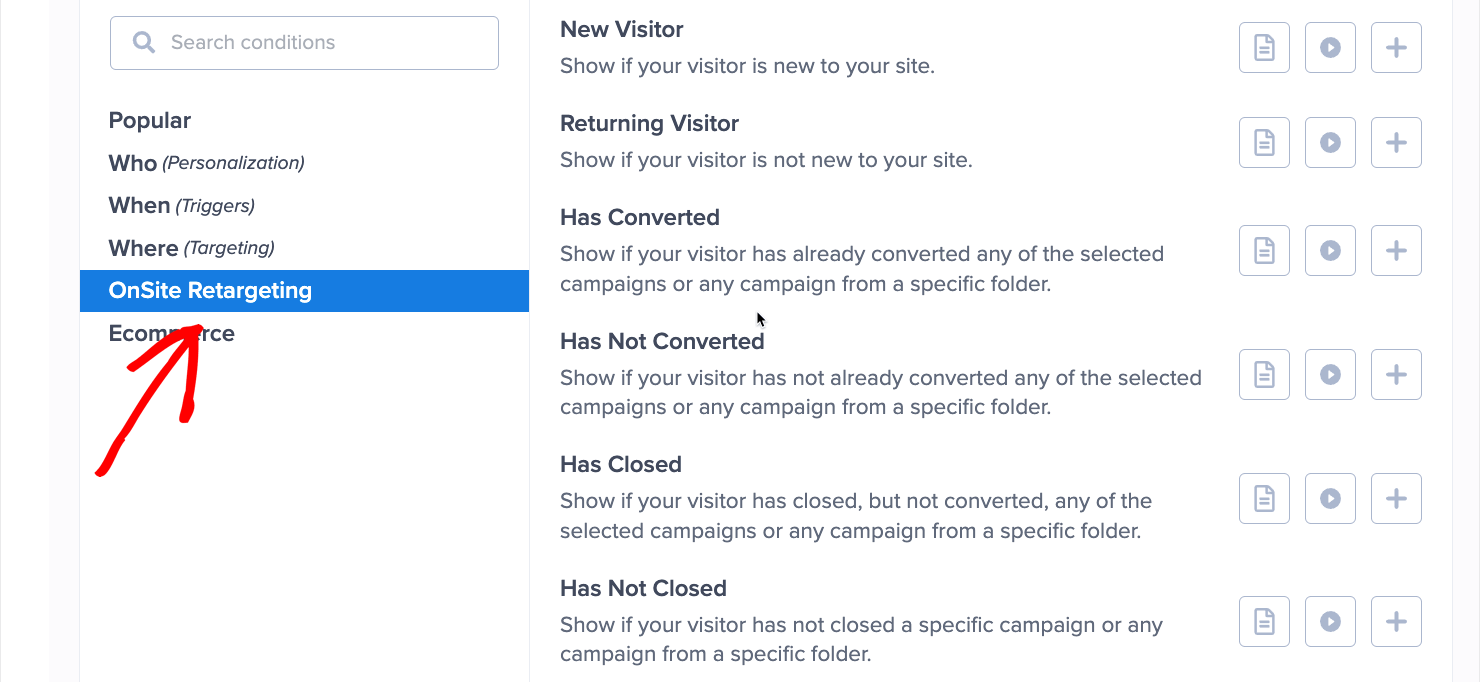
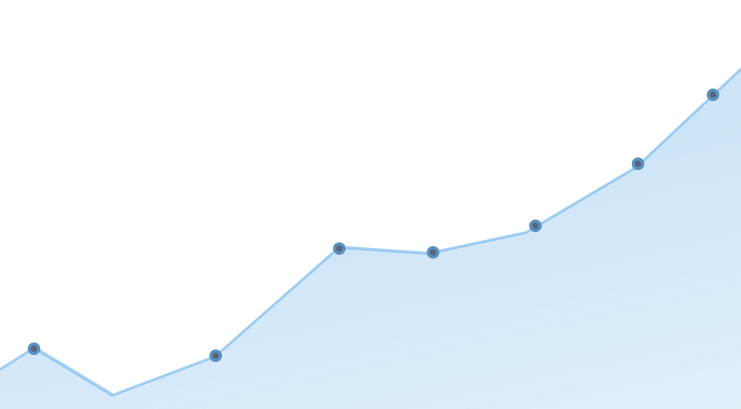





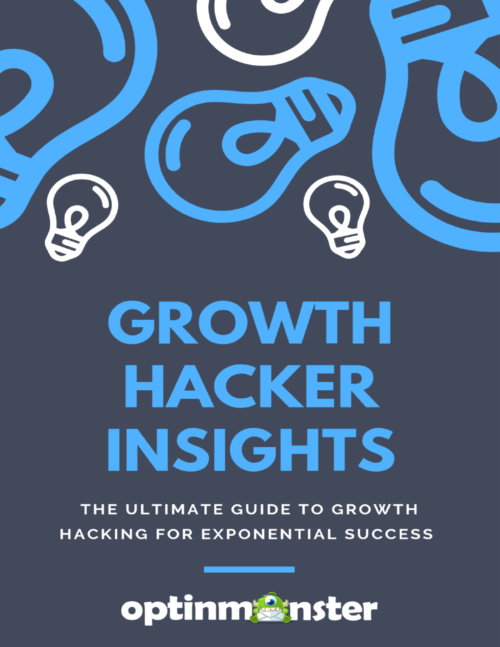
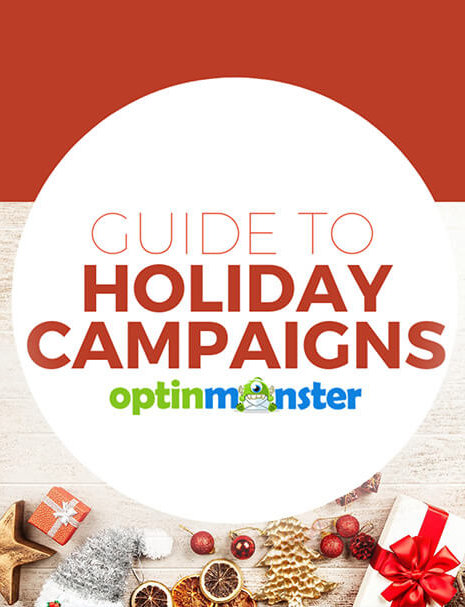
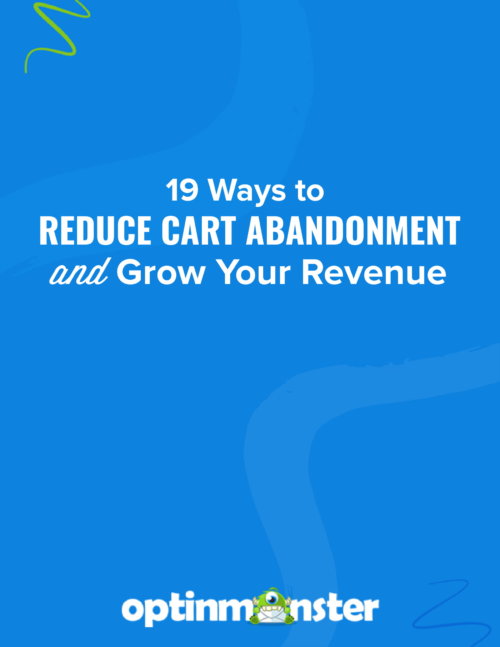



Add a Comment